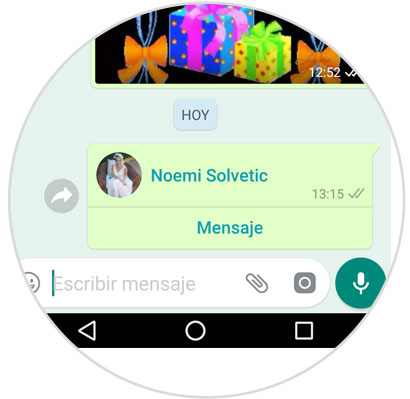Today nobody doubts that WhatsApp is one of the main forms of communication between people. The famous instant messaging application has more than 1,200 million active users, who use WhatsApp to exchange messages immediately, share files among which photos, videos or audio files and voice memos stand out and countless other features ; which also from the App strive to improve and renew every very short time..
Surely you've ever seen yourself in the situation of having to share a contact on your agenda with another person so that the latter can establish a communication with him or her. Making a phone call or writing a message in which we give the number of this third person can lead to confusion or failures if we do not read the number correctly, but there is a way not to fail and it is easier as users.
Through a WhatsApp chat you can share a contact with another person and precisely today in TechnoWikis we will explain step by step how to do it. For this you will have to do the following:
Step 1
Enter the WhatsApp application and once inside enter the chat of the person with whom you want to share the contact.
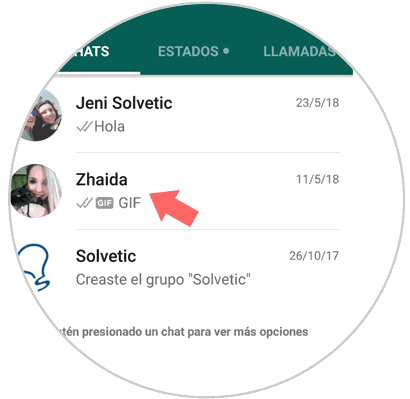
Step 2
Now, in the chat in the gray writing bar, you will see an icon of a clip in which we attach files. Press here.

Step 3
A new pop-up window will appear, click on “Contact†to add a contact.

Step 4
Now select the contact you want to share from the phonebook and when it is marked, press the green arrow button in the lower right corner of the screen.
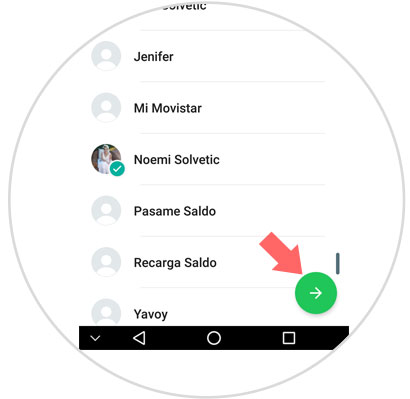
Step 5
The information of that contact will appear. Press the green arrow button in the lower right corner to send it.
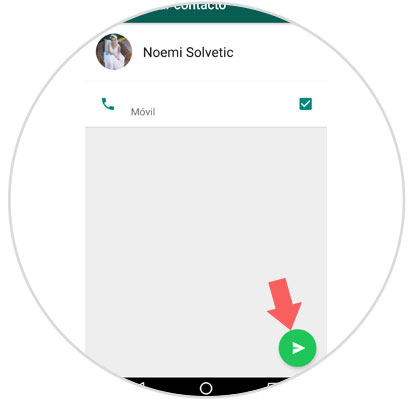
Step 6
This way you will have sent the contact to another person using the WhatsApp chat.