Today we use our phone for a lot of things. This implies that we store in our devices a lot of information about us , our work and generally our personal life..
No doubt all this information is important that we keep it safe, our privacy and security is at stake. That is why having a good phone lock system can be something important and essential.
One of the most famous methods today is unlocking through the fingerprint. However, we may want to use a function offered by the Huawei P9 in which we can select that we want to “Use only password lock†so that the keyboard is directly displayed on the screen to enter the password. Or that for some reason we want to deactivate the phone lock through the fingerprint..
To keep up, remember to subscribe to our YouTube channel! SUBSCRIBE
1. How to activate on Huawei P9 use only password lock
In case we want to activate the option to use only password lock to unlock our phone, we have to follow the following steps.
Step 1
The first thing we have to do is go to the settings of our phone and select "Screen lock and passwords"
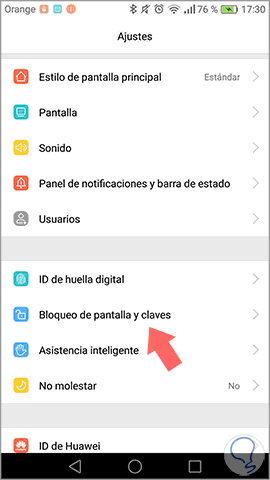
Step 2
In this section, we will be able to see the option “Use only password lockâ€.
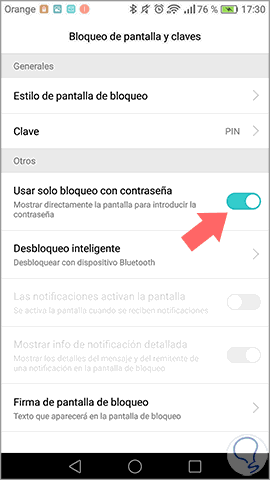
Step 3
If we activate this option, every time we want to unlock our Huawei we will see the following.

2. How to disable Touch ID on Huawei P9
In the case that we want to deactivate the unlocking of the phone through the fingerprint, we must perform the following steps.
Step 1
The first thing to do is go to the "Settings" of the phone and select the option "Fingerprint ID".
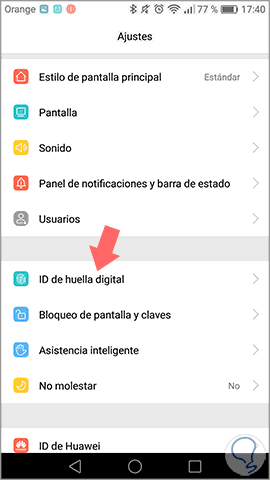
Step 2
Once here, we have to go to "Fingerprint Management"
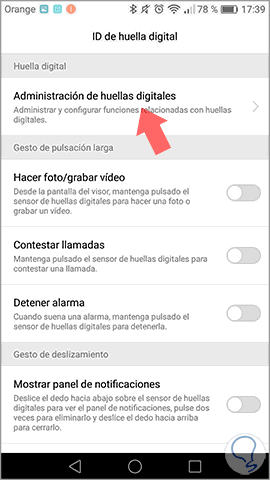
Step 3
Now we have to uncheck the option that the fingerprint can be used to "unlock the screen" to override this option.
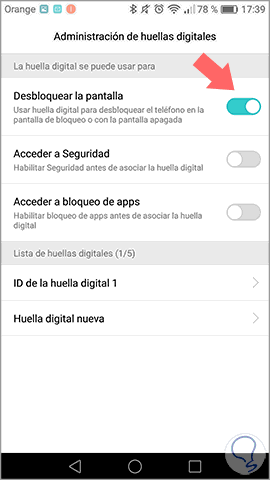
These are two different ways to cancel the possibility that our Huawei P9 can be unlocked through the fingerprint.