MAME (Multiple Arcade Machine Emulator) is a well-known emulator for thousands of users who want to bring to mind, and play, those games that were tradition in the 90s and so on..
MAME has been developed thinking of being one of the most effective emulators that we can use in multiple operating systems such as Linux, Windows, macOS and others, always preserving the quality of the game and its attributes.
Requirements to use MAME
- Intel Core series ed processors at least 2.0 GHz speed
- 32 or 64 bit operating system
- DirectX 9.0c for Windows systems
- Direct3D or OpenGL capable graphics card
Today we will see how to install and take full advantage, bringing pleasant memories, of MAME on Linux, for this case we will use Ubuntu 17..
1. How to install MAME Linux
To install MAME on Ubuntu 17, it will be necessary to enable some additional software repositories in the case of MAME, we must activate Universe, we will execute the following:
sudo add-apt-repository universe
As of Ubuntu 16, Universe already comes by default, but it is better to be sure that it is available.
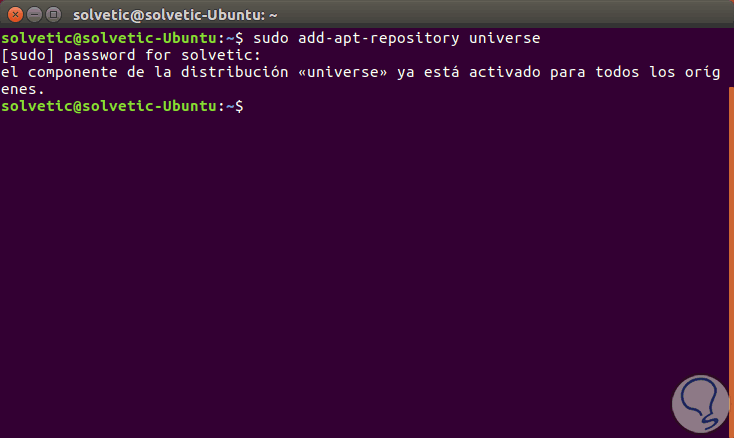
Once this is verified, we proceed to update the system packages by running:
sudo apt update
Finally, we proceed to install MAME using the following line. There we enter the letter S to confirm the download and installation of MAME.
sudo apt install mame
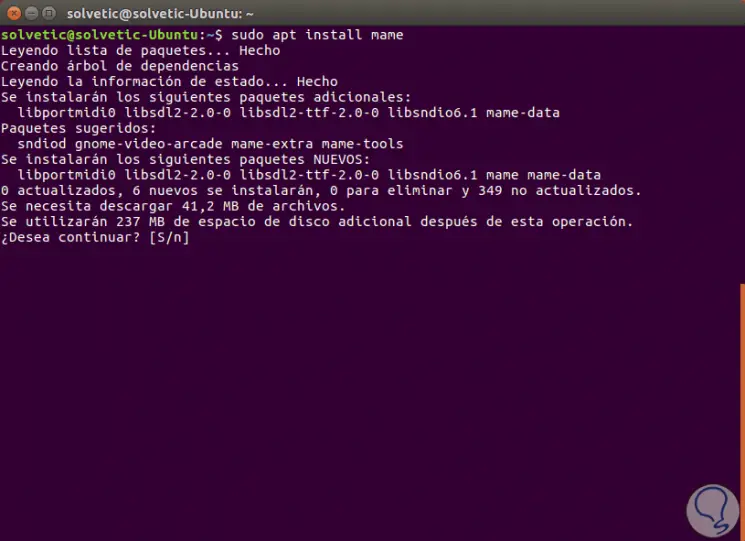
Alternatively, for Ubuntu we can run the following lines as an alternate method of installing MAME:
sudo add-apt-repository ppa: c.falco / mame (Adding the repository) sudo apt-get update (Repository update) sudo apt-get install mame (Installing MAME)
In the case of having other Linux distributions, we can execute the following:
Debian
sudo apt-get install mame
2. How to access MAME Linux
To access MAME we have two options:
- Run the term mame from the terminal
- Use the Linux search engine

Once MAME is executed, we will try to access one of the available games and see the following error. This is because the game ROMs are not in the correct directory.
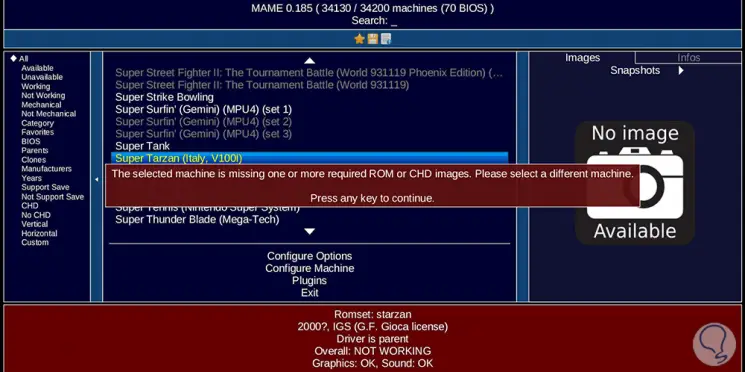
To solve this, we will verify that the MAME folder is created in the Home directory and if not, we will create it by executing the following:
mkdir -p ~ / mame / roms
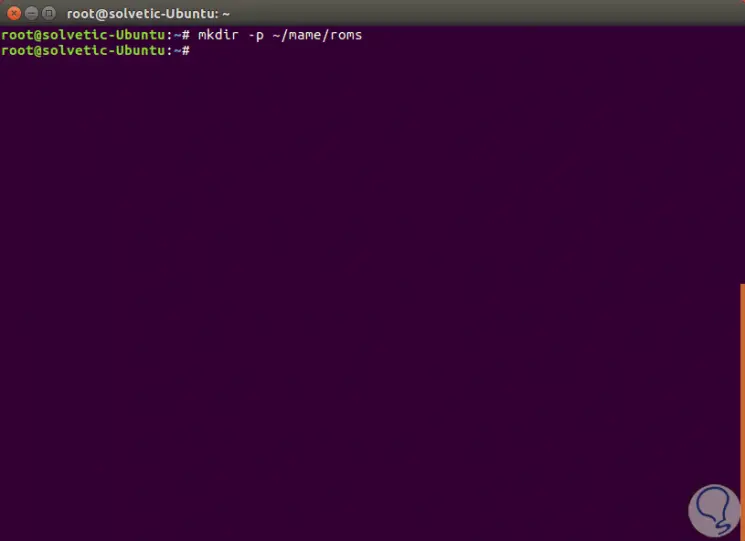
We verify that the folder is in the correct path. In this folder ROMs will be where we must save all the ROMs that we download to play..
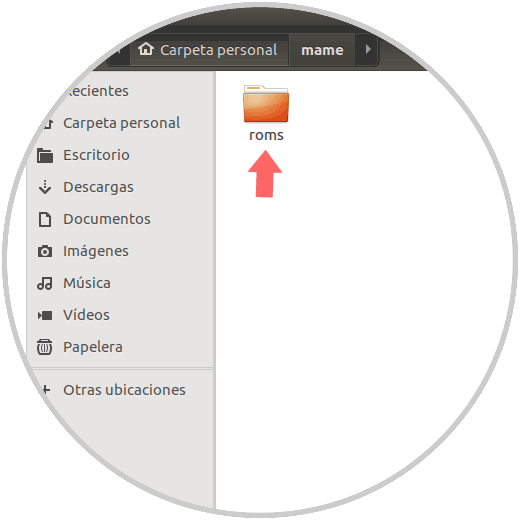
We proceed to access MAME again and there we will look for the desired game, in this case SUPER TANKS:
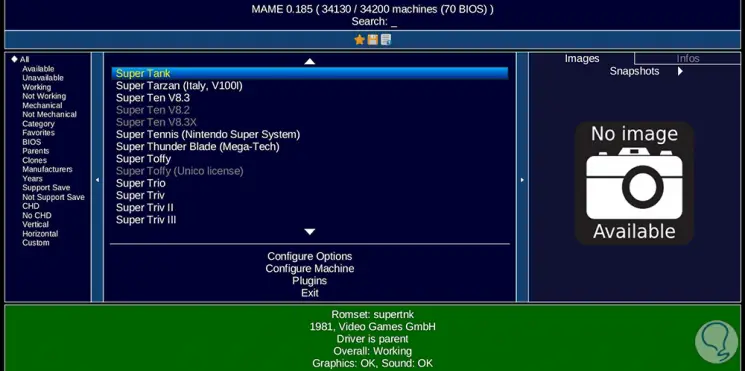
Press the Enter key, not Enter, to confirm the action and see that the game will be started:
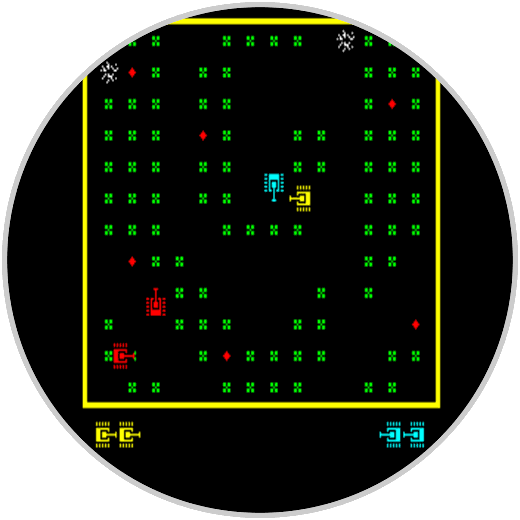
MAME is a great utility to be able to play all those classics that accompanied us several years in a fully functional way.