We currently have the possibility of installing in our Linux distributions a series of programs, applications and functionalities focused on improving the design and development of the system to maximize its potential and thus offer users greater services and options..
Nginx is positioned in this branch as one of these options when we refer to the whole topic of proxy servers. Today TechnoWikis will explain step by step how to install Nginx on Debian 9 .
Nginx
Nginx (x engine) is an HTTP and reverse proxy server, which can be implemented as a mail proxy server and a generic TCP / UDP proxy server.
When implementing a Nginx server we will be enjoying benefits such as, by categories:
Basic functions
- Static and index or auto-indexed file server.
- Reverse proxy acceleration with caching; load balancing and fault tolerance
- Accelerated support with FastCGI, uwsgi, SCGI and memcached servers caching.
- Modular architecture, where filters include gzipping, byte ranges, fragmented responses, XSLT, SSI and image transformation filter.
- Support for SSL and TLS SIN
- Support for HTTP / 2 with weighted priority and dependency based
- Name-based and IP-based virtual servers
- Support for Keep-alive and pipeline connections
- Access to record formats, stored record writing, fast record rotation and Syslog logging
- Redirection of error codes 3xx-5xx
- You can change URI using regular expressions
- Execute different functions depending on the client's address
- Access control based on the client's IP address, password (HTTP basic authentication) and the result of the subrequest
- Supports PUT, DELETE, MKCOL, COPY and MOVE methods
- Limit the number of simultaneous connections or requests from an address
Proxy Server
- User redirection to an IMAP or POP3 server using an external HTTP authentication server
- User authentication using an external HTTP authentication server and a connection redirection to an internal SMTP server
- Authentication methods supported: POP3: USER / PASS, APOP, AUTH LOGIN / PLAIN / CRAM-MD5, IMAP: LOG IN, AUTH LOGIN / PLAIN / CRAM-MD5, SMTP: AUTH LOGIN / PLAIN / CRAM-MD5.
- STARTTLS and STLS support.
TCP / UDP
- Generic TCP and UDP proxying
- SSL and TLS SNI support for TCP
- Load balancing and fault tolerance
- Access control based on customer address
- You can execute different functions depending on the client's address
- Limit the number of simultaneous connections from an address
- Access to record formats, stored record writing, fast record rotation and Syslog logging
Now we will see how to install this application on Debian 9 in a practical way..
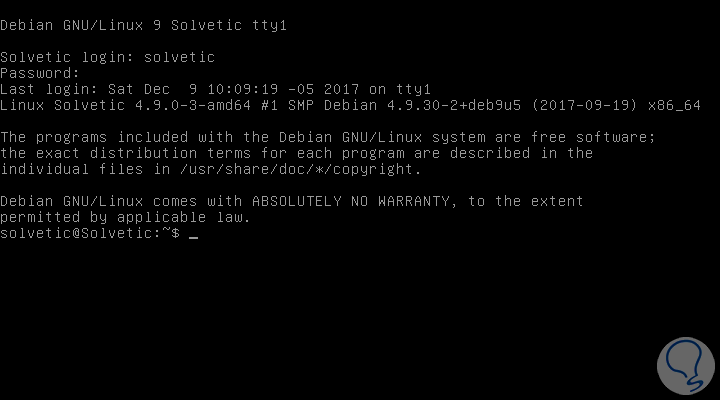
1. System update and how to install Nginx
The first step is to update the system packages by executing the following commands:
apt-get updateapt-get upgrade
Once the system is updated, we run the following line to install Nginx:
apt-get install nginx
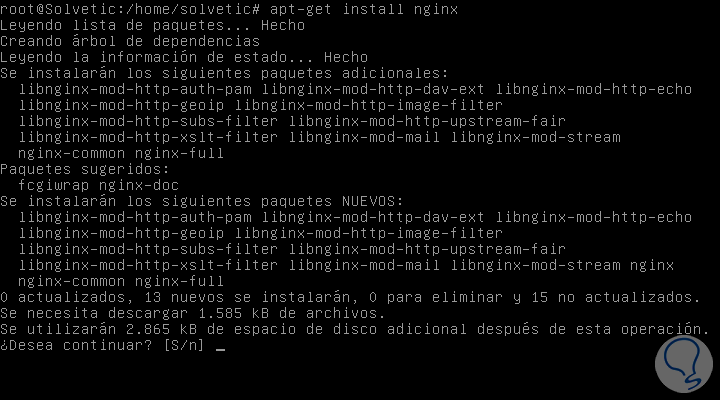
There we will enter the letter S to confirm the download and update of the Nginx packages.
Once the installation is finished we will see the following:
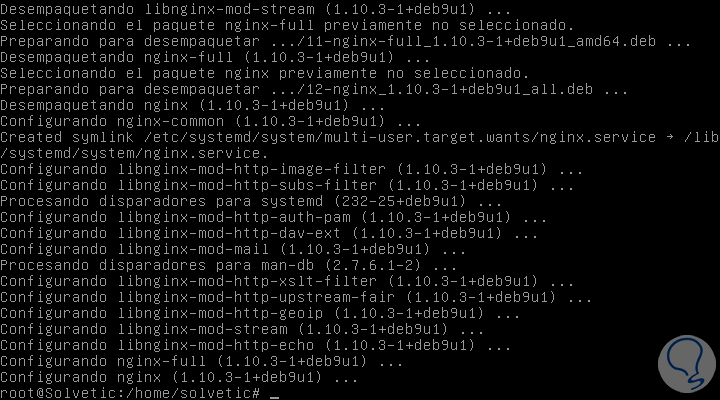
By default, the Nginx server has been started in Debian 9 and this will be possible to verify with the netstat command and the ps command like this:
ps aux | grep nginxpgrep nginx
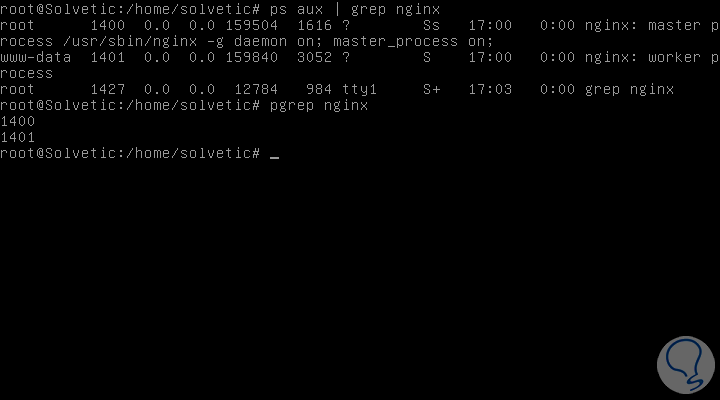

Login Join up!