Notepad ++ has positioned itself as one of the best alternatives when it comes to having a tool for editing all types of files, from personal to system, has positioned itself this way thanks to its different characteristics such as:
Notepad ++ features
- Syntax highlighting functions.
- Makes running macros easier.
- It integrates the PCRE function (Perl compatible regular expression) thanks to this function it is possible to replace or search for elements within the files.
- It is possible to add bookmarks to the tabs.
- Compatible with more than 50 modern programming languages.
Notepad ++ has been developed based on the Scintilla editing component, it is written in the C ++ language and as an additional point it makes use of the Win32 API and STL extensions which significantly improve its performance, let's see how to install Notepad ++ in Debian 10 or Debian 9 ..
We also leave you the video tutorial to know how to install Notepad ++ in Debian 9 or Debian 10.
To stay up to date, remember to subscribe to our YouTube channel! SUBSCRIBE
Install Notepad ++ on Debian 9 or Debian 10
Step 1
The first thing to do is update the system packages with the command:
apt update
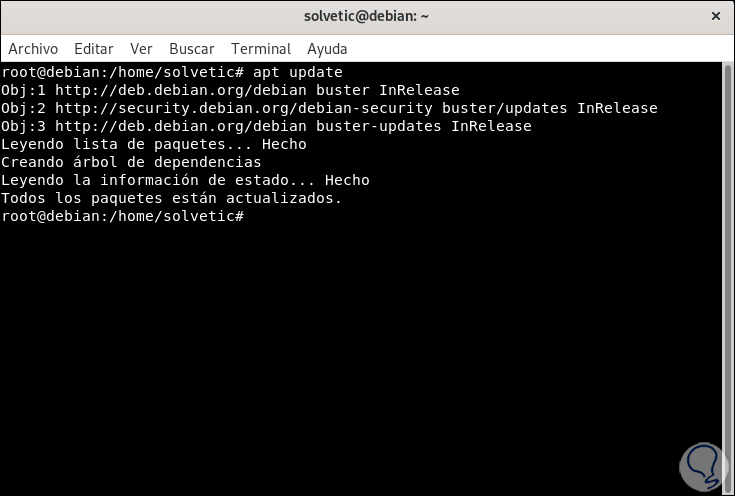
Step 2
Once the system is updated we must install the Snapd manager with the following command:
apt install snapd
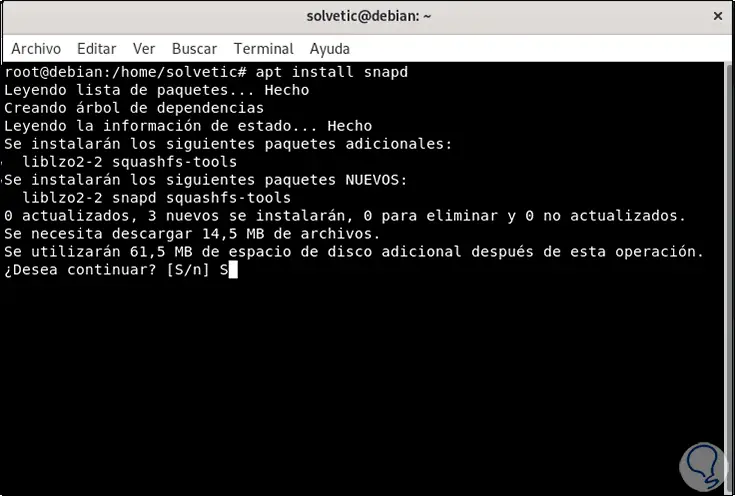
Step 3
We enter the letter S to confirm the download and installation of the manager in Debian:
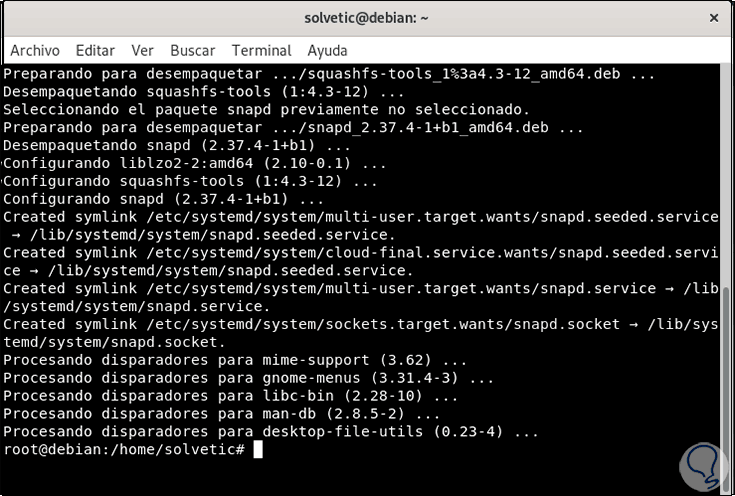
Step 4
Once Snapd is installed in Debian 9 or 10 we are going to use it to install Notepad ++, in this case we execute the following command:
snap install notepad-plus-plus
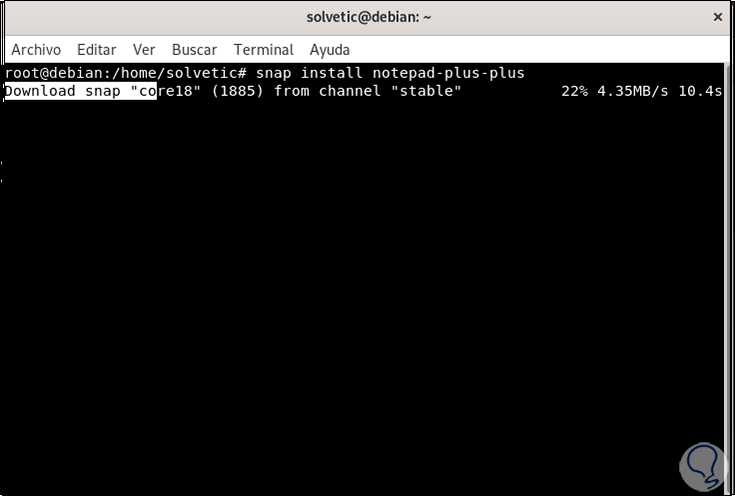
Step 5
After this analysis, the download of Notepad ++ will start:
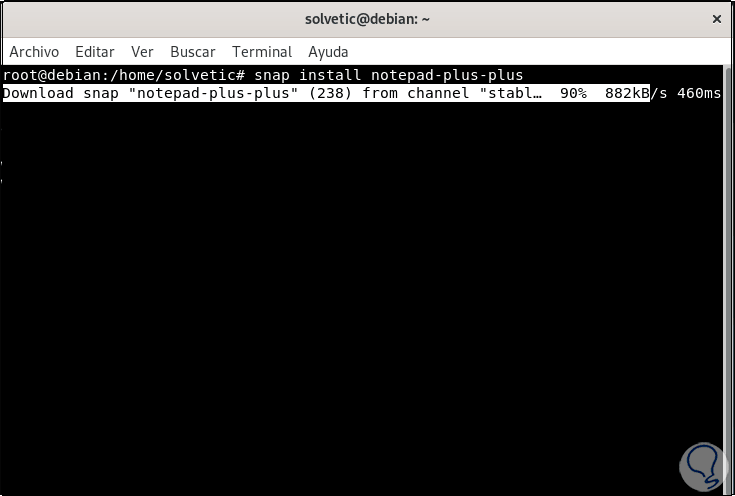
Step 6
After that we will see the following when the process has finished:
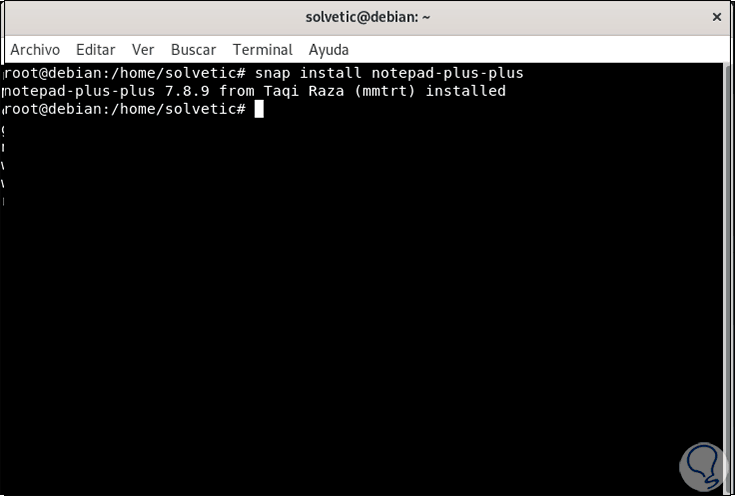
Step 7
We check that Notepad ++ is available with the following command:
snap list
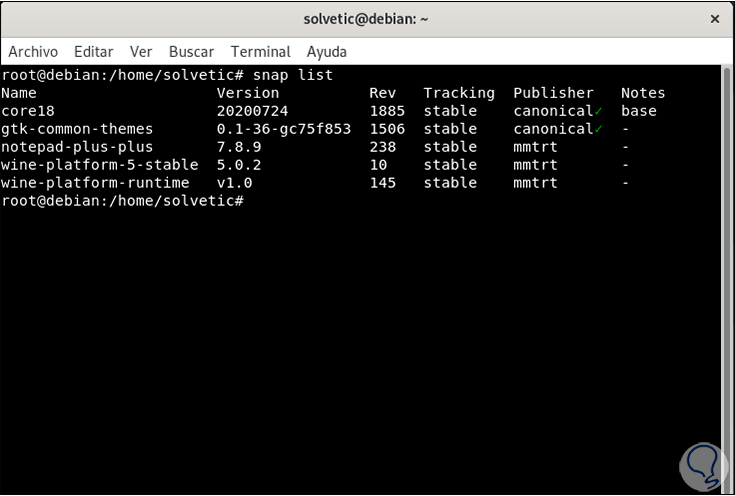
Step 8
To open it we must enter the following:
snap run notepad-plus-plus
It's that simple to install Notepad ++ on Debian 9 or 10 thanks to TechnoWikis.