Mobile phones, in addition to their features, is due to the personalization layer that the company incorporates in the terminal software. As we can see in computers like Huawei, Samsung also has its own style. This also means incorporating factory pre-installed applications or bloatware, something that in many cases moves away from the Pure Android concept..
If you want to custom manage the apps that appear on your Galaxy S8 , here is how to remove that bloatware easily.
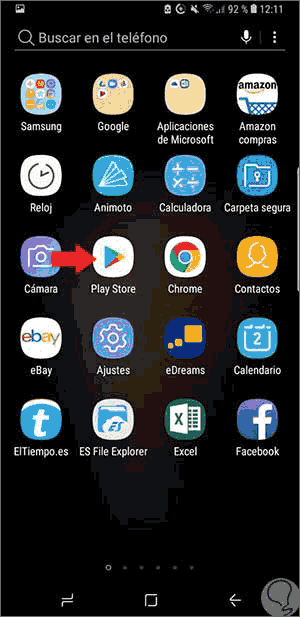
Disable or disable bloatware or factory apps on Galaxy S8
Step 1
We slide our application panel and select the one we want to disable, in this case Google Play.

Step 2
Press and hold on the application until a drop-down panel appears. Select the option of "Disable" or "Uninstall" depending on the app.

Note
If none of these options appear, choose the Information option
Step 3
This warning message will appear.
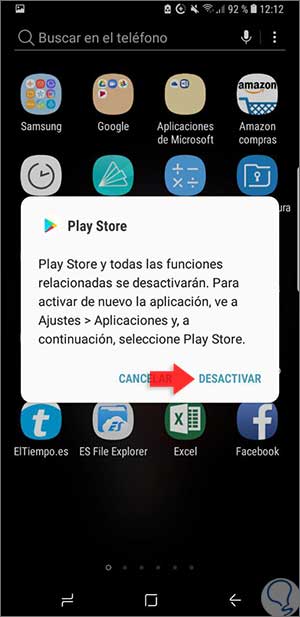
Step 4
If we want to re-activate an application we will go to the Settings - Applications route and from there we enable it again. We can filter by “Disabled and thus find them more easily,
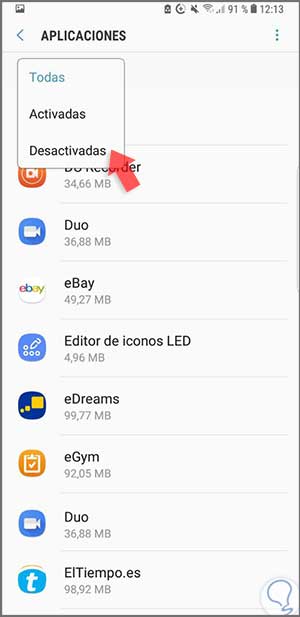
Step 5
Click on the application we want to activate.
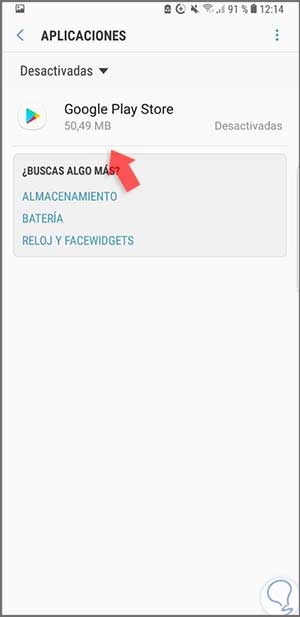
Step 6
Now we can only click on "Activate" to reappear.
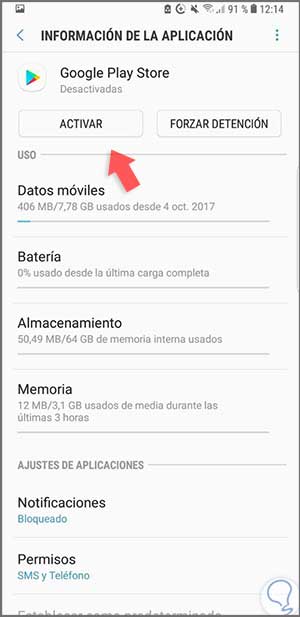
Note
There are applications that cannot be uninstalled or deactivated such as Samsung Connect and you will have to resort to more complex methods for this. In addition, it is not always recommended to delete certain applications.
In this way we can uninstall or deactivate applications that come in your terminal when you buy it. Remember that deactivating is not removing an application and will continue to take up space in your storage, but it will not run in the background..