For quite some time we have been talking about the social network of Instagram which has not stopped receiving followers in this last time. There have been few users who have joined this platform and that is why the news has not stopped emerging. Different new features have been included, such as the ability to edit our photos in detail , publish stories 24 hours or send direct and private messages to our contacts..
In addition, the novelties in the stories are increasingly numerous, since we currently find the possibility of performing different things such as putting music and even putting the lyrics as if it were a karaoke , doing surveys , publishing photos or videos with gif , different effects .... This undoubtedly makes the social network more attractive, and that every time users publish more frequently and access it to see the news that their followers have published and followed.
There are many reasons why you may not be satisfied with a single account and want to be the owner and administrator of more than one. This can be useful, if for example you have an account for work and another for leisure or a personal and another dedicated to a specific topic. That is why we show you the steps you must follow to be able to have two different Instagram accounts on the same phone without having to change users..
1. How to have two Instagram accounts
Step 1
The first thing you should do is check that you have Instagram updated. Previously this was not possible, but thanks to recent updates this is already possible.
Once we have verified this, we have to enter our account and place ourselves on the main screen of our images (silhouette). From here we will see the menu of the three stripes located at the top of the App. We have to click on them.
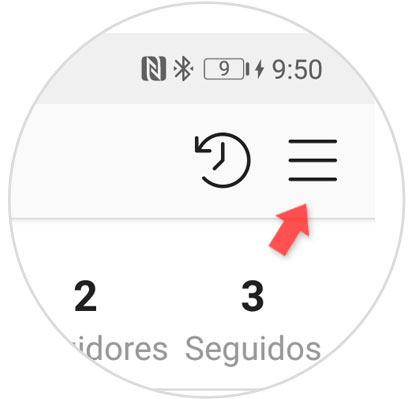
Step 2
Next we have to enter the section that says "Settings" at the bottom.

Step 3
Once the menu has been displayed, we have to scroll down until we reach the end. Once here we will see that one of the options is "Add account". We have to click on this option.
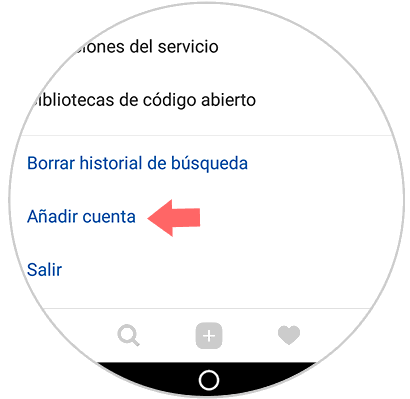
Step 4
Next we will be directed to the Instagram registry so that we introduce the new account to which we want to have access.
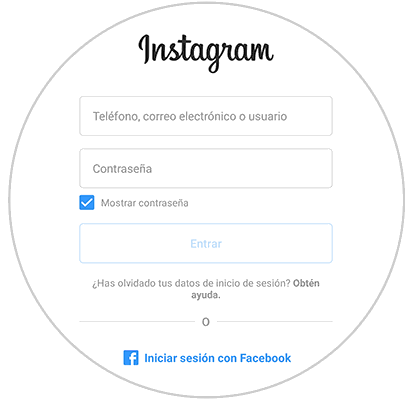
Step 5
Once we have entered this data, the App will open again and ask if we want to remember them. We must select yes.
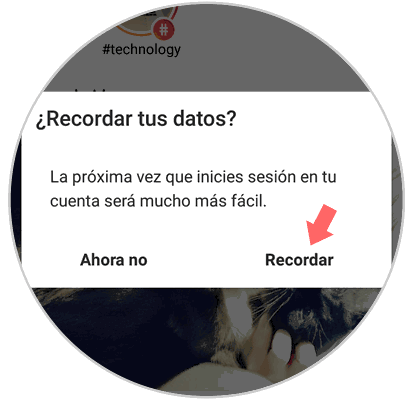
2. How to manage multiple Instagram accounts
Step 1
Now we will see at the bottom of our account a circle with the main image of the account we are accessing.
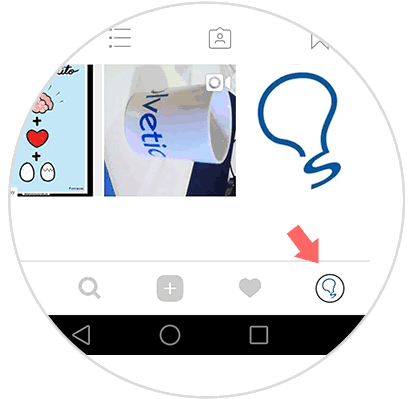
Step 2
In the case that we want to change accounts, we have to place ourselves on the main screen. Once here, we have to display the top menu that we will find when clicking on the name of the account.
We will see that a menu is displayed with all the accounts that we have registered in the phone. Once here we can select that account that interests us and click to enter it..
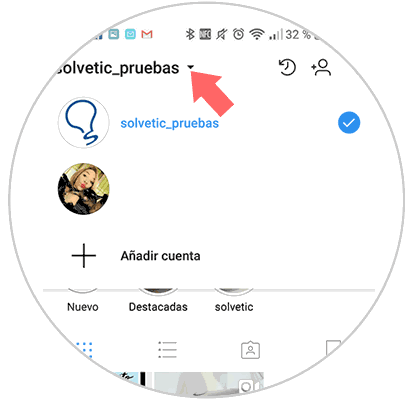
In this way we can access two Instagram accounts from the same phone easily and without having to open and close session.
3. How to rename Instagram account
Once we have these accounts set up on the mobile phone, we may appear or have the need to change the name or user of one of the accounts, since we want this modified for some reason. This process is quite simple, and we must bear in mind that despite having the two accounts registered, act independently, so if we make changes in one, they will not be applicable in the other account.
Then you will be able to watch a video that explains how to take this procedure step by step so you can do it if necessary.
To keep up, remember to subscribe to our YouTube channel! SUBSCRIBE
If you prefer to see how to do this in detailed text, you will also be able to do it through the following link.
In this way you will be able to manage all the accounts you have on Instagram easily and quickly on a single mobile phone and with a single application.