Email is a means of communication that over time has become essential for many people. Daily we receive messages through this medium, whether from our contacts, colleagues, friends or advertising..
Generally, the emails we receive from advertising are not interesting to us, and they take up unnecessary space in our inbox. That is why in mail managers, there is the possibility of being able to enable a filter for spam or spam.
In the case of Mac mail, we can activate the spam filter or disable it based on our preferences. Below we explain how to do it in a few simple steps..
Step 1
The first thing we should do is open the Mac Mail application and go to the menu above the "Mail" option. Once here we have to select the "Preferences"
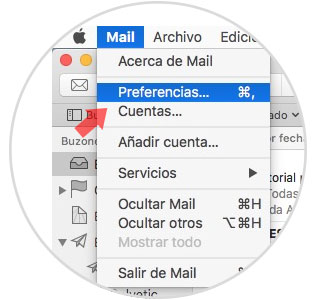
Step 2
Next we will see that a pop-up window opens. In it we must select at the top the section of "Spam".
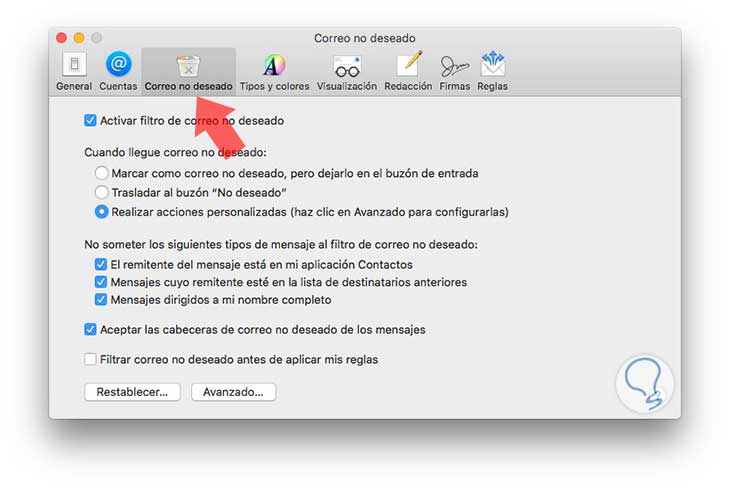
Step 3
We will see that an option appears that says “Activate spam filter†and a series of options at the bottom. In case we want to deactivate it, we must uncheck this tab.
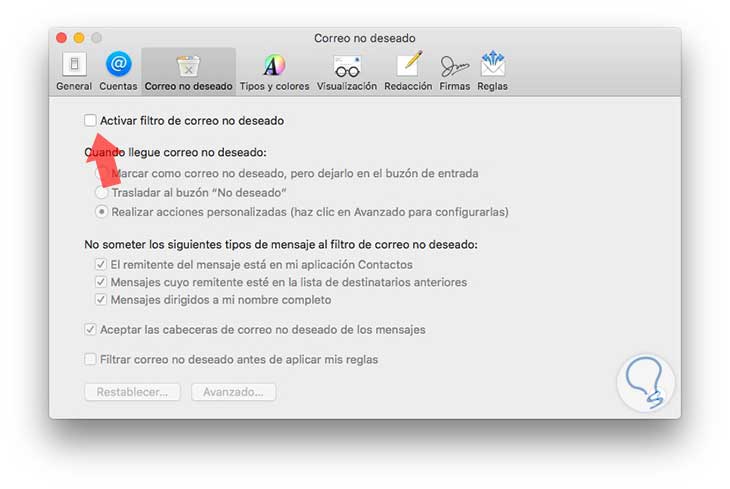
Once you have closed the preferences, the process will be finished. Remember that messages that are found prior to the change in the trash folder will continue unless you move them.
Step 4
In the case that you want to re-check this option, we must follow the same steps already mentioned and mark the “Activate spam filter†tab again.
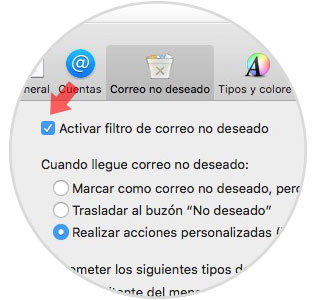
In this way you can have your mail sorted according to your preferences and in the way that best suits your needs..