Microsoft Word is one of the most used applications by millions of users worldwide for its different customization options, settings and integrated editing functions which allow against the necessary tools to create documents with the highest standards of use. Without doubt one of the most used programs by users is Word within the Office programs. Thanks to this text editor, documents can be created to share in a simple way or to carry out work either in a personal or professional or educational field..
One of the functions integrated in Microsoft Word is its spelling checker which comes into action when an error is detected, whether it is spelling or grammar and prevents us from sending the file with an error that could obscure its content. In this way, in the case that we write quickly, the editor will automatically detect any lack of otrgraphy by sanding it in red, so that we can correct it. However, this can sometimes be a delay rather than a help since there are words that you may not recognize.
In the case of Microsoft Word for macOS, its spell checker has such a high level of efficiency that it will still be active if system autocorrect is deactivated through System Preferences which may affect some users because even with the language set correctly Word can correct words wrongly affecting the editing time..
TechnoWikis will explain how we can deactivate the spelling checker of Microsoft Word in macOS and thus enjoy a better edition if that is the case.
To keep up, remember to subscribe to our YouTube channel! SUBSCRIBE
Step 1
To perform this task effectively, we access Microsoft Word in macOS and in the top menu we select Tools and in the displayed list we select AutoCorrect options:

Step 2
The following window will be displayed:
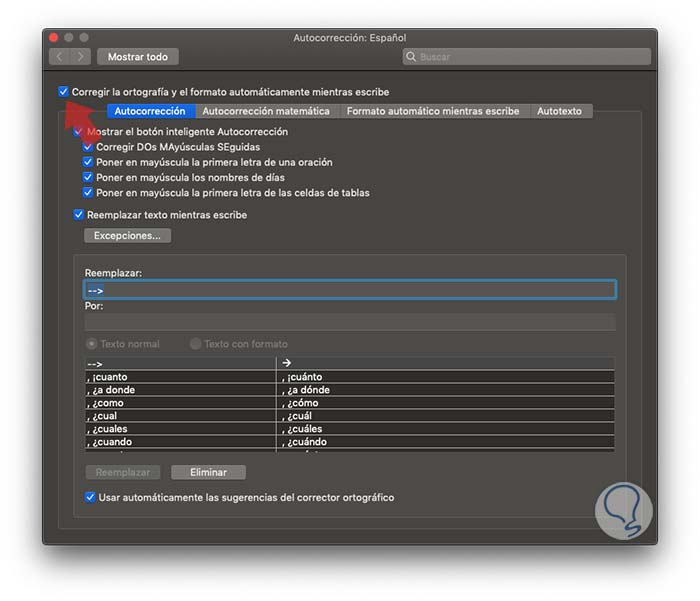
Step 3
As we see there we find all the language configuration options, this in the AutoCorrect tab, to disable the automatic correction of Word we uncheck the box Correct spelling and formatting automatically as you type and see that these options are disabled:
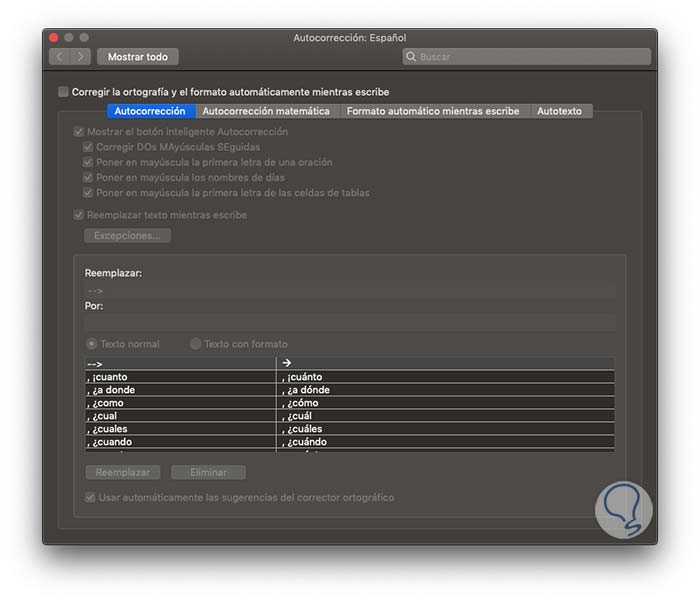
We close the wizard and in this way the integrated spelling checker for Word in macOS has been disabled..
If you wish to activate the automatic corrector again, we must go back to the Tools / AutoCorrect options path and check the Correct spelling and formatting box automatically as you type. Thus, it will be possible to activate or not the Microsoft Word spell check in macOS Mojave.