We may have hundreds of contacts on our phone, but we really always end up calling the same numbers. That is why having a list with those contacts we call frequently can be very useful and save us time on many occasions..
One of the new features of the iPhone X is the possibility of selecting contacts as favorites, so that their access is easier. In this way we will not have to scroll through our long list of contacts to find the one we want.
It is another alternative way to access by side letters that we can find in the agenda. If we have our favorite contacts marked as favorites, their access will be really simple. To do this we must follow the following steps..
Step 1
First of all we have to go to the "Phone" application of our iPhone X. Once here, we have to mark the "Favorites" tab in the lower left corner.
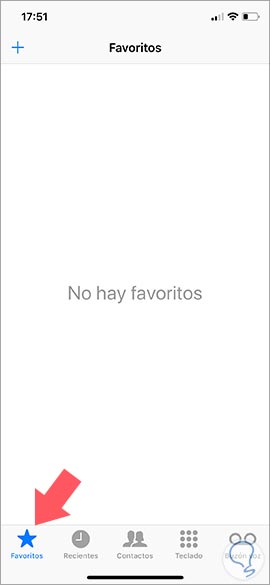
Step 2
Now we must search and select the contact we want to add to the list of favorites of our iPhone X.
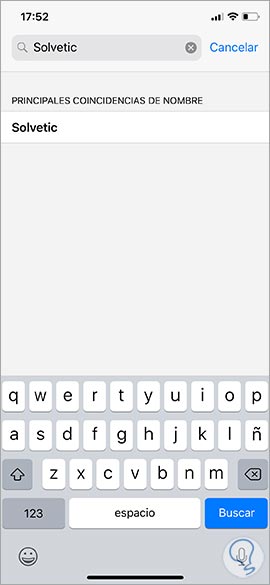
Step 3
Once we have found it, we have to selected. Now that we have it marked, we have to choose in which section we want that contact to be in the favorites list. In this case we select “Call-Telephoneâ€.
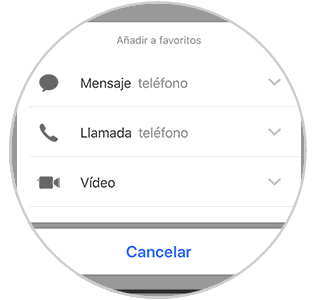
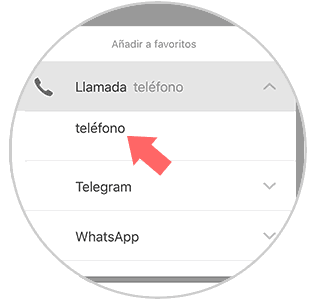
Step 4
Finally we will see that this contact has been added to the list, and that we can access it easily and quickly.
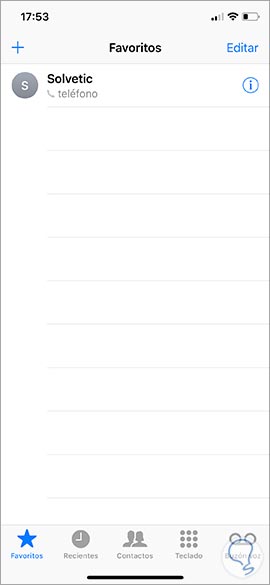
Having a list of favorites on our iPhone X can be very useful in those cases in which we have one or more contacts that we call frequently, so as not to have to get dizzy on the phonebook or in the call list.