Every day we use our mobile devices to perform lots of actions, such as sending or sending files, searching for information or using the browser among a host of other actions, but let's not forget that the main functionality for which the phones were designed is to make calls..
Every day we store lots of contacts that many times we will not use again, and finally we can have a very bulky agenda to finally call almost always the same 10 or 15 numbers. In these cases, saving these numbers in "Favorites" on our phone will help us find them more easily to make calls and not have to look for that contact among all we have, an action that will almost certainly take much longer.
It is for this reason that today in TechnoWikis we will explain how to add contacts to Favorites on the Huawei Mate 10 Android device..
1. How to add contacts to Favorites from the phone book
From our phonebook we can select contacts to make them favorites by following these steps:
Step 1
Click on the "Contacts" icon represented by a person in the menu of your terminal

Step 2
In the contact list click on the one you want to make favorite.
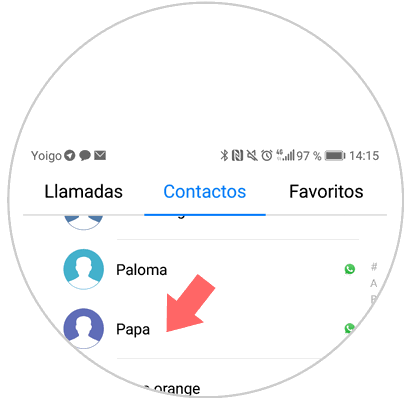
Step 3
You will appear on a new screen where you will see details of that contact. Click on the Favorite star located on the bottom bar of the screen.
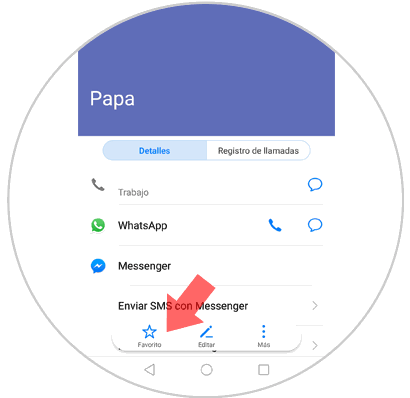
Step 4
Now if you go to "Favorites" that contact will be included in the list automatically.
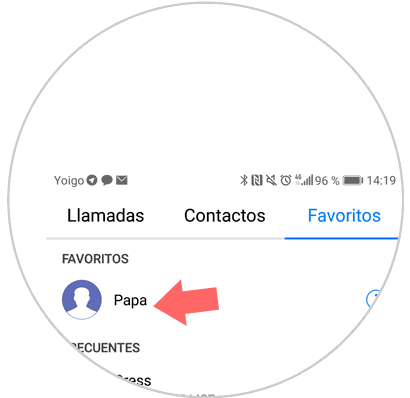
2. How to add contacts to Favorites from Favorites
From the Favorites menu you can also add more contacts easily by performing the following actions:
Step 1
Click on the "Contacts" icon represented by a person in the menu of your terminal:

Step 2
Once inside the top bar you will see three options. Click on "Favorites".
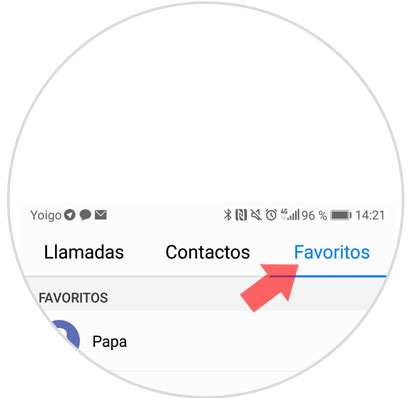
Step 3
At the bottom of the Favorites screen you will see the "Add" option. Click on it.
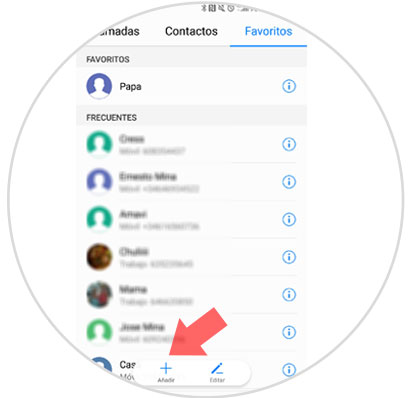
Step 4
You will appear on your agenda. Click on the contact you want to add to Favorites by selecting it on the right and pressing the “Add†button located at the bottom of the screen.

Step 5
Now your contact will appear among the Favorites in your terminal.
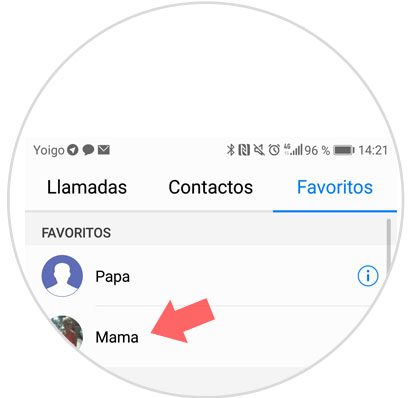
It's that simple to add contacts to Favorites on the Huawei Mate 10 Android device.