The mobile phone has become an inseparable friend of our day to day constantly connected to everything that happens around us. There are many applications that we have available to keep up with our contacts and we all have some on our smartphone installed ..
But not all of us like our terminal to constantly notify us of the messages we receive, an example is the Galaxy S8 that allows you to display the application icons along with the number of notifications. It is not very aesthetic and that is why today we will see how to remove notifications of icons on Samsung Galaxy S8 or Note 8.
To keep up, remember to subscribe to our YouTube channel! SUBSCRIBE
Disable icon notifications temporarily on Galaxy S8
Step 1
Go to the application in which icon notifications appear.
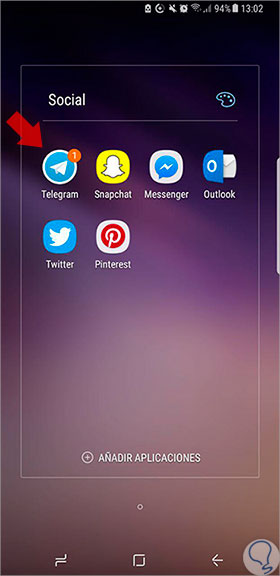
Step 2
Press and hold on the application of your choice and select the "Delete alert" option.
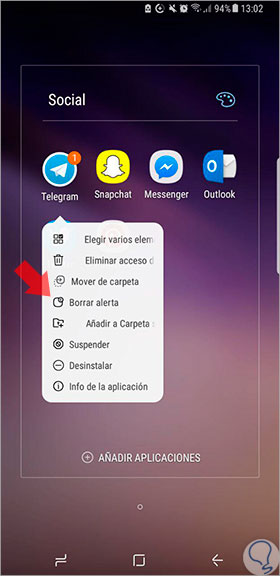
Step 3
As we can see, the notification alert counter icon no longer appears.
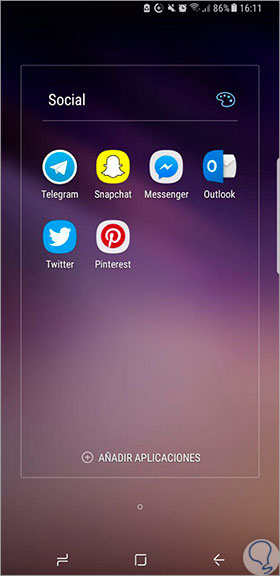
Step 4
We can also delete notifications from a Group of applications at once. To do this, press and hold the application box of that group and select the "Delete alert" option.
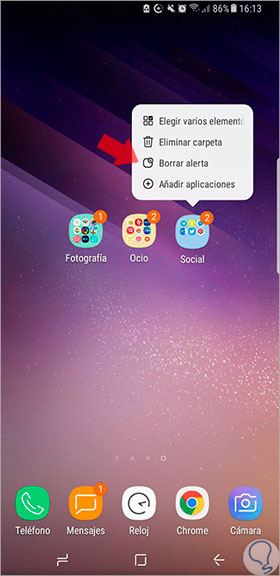
In this way we will prevent our screen from being full of icons with the number of notifications symbol that can sometimes be annoying on our Galaxy S8 or Note 8..
[color = rgb (34,34,34)]
[/color]