Instagram, the social network of images and videos , is catapulted as one of the most active social network platforms thanks to its various functionalities, compatibility and portability for various operating systems. One of the new functions that we have as Instagram users is to be aware of the new publications that circulate in the application and that are engoban under the same hashtag..
The social network of images and videos allows us from the beginning to follow other users, which means that when we slide on our wall we can see their latest publications. Following other users allows us to be aware in real time of all the news that the subject in question is uploading to the social network.
Later came the possibility of following hashtags on Instagram. Many of the photographs uploaded on the walls by users add hashtags, through which we can somehow "tag" our photo or video in relation to a theme. The hashtag is composed of a pad followed by a series of characters that form a word and, through the hashtags, photos and videos with similar content are included..
The hashtags on Instagram are very useful since when clicking on it all the applications published under that hashtag appear, but with the possibility of following a hashtag it would not be necessary to press, since these applications will appear on your wall like those of any other user followed, with the difference that they will be the publications of different users under the same label. This is undoubtedly a success that will facilitate us to be up to date with regard to a topic of our interest.
This is why today TechnoWikis will explain how to carry out this process in detail and thus be up to date with this type of updates..
To keep up, remember to subscribe to our YouTube channel! SUBSCRIBE
Step 1
For this, we open the Instagram application and click on the search icon, magnifying glass, at the bottom of the application:
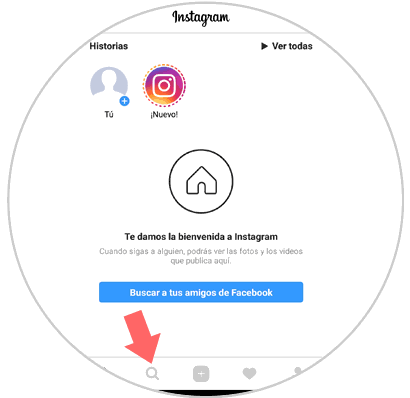
Step 2
In the displayed window, click on the "Search" field located at the top:
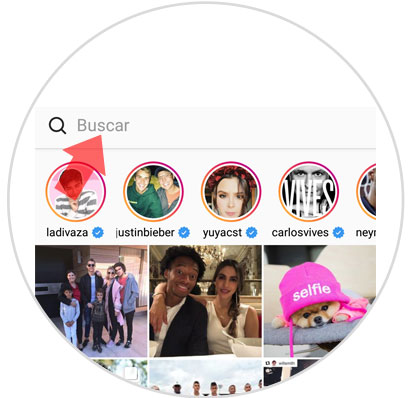
Step 3
Now, we will enter the term we want to search on Instagram and we must ensure that the hashtag, represented by the # symbol, is selected:
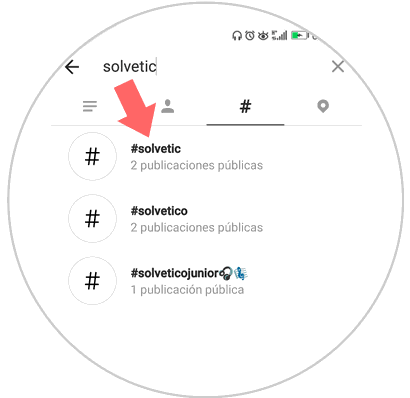
Step 4
Click on the desired hashtag and see the following message. Click on "Agree"

Step 5
In the new open window, click on the blue "Follow" button. As soon as we have said hashtag all your publications will be visible in our central panel.
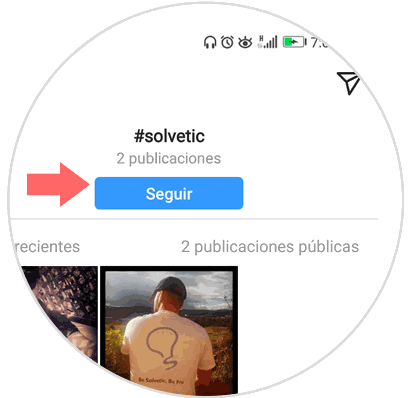
Note
To check if we really follow that hashtag and that hashtag are the ones that we follow later we can go to our configuration, select the "Followed" option and we will see the following:

There we click on the "Hashtags" tab and we will see the hashtag that we are following at that time:

In this simple way we can follow hashtags on Instagram and be updated with every news that is published.