Instagram has become one of our favorite social networks. The amount of news and improvements that have been introduced in the application during this last time, has caused the followers to increase in a very powerful way exceeding 1.2 billion active monthly users..
Every day we see new accounts to follow and we receive requests from other users to follow us on our account. No doubt the movement in the social network today is immense. Also today we can find the majority of celebrities on the platform, who use this daily to share with their followers different publications and stories 24 hours . And is that 24-hour stories have become one of the main attractions of Instagram, being widely used by many users, who want to see how many followers are attentive to their content .
Surely the movement of followers in your account is constant and you have ever wondered who has stopped following me? For this question we bring you different solutions with which to be able to verify this in a simple way, without having to check all your followers every time you want to know this data..
1. How to know who does not follow me on Instagram mobile
Step 1
The first thing to do to check who does not follow you on Instagram, is to go to your account and place yourself on the screen of your profile. Once here, you must select at the top "Followers"

Step 2
Here you will see all the followers you have. In case you want to know if a specific person follows you or not, at the top you will see a search engine. Access it and look for the name of this contact.
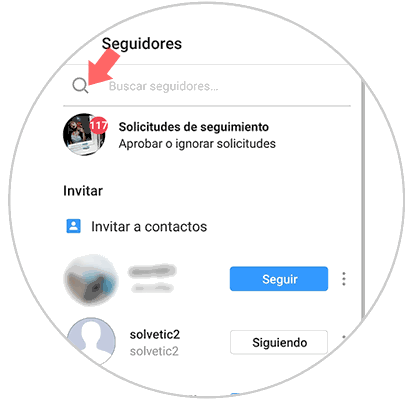
Step 3
In the case that it does not follow you, you will see that it appears at the bottom “No users foundâ€. That means he is not following you on the social network.
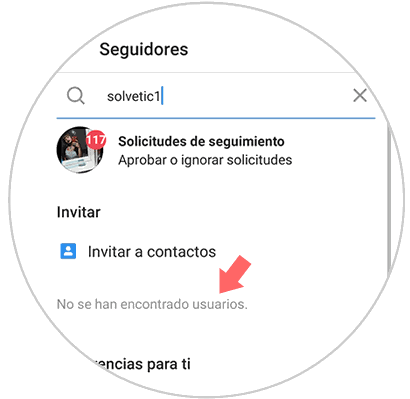
In this way we will be able to check all this data and determine which users we want to continue to follow and which we are no longer interested in.
2 . App to know who does not follow me on Instagram mobile
Another option you have to keep an exact control of your followers on Instagram, is to download a free app for Android with which to have an information panel about who stops following you in real time. Here are the steps so you know how to use it.
Step 1
The first thing you should do is enter the Play Store and download the Unfollow app. This is what we have used for this tutorial, but you have other options available.
Unfollow for Instagram
Step 2
Next, you have to enter the app and enter your Instagram username and password and accept the terms and conditions of use.
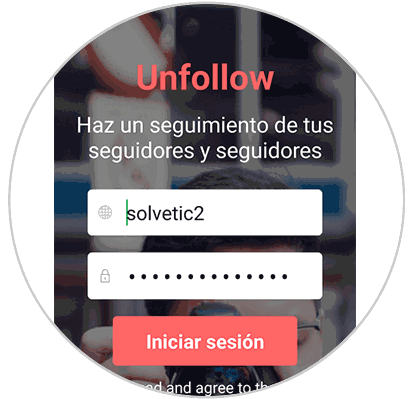
Step 3
Once you have entered all this information, you will see that a panel appears on your screen with several options.
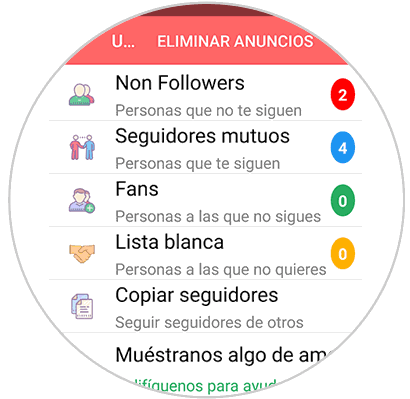
Step 4
If you want to know that people do not follow you and you do follow them, you will have to enter the "Non Followers" tab
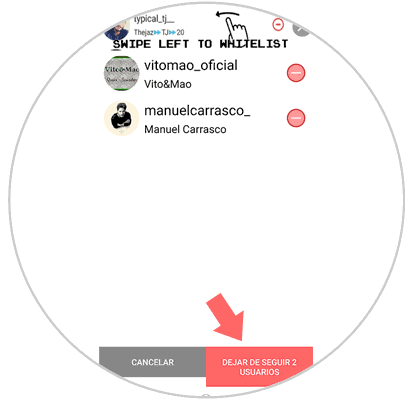
Here you can decide if you want to continue following them or not..
3. How do you know who doesn't follow you on Instagram PC
In the event that this option has not convinced you, you have the possibility to check this from web pages such as Nomesigue.
He does not follow me
When we have entered this page, we have to select Instagram and register our account data first.
Next we will access the program, which shows the different options we have in a menu.

Within these sections, if we select “No followers†​​we can see who has stopped following us and delete this information if we consider it necessary.
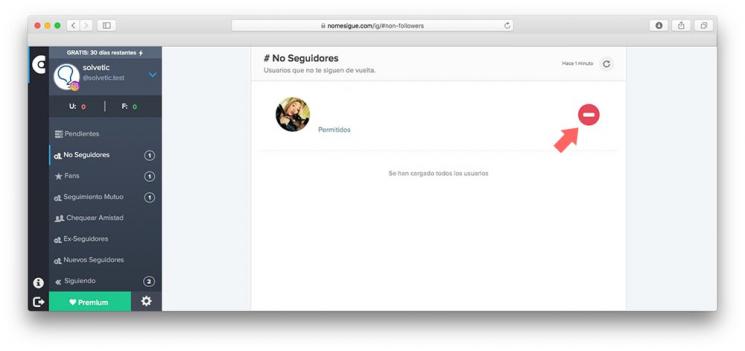
Note
Some sections need the payment account option to be used. For its part, the free option allows us to use it for 30 days
It is a simple way to review this data and be able to keep up with the daily movements of our Instagram account.