Instagram is one of the most used social networks today by millions of people around the world, who frequently access it to share content in their stories or publications or to be able to chat with their friends or people they love. follow..
The number of users found on the platform is increasing, so the options are usually increasing in terms of its use and in terms of configuration options.
That is why it may be interesting for us to know how to follow Contacts on Instagram, in order to find those people that we have saved on the phone, directly on the social network..
To stay up to date, remember to subscribe to our YouTube channel! SUBSCRIBE
How to Follow Contacts on Instagram
The steps you must follow to know how to follow Contacts on Instagram are the following.
Step 1
The first thing you should do is click on the top menu of the three stripes.
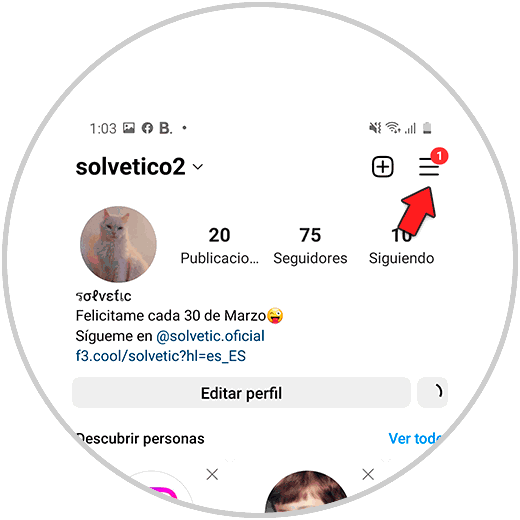
Step 2
The next thing will be to click on the "Configuration" icon
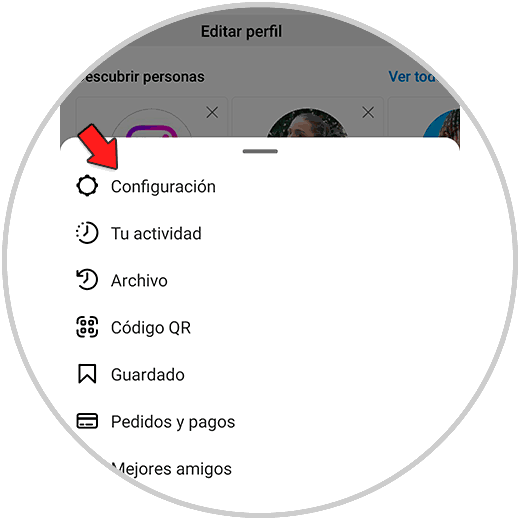
Step 3
Now you must click on the "Follow and invite friends" section
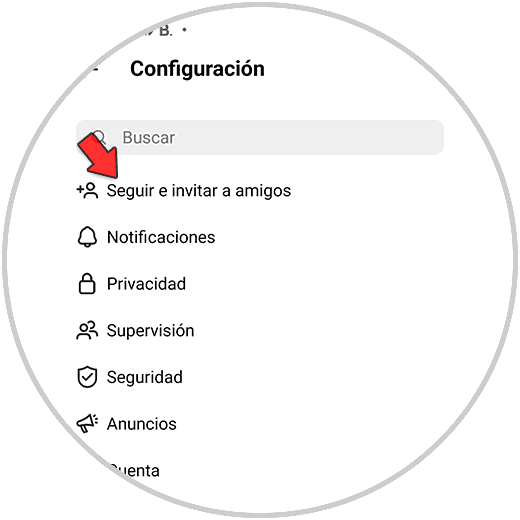
Step 4
Then click on "Follow contacts"
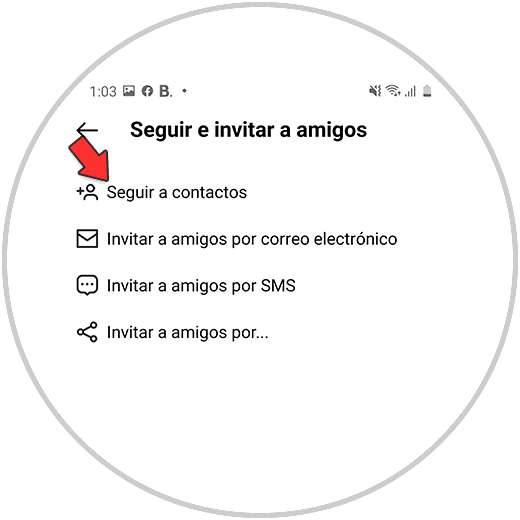
step 5
Finally, you must give the necessary permissions so that the social network can access your contacts.
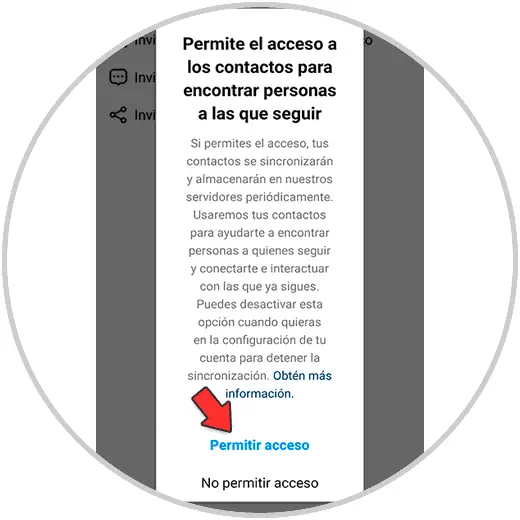
Now your phone contacts have been synchronized with Instagram, and you will see that these contacts are appearing in suggestions of the social network.