Windows 10 is a modern versatile system full of features focused on winning thousands of users every day, but, like everything created by man, it is prone to failures and one of them is a certain message that indicates that our team is under RAM memory which are presented on computers with limited memory capacity and when a program with high resource consumption is executed, this error is generated affecting the correct performance of the system..
Today TechnoWikis will explain how we can fix this error effectively.
How to fix computer that has low RAM in Windows 10
Step 1
It is important that we know what program or application is making a high consumption of this resource and for this we can go to the task manager and there validate in the Processes tab the currently open programs and verify the use of RAM:
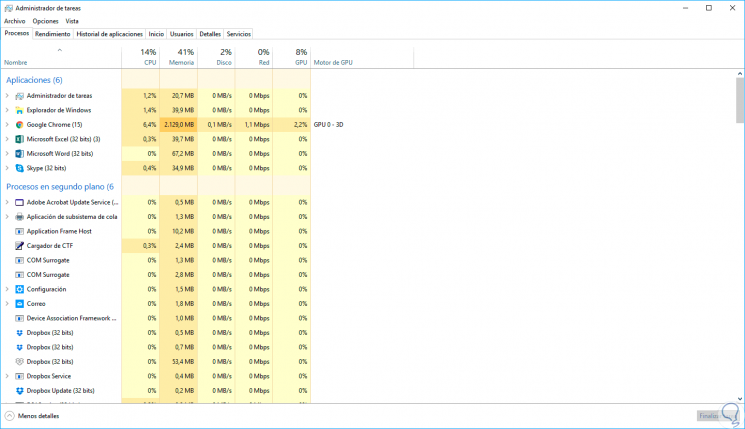
Step 2
In these cases we can use the Pagefile.sys file to correct this error.
To solve this we will use the following key combination and in the displayed window we execute the command “sysdm.cplâ€:
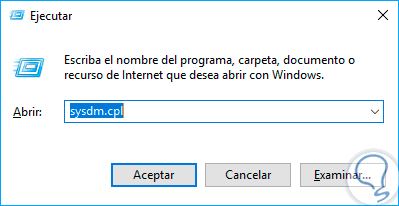
Step 3
Press Enter or Accept and we will be directed to the following window:
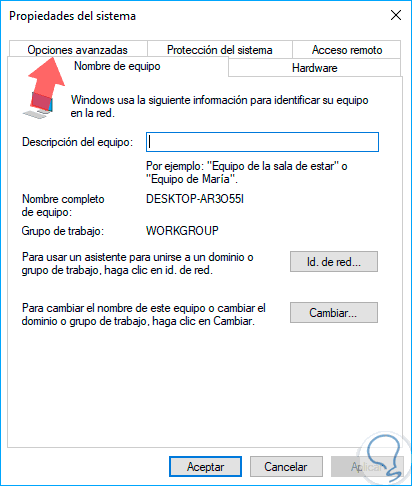
Step 4
There we go to the “Advanced options†tab and we will see the following:
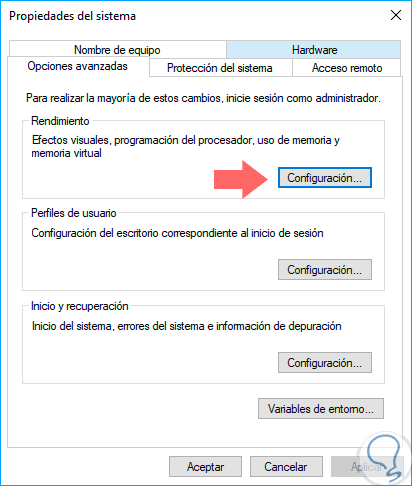
Step 5
There we click on the "Settings" button located in the "Performance" section and in the new window we go to the "Advanced options" tab:
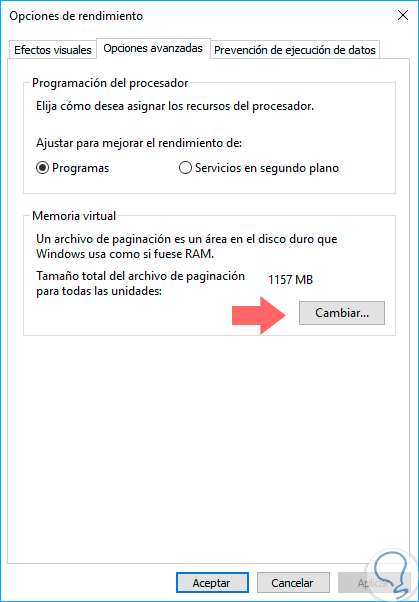
Step 6
Click on the "Change" button located in the "Virtual memory" section and we will access the following:
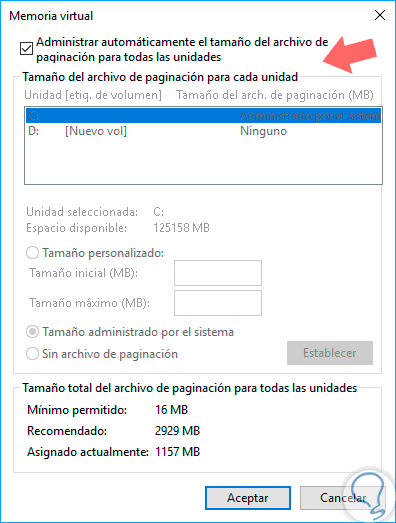
Step 7
We proceed to demarcate the box “Automatically manage the size of the paging file for all units†and then activate the “Custom size†box and enter the minimum and maximum values ​​in the respective fields, these values ​​are represented in MB. Once the values ​​have been defined, click on the Apply and Accept buttons to save the changes.
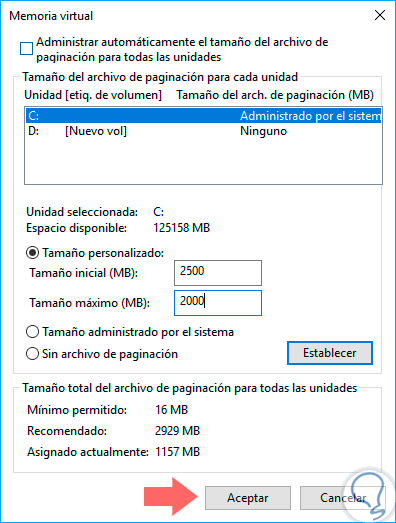
In this way we have defined a value for the paging file taking into account that the automatic method can use more of the necessary RAM memory affecting its availability..