We have our phone full of applications. On our screen we can find different applications, some of them put by the operating system itself or personalization layer of the phone and others that we have downloaded from the Play Store..
You may believe that by magic some of the icons of these applications such as the camera or one of your applications has disappeared . This really is not so. Most likely, it has been hidden and you have not found the solution.
You should not worry because if your phone is a Huawei P9 or Huawei P8 you will be able to solve this problem in a few simple steps that we explain below..
To keep up, remember to subscribe to our YouTube channel! SUBSCRIBE
Step 1
The first thing you should do is unlock your phone and place yourself in one of the screens where you have the applications. Then you must make a gesture with two fingers as if you were to zoom on the screen.
You will see that a new empty screen appears in which it says “Hidden applications.†On this screen all those Apps that are hidden in our phone will appear. Next you must select “Add†to retrieve these icons.

Step 2
We will see those applications that are hidden in the terminal. We have to click on the icons that are marked with a Check so that they are again added to the screen of our phone.
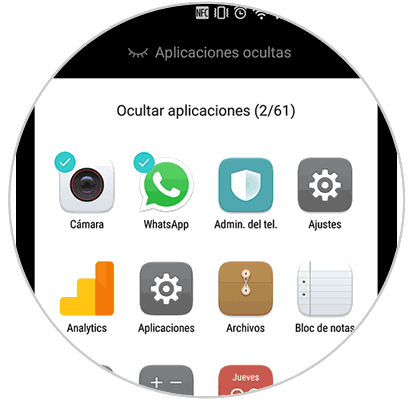
Step 3
Once they have been unchecked, click on “Accept†and we will see that the list of hidden applications is empty.
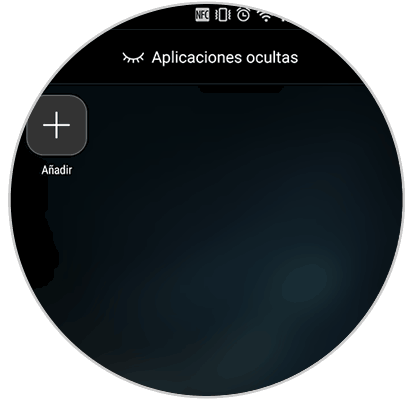
Step 4
Now we can go to the screen of our phone and check that these icons appear again. It is time that we can place them again wherever we want.
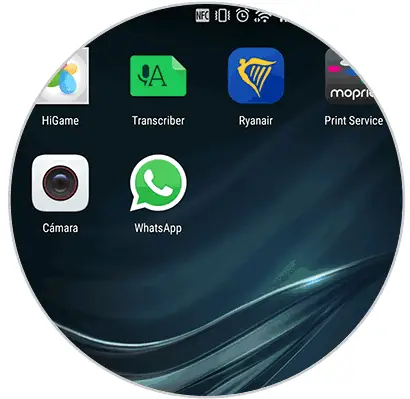
In this way we will be able to recover those icons that have disappeared from the main screen of our phone and make normal use of them again..