When we use our mobile phone, we often receive calls, notifications or messages in situations where for some reason we do not want to be disturbed. That is why most of the new Smartphone have a feature called "Do not disturb" which we can activate so that only those notifications that have priority are notified on our screen..
This mode helps us to configure different rules with which to select in which occasions we want this mode to be activated, and in what way we want it to work.
Here are the steps you must follow to activate this option, and how you can determine the rules for this mode..
Step 1
The first thing we should do is go to the settings from the main screen of our phone.

Step 2
Once here, we have to scroll down to select the "Do not disturb" option.
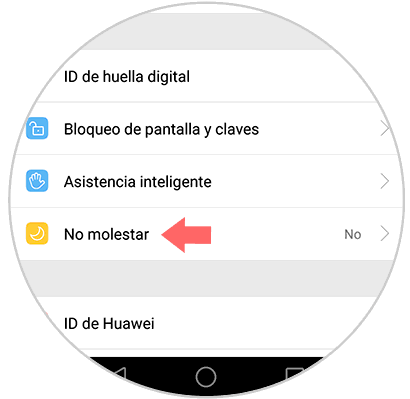
Step 3
In the case that we want to activate the “Do not disturb†mode at the same time, we must activate the switch on the main page for it.
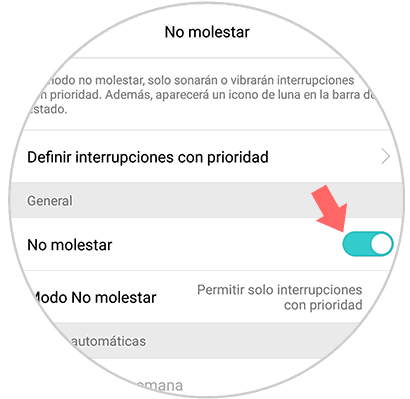
Step 4
Within this option, we can configure or add the rules in this way to our liking. We can determine the name as well as the day and time and beginning and end to activate this mode.

We can also select if we want the “Do not disturb†mode to notify us:
- Only interruptions with priority
- Only alarms
- Do not interrupt

In this way we will have configured our phone so that in case we need not to be disturbed on a certain occasion or for a certain period of time, we can activate it for it.
It is a very simple process to perform and that can help us make sure that our phone will not bother us at inconvenient times..