Today we make and receive calls to carry out our day-to-day operations, both in our daily and work environments. Daily we receive a multitude of calls, which in many cases are to sell us something or offer us advertising about a product, which in many cases we can not or do not feel like answering..
Therefore, in some cases we would like to avoid receiving calls that we will not answer. It is for this reason that today in TechnoWikis we bring you how to block calls and avoid these types of situations in one of the most used mobiles today by users: The Huawei P8.
To keep up, remember to subscribe to our YouTube channel! SUBSCRIBE
Step 1
Enter calls from your phone from the menu where all the icons are found by pressing on the calls, represented by a phone on a green background.
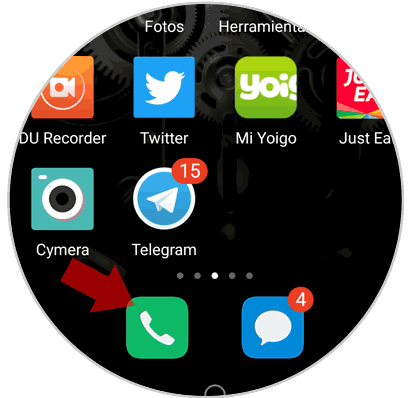
Step 2
Enter the call settings, which you can access through the icon represented by three horizontal stripes located in the lower right corner below the keyboard. Press here.
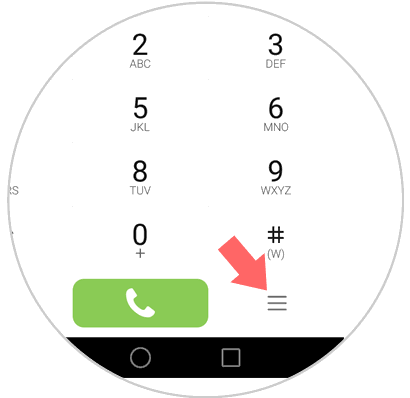
Step 3
3 options will be displayed in a window that will appear on your screen, one of which is “Harassment Filterâ€. Enter here.
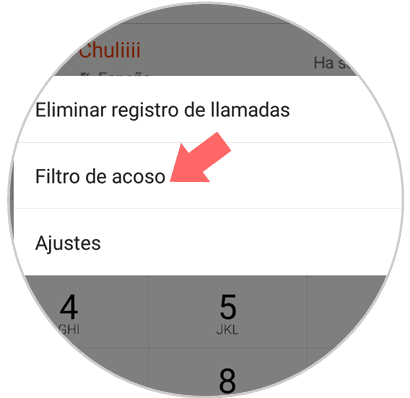
Step 4
In the new screen, click on the cogwheel icon equivalent to the settings inside the “Harassment filterâ€. Press here.

Step 5
A new screen will open on your phone. Select the "Blacklist of numbers" option and click here.
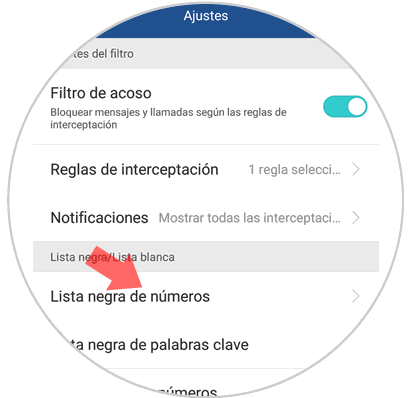
Step 6
Here a new screen will open where you can access the “Black List†and the “White Listâ€. At the bottom of the screen a “+†icon will appear from which you can add the number that is bothering you.
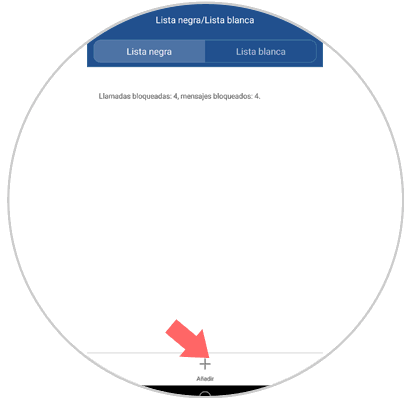
Step 7
Here all the options to add a contact to the blacklist will be displayed: Manually, looking for a matching prefix, from contacts, from calls or from messages. Choose the option you need from those available.
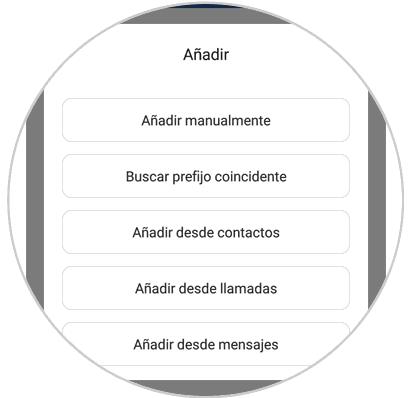
It's that simple to block calls from a number that is bothering you on your Android Huawei P8..