As Windows Server 2016 environment administrators it is important to be clear about various details about the objects we manage as users and groups..
In this regard, TechnoWikis will analyze a subject that is rarely mentioned and can become vital especially when we have an administrative control over the objects, when details are required for an audit or simply for knowledge, and it is to know in detail when a project was created. group within the active Windows Server 2016 directory.
It is very simple to know this information and therefore TechnoWikis will analyze how to do it in a simple way.
To keep up, remember to subscribe to our YouTube channel! SUBSCRIBE
Verify the creation date of a group in Windows Server 2016
Step 1
To perform this process we will access Windows PowerShell and once there we will use the following cmdlet.
The Get-ADGroup cmdlet is responsible for deploying an active group or performing a search to retrieve several groups from an Active Directory in Windows Server 2016 ...
In this case we will look for two groups, one predefined within the active directory and one that we have recently created..
Get-ADGroup
Step 2
In this case we will use the predefined group "DnsAdmins" and the syntax to be used will be the following:
Get-ADGroup DnsAdmins -Properties whencreated
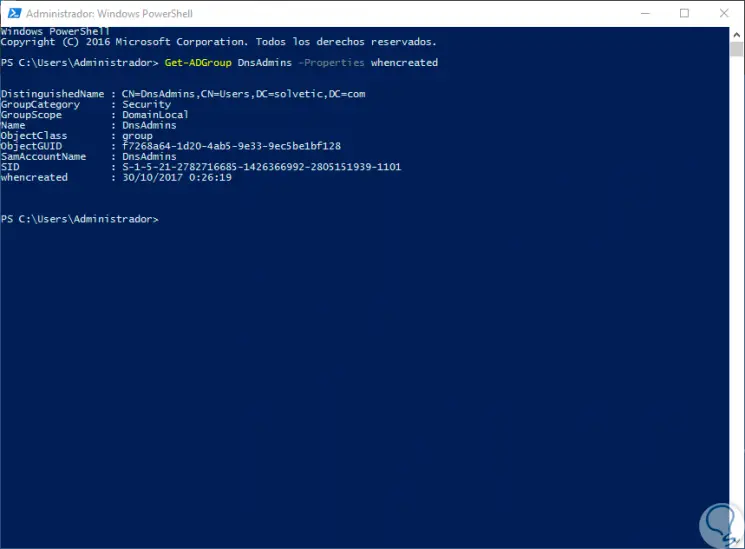
Step 3
In this case we have used the following parameters:
-Properties
It displays the properties of the group such as name, object class, SID and more.
When treated
It allows us to see the date and time of creation of the group.
Step 4
Now, to validate a new group, called "GrupoTechnoWikis", we will execute the following:
Get-ADGroup GrupoTechnoWikis -Properties whencreated
The result will be as follows:
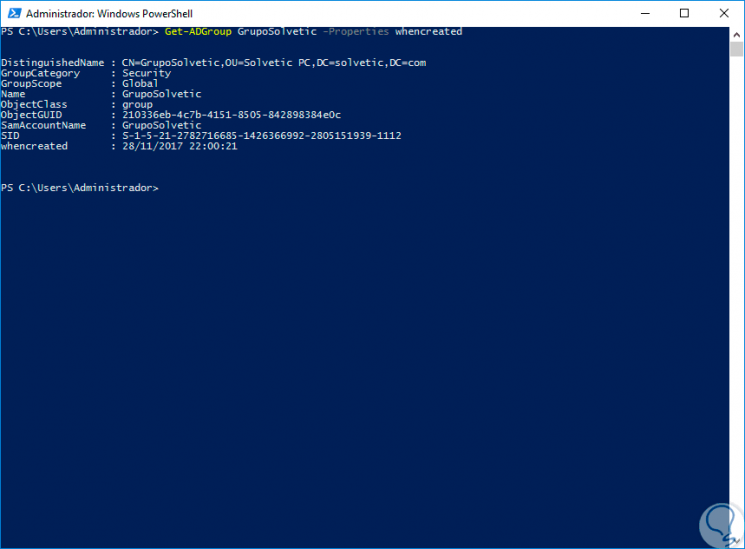
We can see that its creation date is more recent. It will be that simple to know in detail the date and time of creation of a group in Windows Server 2016 in order to have a much more centralized management.