With the arrival of Instagram, many public figures and another series of professionals decided to create a professional or public account in which to make different publications both personal and to promote brands etc..
There is no doubt that, through this platform, the dissemination of content and communication among users of this social network is constant since thousands of users access it daily. That is why Instagram allows the account configuration to be as a company profile, so that you can keep track of what is published.
When we configure this type of profiles, we can put “Personal Blog†in case this is our business. Next, we show you the steps you must follow to configure this on your Instagram profile..
To keep up, remember to subscribe to our YouTube channel! SUBSCRIBE
Step 1
The first thing you should do is enter your Instagram app and select the "Settings"
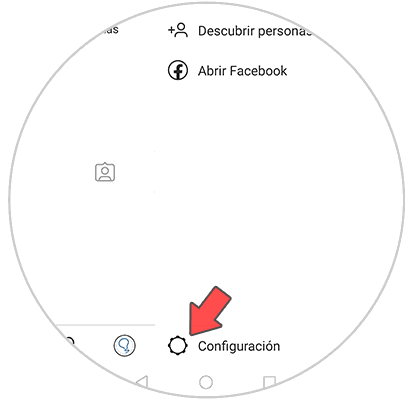
Step 2
Next, you have to select “Accountâ€
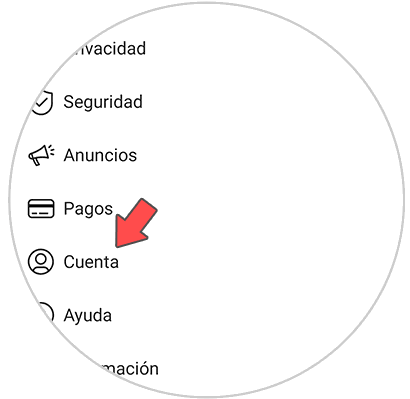
Step 3
Now you will see several options. In this case you must access the section "Switch to professional account"
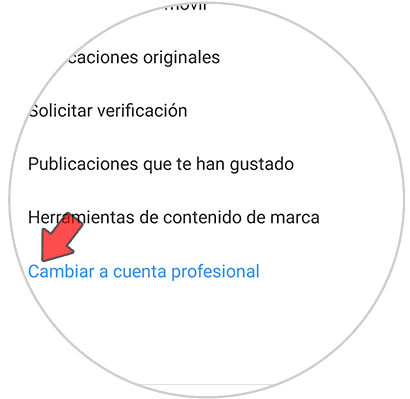
Step 4
Now you must select the "Company" section and click on "Next"

Step 5
Now you will see a series of screens in which you must press on the lower key that says "Continue" until you reach the end.
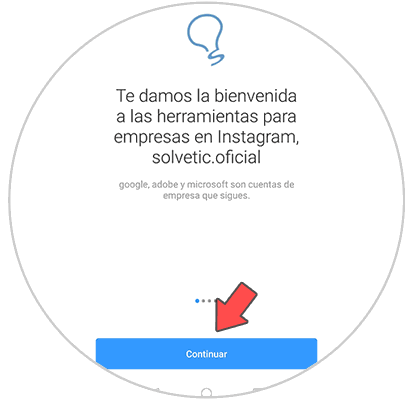
Step 6
The next thing you should do is select a category. In this case "Personal Blog"
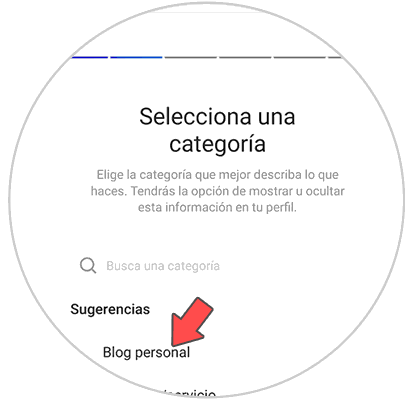
Step 7
Now you will see your contact information. Check that it is correct or make the appropriate changes. Once you're done, click on "Next"
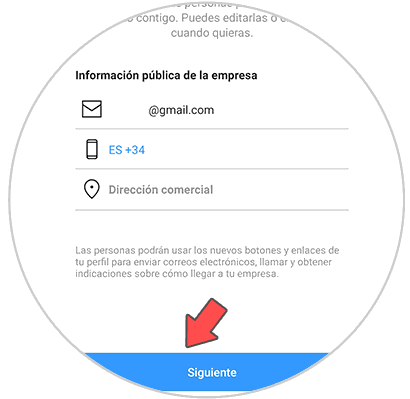
Step 8
Once you have configured all this, you will see that in your Instagram profile appears "Personal Blog"

In this way you will be able to put in your Instagram Personal Blog account to indicate what type of account you are.