Our profiles on social networks say a lot about us and that is why we like to have them configured in the best possible way and adapted to our tastes since through them we are showing a part of ourselves, our tastes, etc..
The number of platforms that currently exist is immense, but there is no doubt that the most famous are Facebook and Instagram . Both allow you to publish and view other people's content, but the truth is that they are quite different.
That is why we may have considered how we can put, for example, the Instagram Link in our Facebook profile , so that in this way all the friends we have on Facebook can access our Instagram in a simple way and be able to follow us in the case of who want to do it. Below we show you the steps you must follow to know how to put the Instagram link on Facebook from iPhone..
To stay up to date, remember to subscribe to our YouTube channel! SUBSCRIBE
Step 1
The first thing you should do is enter your Facebook account and click on the edit profile icon at the top.

Step 2
Now that you are in the profile, you must click on the "Edit" section within the links.
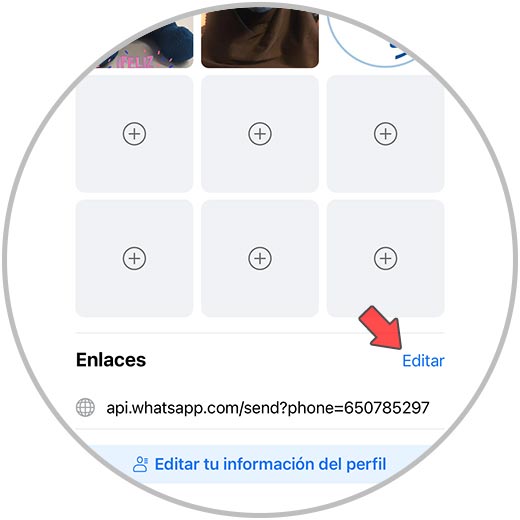
Step 3
Now you will see that different options appear. In this case you must click on "Add social link"

Step 4
The next thing you should do is select enter and put your username and click save.

Step 5
Finally, you will see this direct link in your profile so that your friends can enter directly.
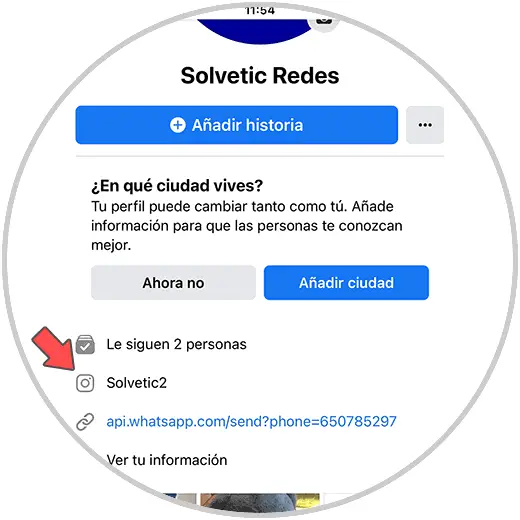
In this way you will be able to configure your link of your Instagram account in the Facebook profile in a simple way.