Social networks have become part of our day to day since thanks to them the way we communicate has evolved, and currently we can do it through them thanks to their private chats or instant messaging applications. Among the most important social networks we find Facebook , Instagram, TikTok or Twitter. Through these platforms we have the possibility to communicate with different contacts and to publish or view different content..
The good part is that in these social networks we also have the possibility to edit our profiles and put everything that interests us, such as a link to another of our social networks, so that the followers of one can access the other.
In this case, we are going to see how we can configure Instagram to put our Twitter profile and that our followers can access our profile. Below we show you in detail the steps you must follow to do this..
To stay up to date, remember to subscribe to our YouTube channel! SUBSCRIBE
Step 1
The first thing you should do is enter Twitter and click on the top menu of the three points.

Step 2
The next thing you should do is click on "Share" in the pop-up menu.

Step 3
Now among the available options, you have to select "Copy"
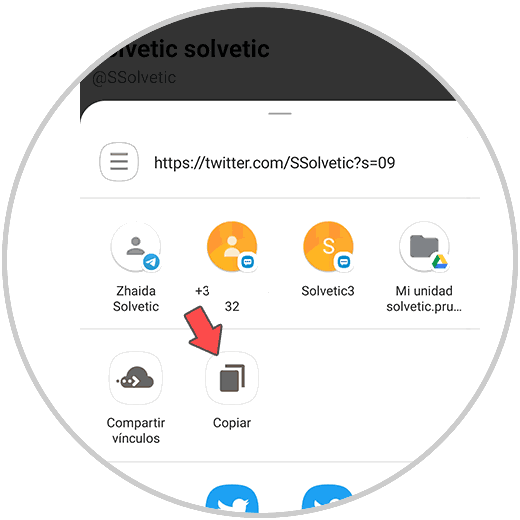
Step 4
The next thing you should do is enter Instagram. Go to your profile, and click "Edit profile".
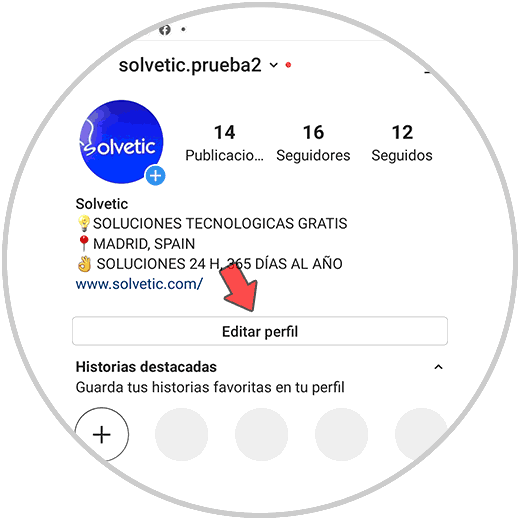
Step 5
Now you will see that a section appears that says "Website" here you must paste the Twitter link.
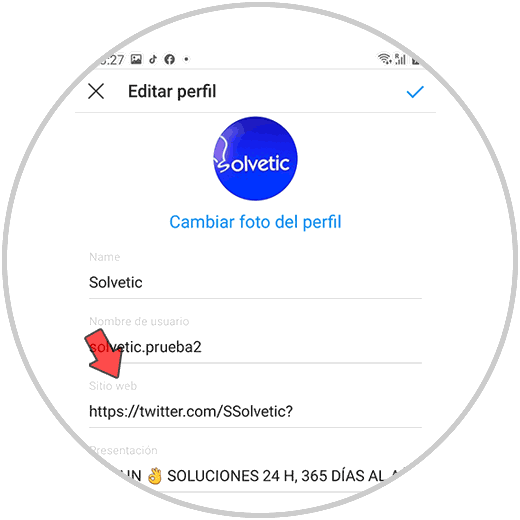
Note
You must leave the URL clean, only with the Twitter address and your username.
Step 6
Finally you will see that your Twitter profile has been added to Instagram with a direct link.
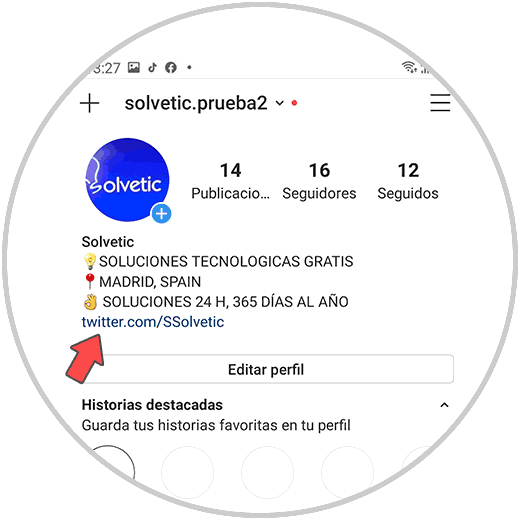
In this way, all your Instagram followers can access your Twitter profile by clicking on this link.