Every day we see how technology invades our lives, as more and more electronic devices are part of our daily lives. An example of this may be mobile phones, as it seems that most of us cannot live without them. We use them not only to communicate with our contacts, but for many things such as access to social networks, the management of our email or to take pictures..
However, not only phones have become the most widely used means of instant communication, but smart smartwatchs have come stomping and more and more people connect them to their phones to be able to use all the features they offer.
That is why we show you below all the steps you must follow to know how to link and synchronize your Huawei Band 4 band to the phone..
To keep up, remember to subscribe to our YouTube channel! SUBSCRIBE
1. How to link Huawei Band 4
Step 1
The first thing you should do is download the Huawei Health App on your phone. In case you have a Huawei phone, use the App called Health.
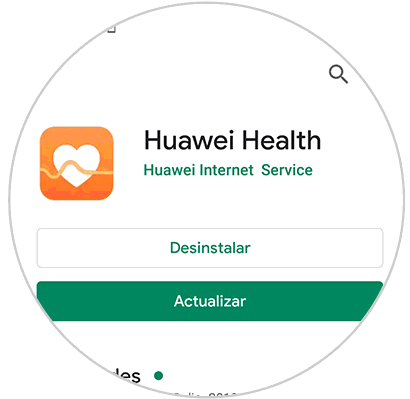
Step 2
When you have the app downloaded and installed the phone, enter the App and select the "Devices" at the bottom
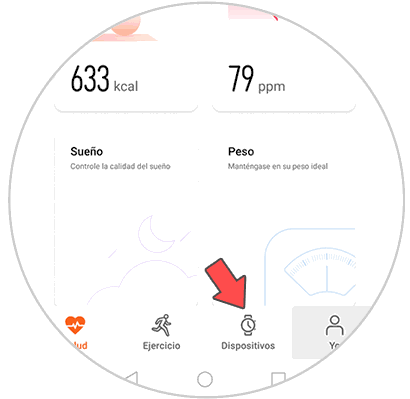
Step 3
Now you must select “Addâ€

Step 4
The next thing you should do is choose the type of device to pair. In this case "Smart bracelet". Select your model

Step 5
Select your model which in this case is Huawei Band 4. In case it does not appear, you will have to update the available devices.
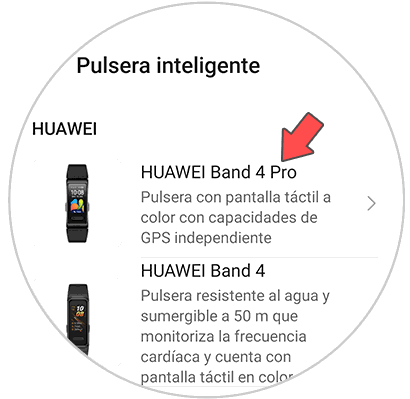
Step 6
Now you will see a new screen appear. Select "Link" at the bottom. You must accept those adjustments that you consider necessary.

Step 7
The next thing you should do is select your activity bracelet on the screen.
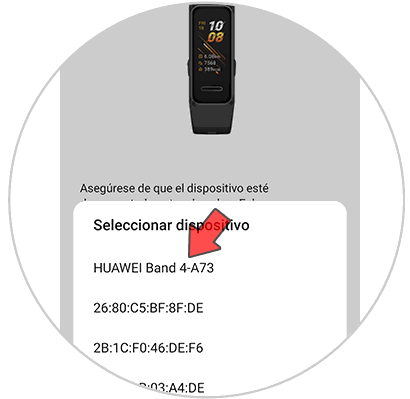
Step 8
Then the phone will start searching for the device. You will see that the link request appears on your activity bracelet. You must accept it.

Step 9
Finally you must press "Done" on the phone to be linked.
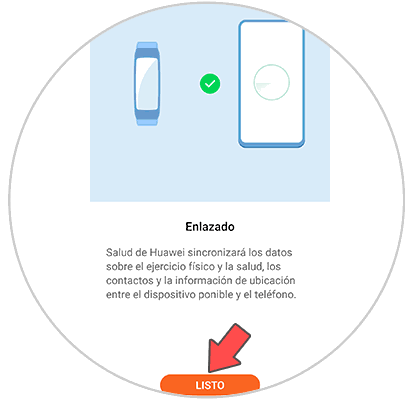
Step 10
Once you enter the app with the linked bracelet, you will see all the available options.
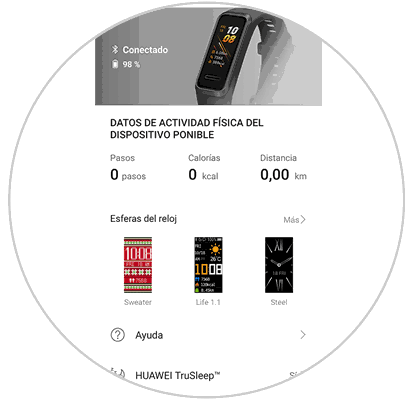
When you have done this process, you can use the Huawei Band 4 synchronized with the phone, making the most of all the possibilities it offers.