The amount of functions that we can perform on our phones today, is increasing due to the continuous advances of technology. Formerly we only used our phones to make calls and receive them or send text messages , to give way to devices that today allow us to do a lot of things besides this..
One of the fashions that is spreading the most, is to synchronize our phone with some activity wristband or smartwatch, to also manage other aspects such as health or sports activity. Without a doubt, a lot of things are what we can carry out daily from the small screen.
In addition, it has been a while since many of the new Smartphones allow us to pay in stores thanks to NFC technology. In this way we will not need to carry our credit card on it, since if we link the phone with our bank account, we can make these payments directly from there. We must activate this on the phone and that is why the steps you must take on the Samsung Galaxy A51 and Samsung Galaxy A71 are shown below..
Step 1
The first thing you should do is enter the phone settings, from the main screen of the applications.

Step 2
Next you have to select the "Connections" section
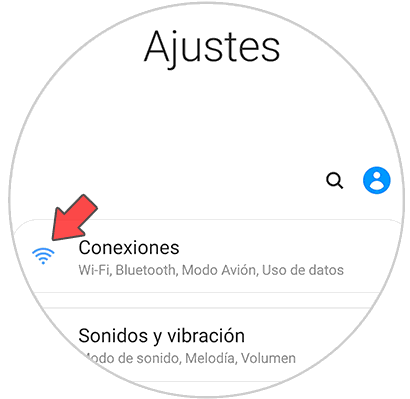
Step 3
The next thing you should do is activate the NFC and payment tab.
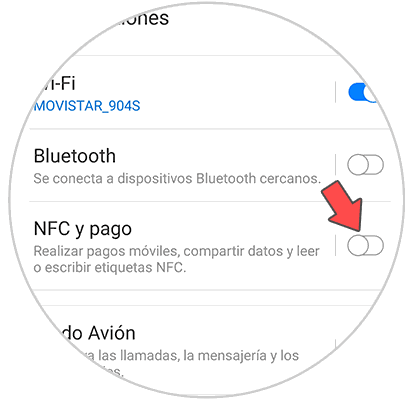
Step 4
Once activated you can enter to manage the settings you want.
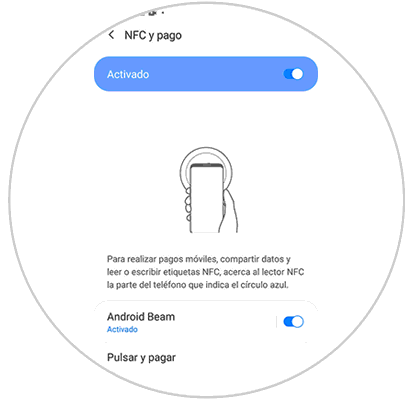
Step 5
Then you can activate and deactivate this service from the terminal shortcuts, by clicking on this option.
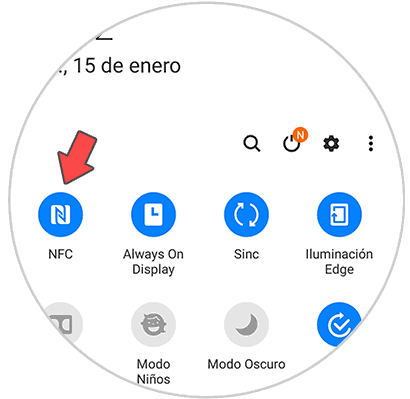
This way you will be able to activate and deactivate the NFC services on the Samsung Galaxy A51 and Samsung Galaxy A71 easily and quickly whenever you want.