Today our phones are storing a lot of information because through them we not only communicate through phone calls, but also perform different actions such as photos and videos, downloading different applications, transferring information ... We can also browse the web for news and entertainment ....
All this means that on the screen of our phone there is a quantity of information and data that it is possible that at certain times we want or need to be stored in some way, without having to download it. In these cases the best we can do is take a screenshot. This is an image that is saved on the phone, in which it appears just what appeared on the mobile at that time.
Not in all brands or phone models, these screenshots are made in different ways, so below we show you how to make screenshots on the Xiaomi Redmi K30 step by step..
1. How to make screenshot Xiaomi Redmi K30 with buttons
How to make screenshot or screenshot on Xiaomi Redmi K30
To make a screenshot in Xiaomi Redmi K30 you will have to do the following:
- The first thing you should do is open the screen on which you want to make the screenshot.
- Press the Volume down and Power buttons for approximately one second.
- A thumbnail will appear on the screen to confirm that you have taken the capture.

2. How to make Xiaomi Redmi K30 screenshot from screen
In the Xiaomi Redmi K30 we have the possibility to make screenshots also from the mobile shortcuts. In order to do this, you must follow the steps below.
Step 1
To access the shortcuts, you must scroll the screen up.
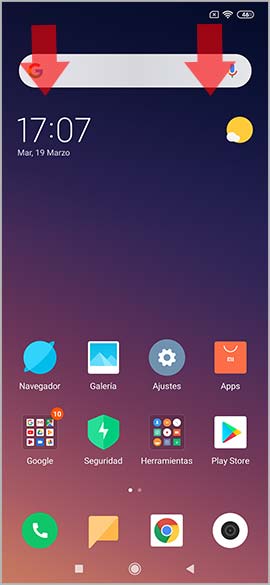
Step 2
You will see several icons. In this case you have to select "Screenshot"

3. How to make screenshot Xiaomi Redmi K30 with three fingers
In addition to the two options we have just seen, in the Xiaomi Redmi K30 we have the possibility to make screenshots directly on the screen with our fingers. This process is very simple.
Swipe the screen with the middle three fingers from the top down, and you will see the screen capture.

Note
Once you have made the screenshots, you can see them in the gallery of your phone to be able to perform from here teeth such as share them, upload them to the cloud ...
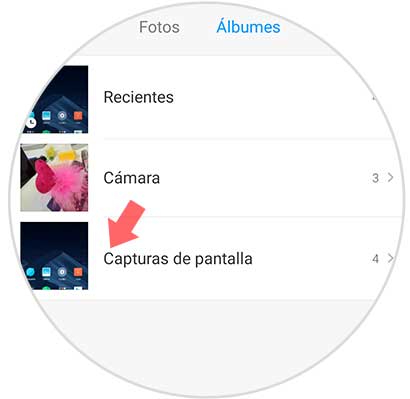
In this way you will know three different ways to take screenshots on the Xiaomi Redmi K30 and thus use each of them as you are interested..