Today with the popularity of Internet browsing, it is normal that we find various search engines associated with our browser , Google is the most popular but many times when we perform an update or install certain programs, these integrate new search engines being Bing One of the most popular. The browser helps us to find what we want via the web in a simple and fast way. Through the integrated search engines we can find all the information we need and can also include extensions that facilitate the tasks..
Bing has been developed by Microsoft and is active since the times of MSN Search, Windows Live Search and Live Search, that is, we talked about several years ago. Bing is based on ASP.NET and has various web search services such as video, images and maps.
Although we do not believe, Bing is the third most used search engine since it has a query level of 4.58% and you may see it integrated in Firefox when you access the browser or when we perform a new search :
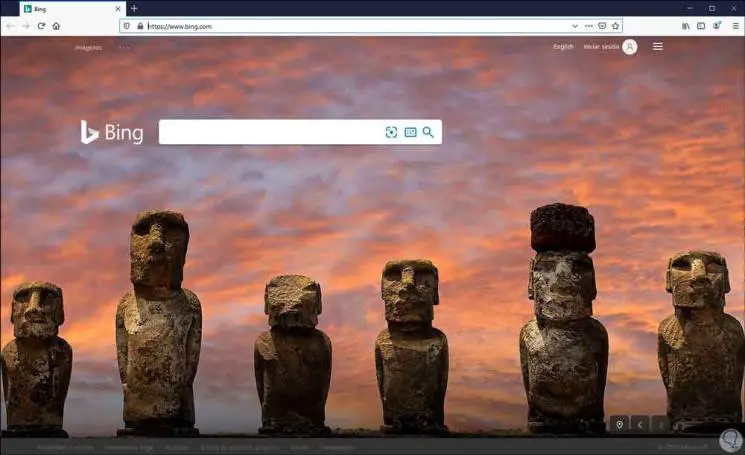
If your idea is to remove the Bing search engine and establish another search engine, TechnoWikis will give you the necessary steps to do so..
To keep up, remember to subscribe to our YouTube channel! SUBSCRIBE
How to remove Bing in Mozilla Firefox
Step 1
For this process we will go to the Firefox menu and select “Options†from the displayed list:
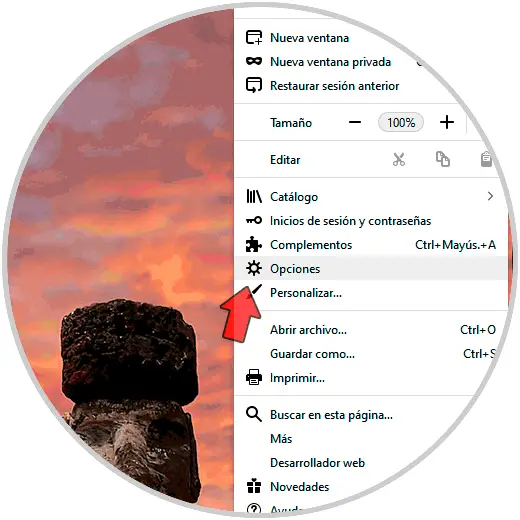
Step 2
In the pop-up window that will be displayed we go to the "Search" section where we will see the following. We can realize that in the "Default search" field and note that there is Bing by default, to change it we will do two simple steps.
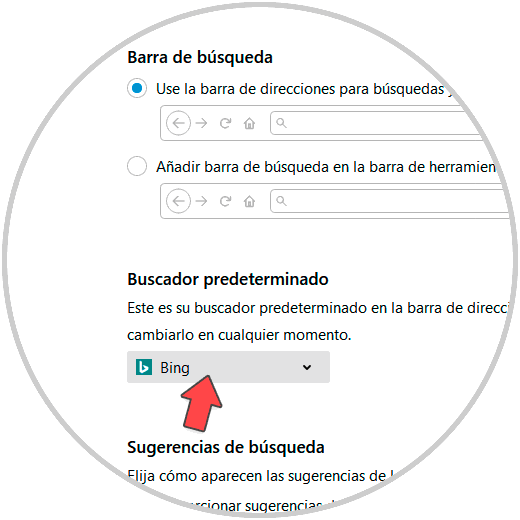
Step 3
The first is to display the options available there and we will see a list of search engines:
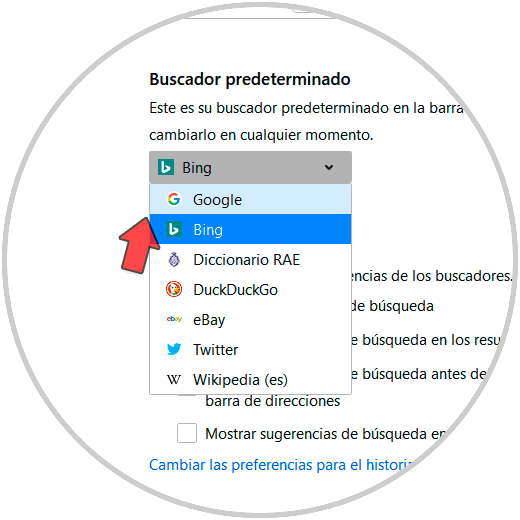
Step 4
Select the desired search engine and then, at the bottom, “Search with one click†field, select Bing and click on “Delete†to be removed from the general Firefox options:
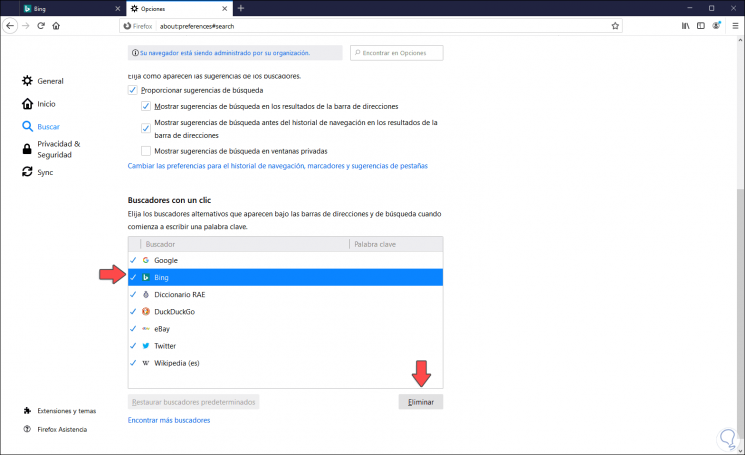
Step 5
After this we simply close the browser and we will see the search engine that we have determined:
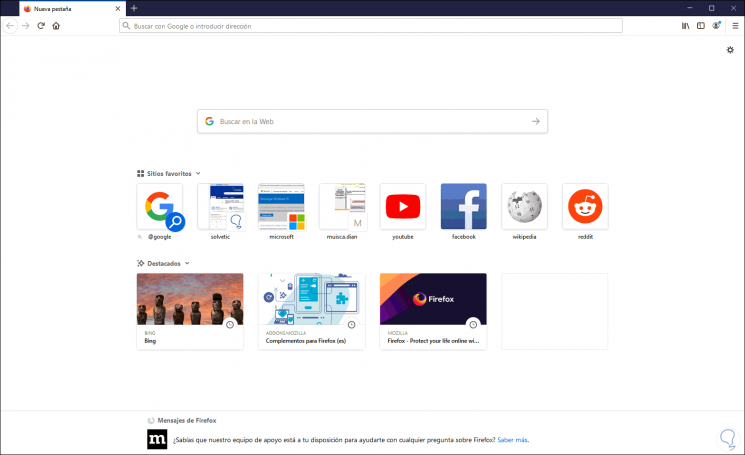
It's that simple to remove Bing from Firefox and use the desired browser.