One of the most used file types by thousands of users is PDF files which are compatible with practically all types of operating systems and due to their practicality and security levels , they have become a key alternative to establish documents in this format and share them with more people, we talk about security since a PDF file can be adjusted with parameters that prevent its general edition or even its opening if the information is delicate, this is essential to preserve the security and privacy of the information..
As users we can edit these security properties and TechnoWikis will explain how to do it in a simple way to know how to change the security settings of your PDF file and see the properties.
Steps to change settings and security properties of a PDF file
Step 1
To change the security properties of a PDF file:
- We open the PDF file with Adobe Reader .
- We will go to the "View" menu and then select "Tools".
- Then we choose "Protect / Open":
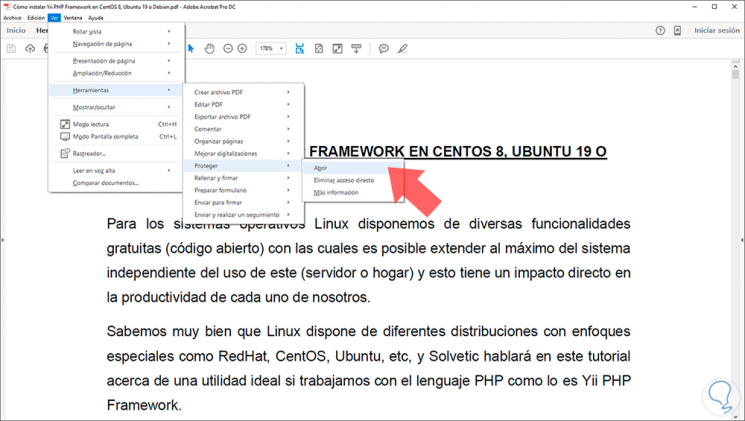
Step 2
This will display some options at the top of the file and there we click on “Encode†and choose “Encrypt with passwordâ€:
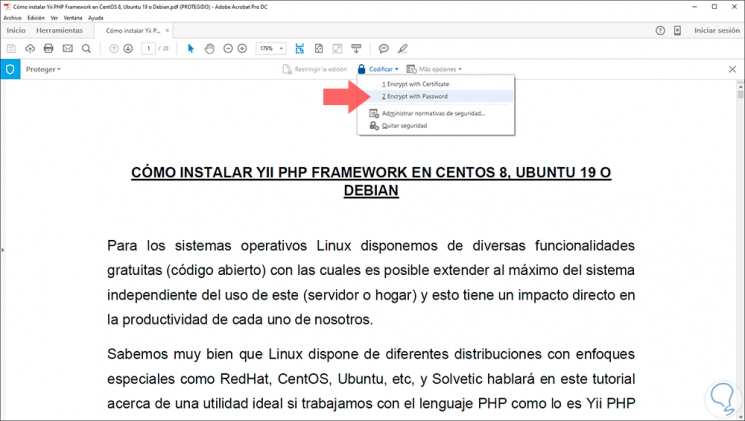
Step 3
The following window will be displayed confirming if we want to make the changes:
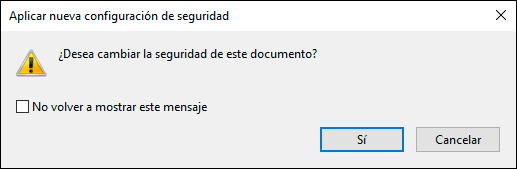
Step 4
We click Yes and now we do the following:
- First, we activate the “Request a password to open the document†box and enter the desired password.
- Then we activate the “Restrict the edition and printing of the document†box and define parameters such as print resolution and set the changes that users can make to the file (we assign a password again).
- At the bottom we can define aspects such as Adobe compatibility and type of coding to apply to the file.
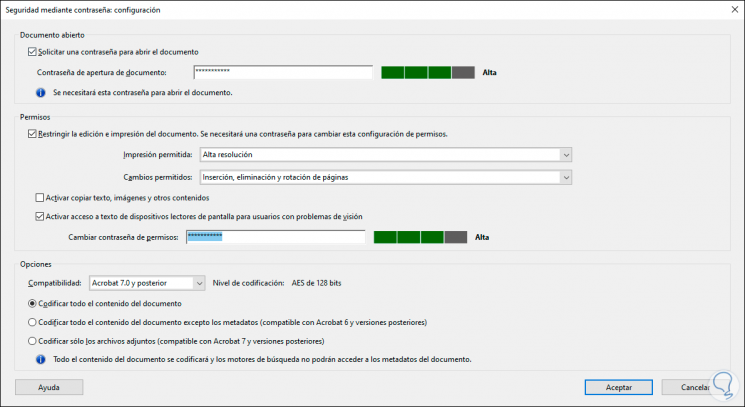
Once we define these criteria, we click on "Accept" and proceed to save the file to comply with these conditions, so the user who accesses it must enter the password and can only make the changes that we have authorized in this section..
Simple is the process to edit the security properties of a PDF file.