Security in our mobile devices is essential to preserve the integrity of our information. With the passage of time we have seen how the different security methods have changed within smartphones, from the traditional PIN to the most complex biometric systems of today. The usual thing is to configure several methods in case of failure to have another, or simply a combination of them for more security..
Among the possibilities we now have is facial recognition. This system consists of using facial features to verify the identity of a person when using, in this case, a Xiaomi Redmi K30. With this option we will need you to recognize our face so that the screen or other tasks that require security are unlocked. Today we will see how we can both enable and disable facial unlocking on a Xiaomi Redmi K30.
We also leave you the video tutorial with which to follow the steps to enable or disable facial unlocking on the Xiaomi Redmi K30..
To keep up, remember to subscribe to our YouTube channel! SUBSCRIBE
1. How to set up and activate Xiaomi Redmi K30 face unlock
Step 1
The first thing we will do is enter our settings menu from the main screen icon.
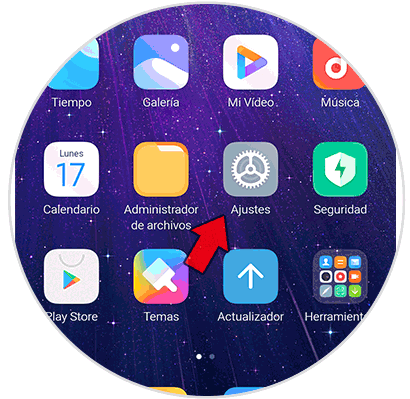
Step 2
Now we will enter the “Passwords and security†section with the fingerprint icon.
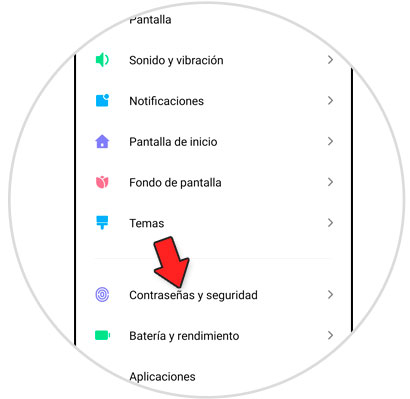
Step 3
Here we will see that we already have the option of "Face Unlocking", click on it to activate it. It will ask you for an alternative method of security lock.
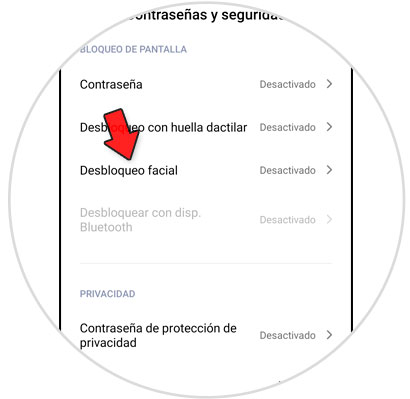
Step 4
The tutorial to add your face will begin with the option of “Add facial data.
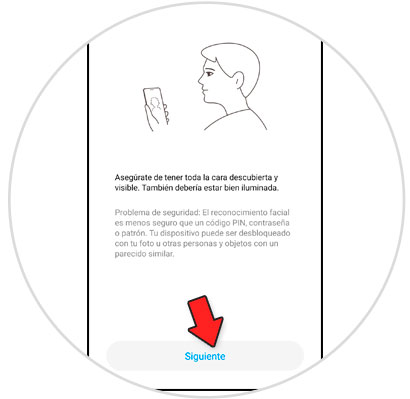
Step 5
Place your face inside the circle and you will see how your face is verified for facial unlocking. You will have your face registration ready to use as an unlocking method.
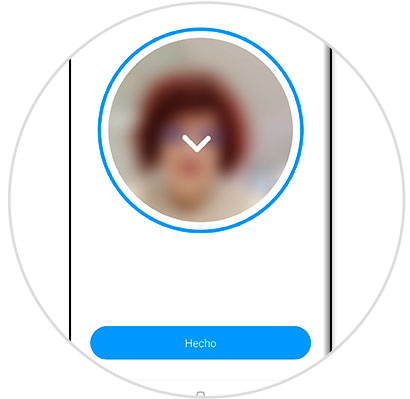
2. How to disable Xiaomi Redmi K30 face unlock
Step 1
Click on the icon of the settings you will see on your main screen of the Redmi K30.
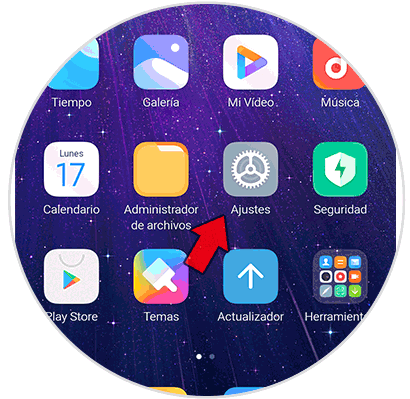
Step 2
Now click on the "Passwords and security" option.
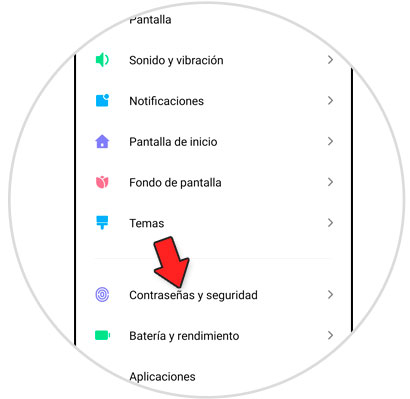
Step 3
Click on the option you will see of “Face Unlockâ€.
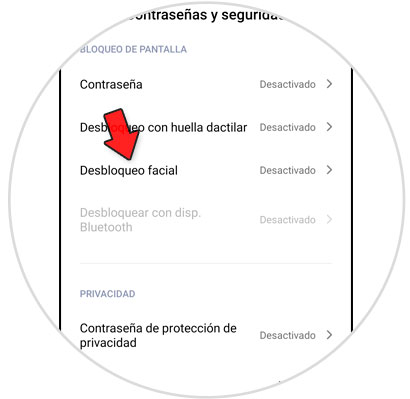
Step 4
Here we will have to deactivate the option “Unlock with facial dataâ€, you can activate it again without having to register your face. You can also directly “Delete facial data†and have the data deleted completely.
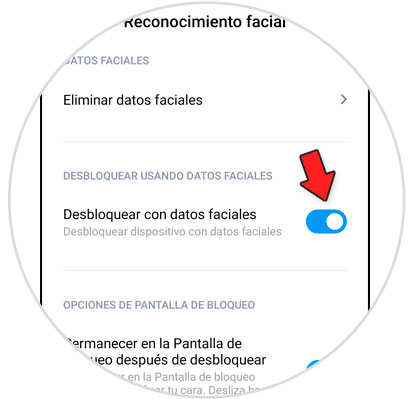
In this way we can both enable and disable facial unlocking on our Xiaomi Redmi K30 easily.