Discord is a free application that has been developed as a voice and text chat integration especially for online gamers and is ideal for both PC and mobile devices. Discord developers mention that they have more than 56 million monthly and send more than 960 million messages daily, this application can be downloaded for free at the following link:
Discord
One of Discord's built-in features is the ability to automatically show other users the games we are playing in real time, this allows others to see even where we are right now in the game. But it may be that you don't want to teach what you play and that's why you want to know how to hide what I play in Discord and that other users don't see it..
For security reasons we can do how to hide what I play in Discord and with TechnoWikis you will learn how to do it.
To stay up to date, remember to subscribe to our YouTube channel! SUBSCRIBE
How to hide what I play on Discord
We are going to see how to hide what I play in Discord so that nobody knows what I am playing at the moment.
Step 1
For this we download and install Discord, once this is done we access the application and click on the pinion icon (User settings) at the bottom:
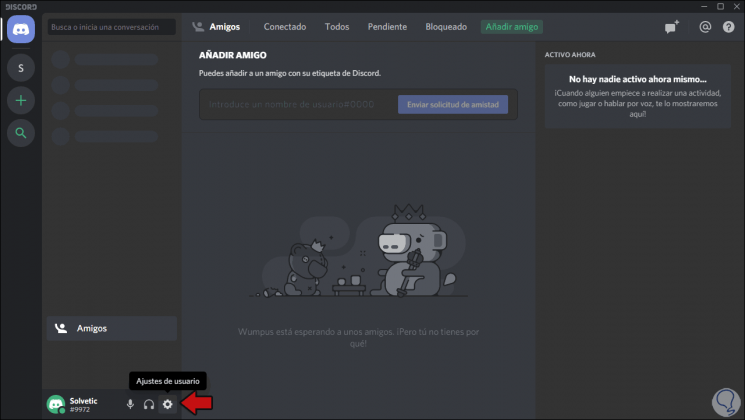
Step 2
In the following window that will be displayed we go to the “Application settings†section and there we click on “Game activity†and disable the switch “Show the running game as a status messageâ€:
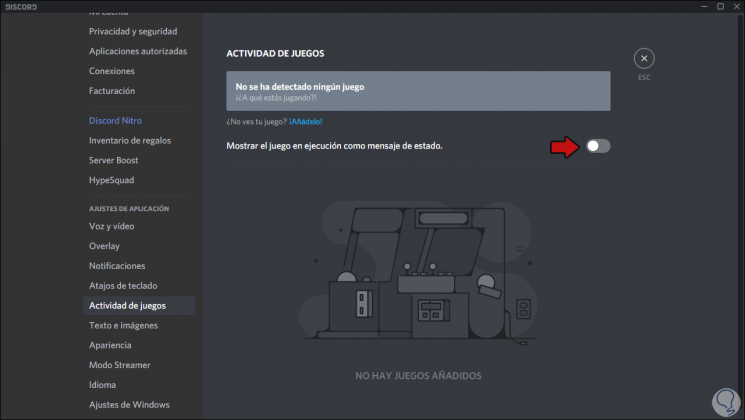
With this we will prevent others from having access to what we are currently doing at Discord, as we told you, it is a security issue that will help increase the privacy of our data every time we use Discord..