TikTok is one of the video platforms most used by millions of users who enter it daily to upload content or have a good time watching everything that the different accounts they follow have uploaded. There is no doubt that it has become one of the most used entertainment platforms in the world..
The hours we spend in front of the small screen are more and more numerous, so having our accounts configured according to our tastes and needs is usually quite important for most of us.
When we are watching a TikTok video , we have the possibility to like it. The likes that we give can be public or private, that is, they can appear or not in your profile depending on how you configure this. This is a very simple configuration, but in case we do not know how to change this, below we show you all the steps you must follow to know how to private the videos I like on TikTok..
To stay up to date, remember to subscribe to our YouTube channel! SUBSCRIBE
Private videos I like on TikTok
To know how to private the videos that we liked on TikTok you must do the following.
Step 1
The first thing you should do is open the TikTok app and click on the top menu in the corner.
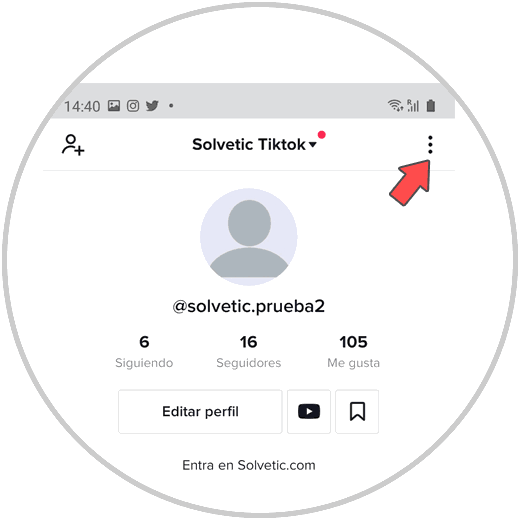
Step 2
Now you have to enter the "Privacy" section
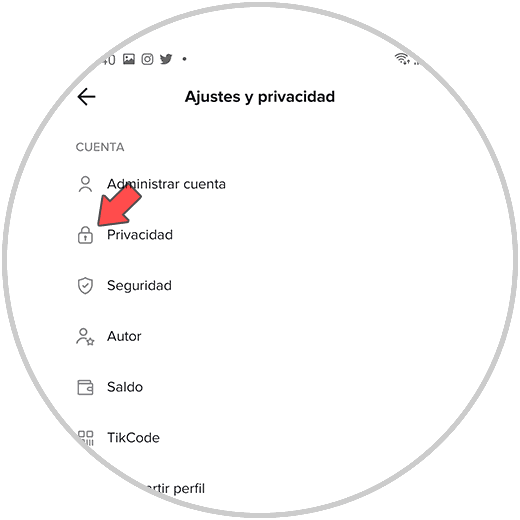
Step 3
Once inside the privacy, you must select within "Security" the part of "Who can see the videos you like"
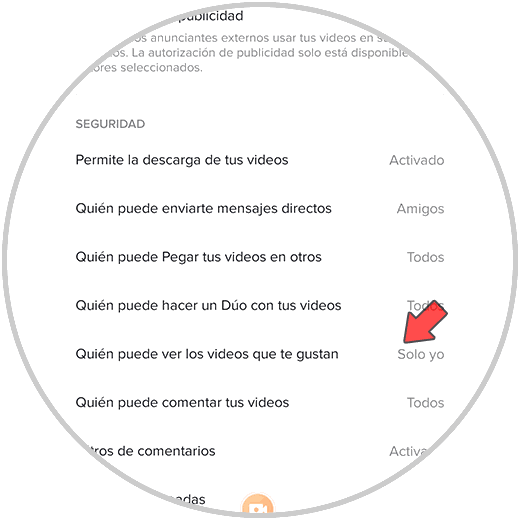
Step 4
Now set this to be "Just me".

Step 5
Finally when you enter your profile, you will see that the heart icon appears with a crossed out eye, indicating that only you will be able to see this content.
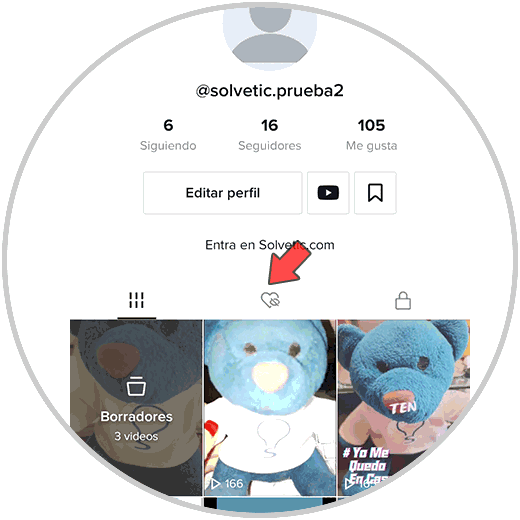
In this way, you can like all the videos you want on TiKTok without your followers having this type of information.