When we buy a new device , we like to keep in mind how to do certain things on it, so that we feel comfortable using it. However, there are so many models and brands that currently exist on the market, that many times you do not know how to do certain things since this may vary from one to the other..
One of the things that we first want to know when we have a tablet, in this case the iPad Pro 2020 , is how we can turn it off or force its restart in the event that we are experiencing a problem or simply because we want it to be turned off for a certain time. This is usually a simple process, but the truth is that it can vary depending on the model since the buttons change, disappear etc.
That is why below we show you how you can turn off the iPad Pro 2020 in two ways and how you can force its restart whenever you need it. For this, the steps you must follow are the following..
To stay up to date, remember to subscribe to our YouTube channel! SUBSCRIBE
1. How to turn off iPad Pro 2020
The first method that we are going to see to turn off our iPhone is using the buttons. For this you must do the following.
Step 1
Simultaneously press the power button and the volume up button for a few seconds.

Step 2
When you see "Slide to turn off" you can release these buttons and slide with your finger on the screen. You will see that the iPhone is turned off.

2. How to turn off iPad Pro 2020 from settings
To turn off iPad Pro from settings, you must follow the steps below.
Step 1
The first thing you should do is enter the following route:
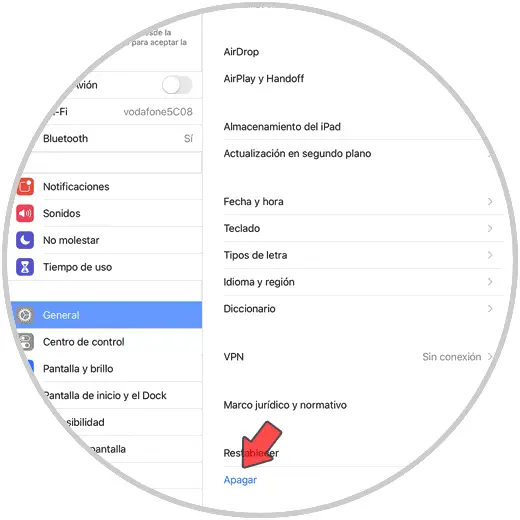
Step 2
Next thing you need to do is swipe to turn it off

3. How to force restart iPad Pro 2020
In the event that you want to force the restart, the steps that you must follow are the following.
Step 1
One click to the volume up button and release

Step 2
One click to the volume down button and release

Step 3
- Press and hold the Power button on the top of the iPad.
- The option to turn off the iPad will appear and we continue to hold the Power button. We will see that only the iPad turns off without displacing anything. When we see the apple of Apple we can already drop and a forced restart will have been performed.

In this way you can turn off or force the recidivism of your iPad Pro whenever you need it and in the way that you prefer.