Nowadays social networks have become an essential method of communication for many users, because thanks to them we can establish contact with people from different places, regardless of the kilometers that separate us. This has undoubtedly helped to make relationships simplify in many ways..
If we talk about instant messaging applications , there is no doubt that the queen par excellence is WhatsApp. Thanks to this app, millions of people around the world, spend much of their time chatting with their friends, family, colleagues ...
However, this is not always beneficial, since there may come a time when for a certain reason you do not want to talk to a person anymore and therefore you do not want to be able to write to you through this medium. In these cases we resort to blocking your number..
But what if we repent? Where are the contacts blocked in WhatsApp? Below, we show you the steps you must follow if you want to know this information in order to unblock a contact or just to check it.
To stay up to date, remember to subscribe to our YouTube channel! SUBSCRIBE
Step 1
The first thing you should do is log into your WhatsApp account and select the three ports in the upper right corner.
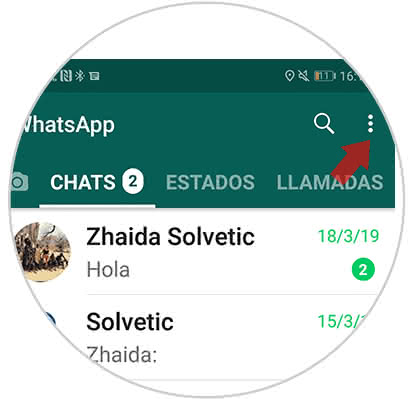
Step 2
In the drop-down menu, you have to enter within the "Settings"

Step 3
Once inside the settings, you should go to the "Account" section
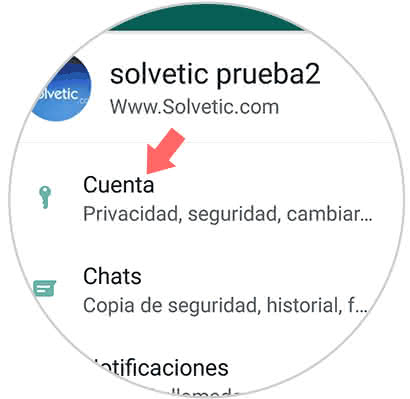
Step 4
Now among the available options, enter the section "Privacy"
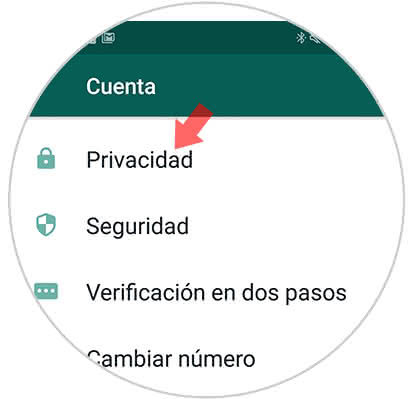
Step 5
Scroll to the bottom. You will see that there is a section that says "Contacts blocked". You must enter here.
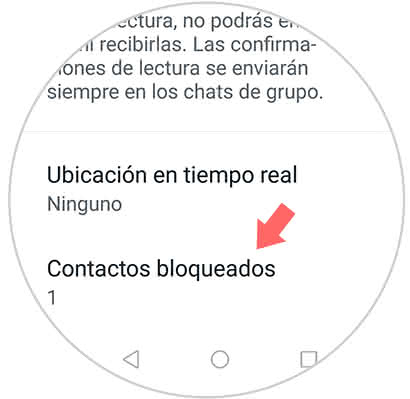
Step 6
You will see the list with all the contacts that you have blocked in WhatsApp.

Step 7
If you want to unlock any of them, keep it pressed and in the pop-up window select "Unblock"
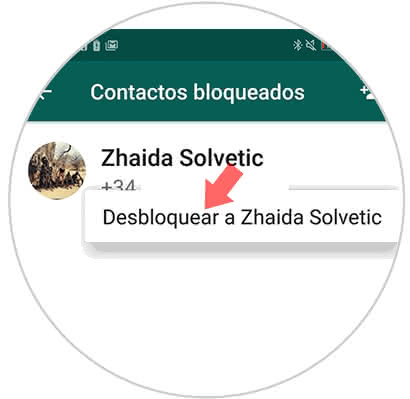
In this simple way you will be able to see all the contacts that you have blocked in WhatsApp, and unlock some of them in the case that you want..