Social networks have become one of the main entertainments for the majority of people who daily enter the platform to see the content published by their friends or public figures to those who follow. This platform has the possibility to upload both photos and videos as stories and videos that disappear within 24 hours of being published. This as long as we do not establish that history as highlighted in our profile ..
Interactions on Instagram are often frequent, so we often give we like to publications that we may have found interesting, but that over the days we may not remember what profile we have seen. That is why Instagram keeps a record with all the publications that we liked, so we can retrieve this information whenever it is necessary.
Next, we will show you all the steps you must follow to know which post you liked on Instagram and that you can see them again..
To stay up to date, remember to subscribe to our YouTube channel! SUBSCRIBE
Step 1
The first thing to do is to enter your Instagram account and select the icon of the three dashes in the upper right corner.

Step 2
Now you must access the "configuration" that is in the bottom
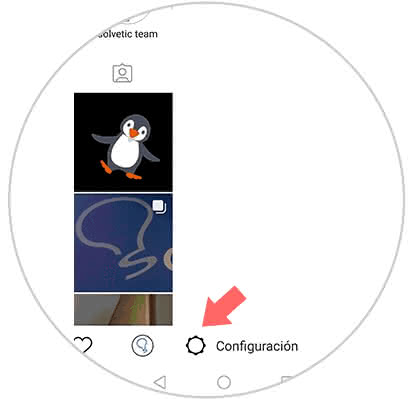
Step 3
Once inside the configuration, you must enter the section that says "Account".
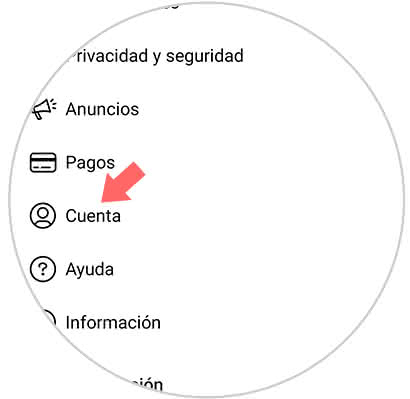
Step 4
Within the options of the account you will see that you have one that says "Publications that I liked". You must select it.
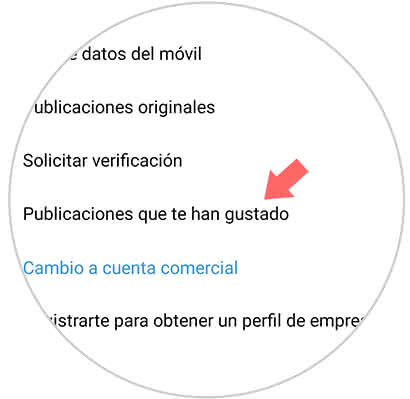
Step 5
Finally you will see that all the photos and videos of the publications with which you have interacted within the App appear.

In this way you will be able to see and review all the publications that you liked within Instagram, to be able to see all this content whenever you are interested.