Fortnite is one of the games that has the most impact on millions of people today due to all its features, characteristics and performance at a strategic level, seeking to be the winner, but due to its functions and game objective, Fortnite integrates a series of parental controls. Which seek to control what we see or do within Fortnite, whether it be us or other users. But we can see that the restrictions can cause chat that the voice chat blocked by parental control..
Parental control objectives
These parental controls are focused on managing the following areas:
- Apply filters to adult language.
- Hide names of players who are not in our group.
- Avoid improper actions within the game.
A section within the parental controls of Fortnite is the voice chat which comes into action the moment we are in a group or participate with a team of random players in a game. There the voice chat channel is offered to talk to each of the team members, there the parental control defines whether or not the account is allowed to listen to and speak the Fornite voice chat channel in the game.
So, if for some reason you are blocked by this voice chat parental control and your games are not complete, TechnoWikis will explain how to enable Fornite voice chat when we see voice chat blocked by Fornite parental control..
To stay up to date, remember to subscribe to our YouTube channel! SUBSCRIBE
Fix blocked voice chat blocked by parental control Fortnite
Step 1
First of all we check that the parental control is blocking the voice chat, to do this we access the game and go to the game settings and select "Settings":
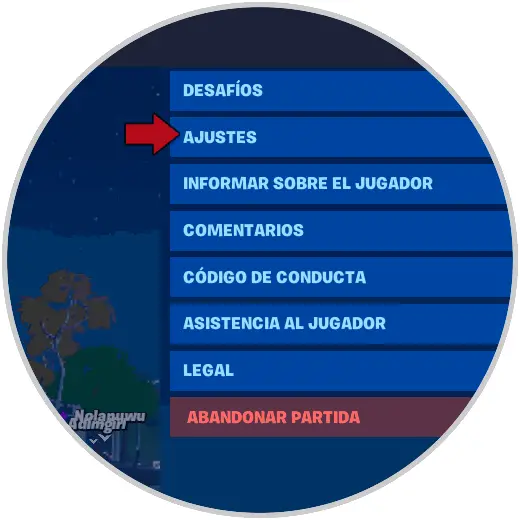
Step 2
In the following window we will go to the "Sound" tab and in the "Voice chat" section we can see that the "Voice chat" line is deactivated and there is no way to edit its values:
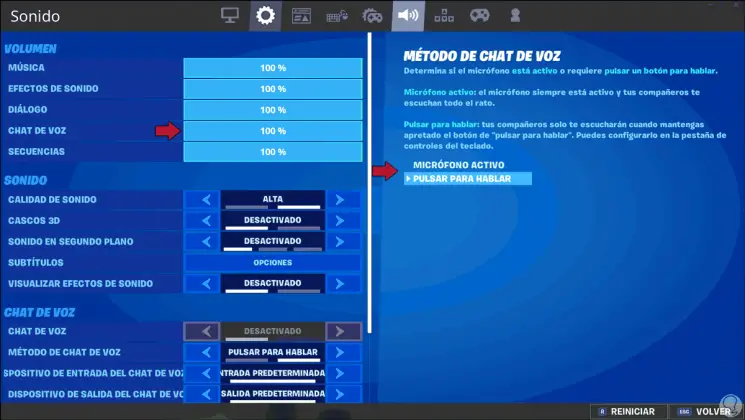
Step 3
To remove this unlock, we must exit the current game and then from the main Fortnite window press the Esc key to access the menu and from there select "Parental control":
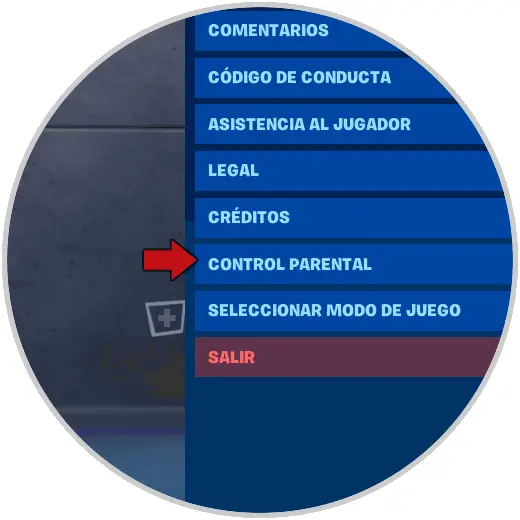
Step 4
Now we enter the password that we have defined for the games:

Step 5
We click Next and after this we go to the line "Voice chat" and there we change its status to "Activated":

Step 6
We click on "Save" and if we access the game again and check the status of "Voice Chat" from Sound it is available so that as users we enable it or not as the case may be:

Parental control in Fortnite is one of the most useful options to manage security parameters within the game and thereby ensure that people who access it are not in danger of seeing inappropriate content or incurring in non-legal situations.