The use of the mobile phone is continuous and sometimes frantic , we run everywhere and if we have a busy plane we communicate quickly. Luckily today's smartphones meet the necessary requirements to be connected with everyone in seconds. Social networks and messaging applications allow us to say what we want from anywhere. But despite spending a lot of time in networks without any final goal, messaging applications keep us constantly writing.
To be writing so assiduously from the mobile and in a quick and abbreviated way, in the end we end up having different spelling and grammar problems that we do not usually be aware of. Having a preinstalled corrector can save us from committing some spelling mistake, but sometimes spelling correction is a bad solution. Be for or against, learn how to put or remove it on the Galaxy S10.
Step 1
The first step will be to swipe our main screen to enter the "Settings" of the system.

Step 2
Now we will go to the option called "General Administration" to find our function.
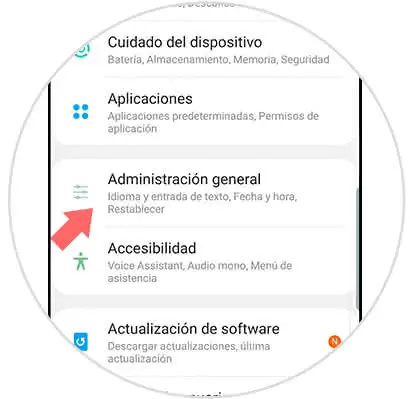
Step 3
In this new window choose the option "Language and text entry" to configure your keyboard.
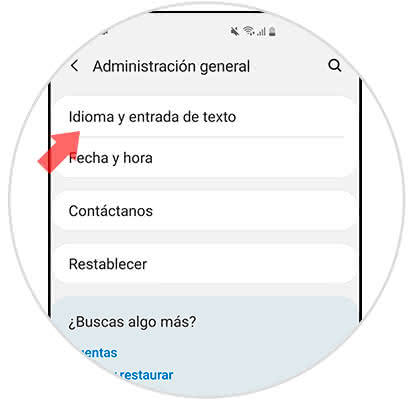
Step 4
Enter the "On-screen keyboard" option below.
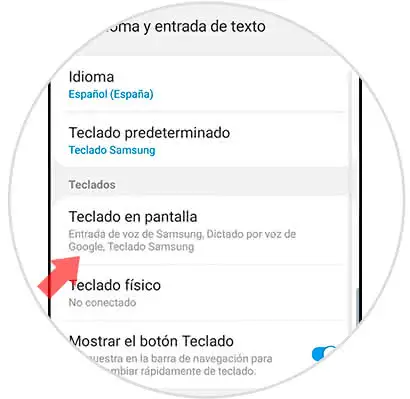
Step 5
Once inside, we will choose the "Samsung Keyboard" because it is the default one in the system.
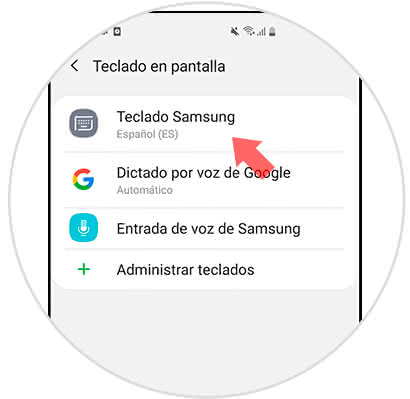
Step 6
From here We can manage the different options within the keyboard. Among the available options we have:

Predictive text
It is showing text with prediction based on what we write.
Automatic replacement
Generates automatic grammatical changes.
Automatic corrector
It is responsible for pointing out and correcting what we write.
In this way we can configure the corrector of our keyboard either automatic predictions, correction, suggestions and other options of our Galaxy S10.