The operating systems handle different ways of managing the registered data and one of these is that in the memory of the computer , the cache is saved. This cache is sent by web objects and in memory this cache integrates a series of parameters and instructions that allow them to be read by the CPU and with this, much faster access to these sites is offered..
However, an accumulation of this cache can be an error factor, especially if web objects (such as web pages) change their IP or values, to manage the cache in a more comprehensive way we have a utility called "Encachad" and we will see how to use it in CentOS 8 .
What is Memcached
Memcached has been developed as a high performance caching system optimizing the use and management of the cache in the system. Its goal is to accelerate dynamic web applications by directly managing the load on the database which directly impacts performance.
To understand how memchached helps this process we must understand that the application will use parts of the system where there is plenty of memory and that we do not use, and that portion implements it in the scarce or needed area, this facilitates the following:
- That each node can be independent of the other
- That each node can make use of the memory of other nodes to optimize processes where memory is missing
Memcached
Memcached is made up of the following:
- A client software, which lists the available memcached servers
- Integration of a hashing algorithm, this algorithm is client-based and allows you to select a server based on the distributed key for security issues.
- The server software in which the values are stored with their respective keys assigned in an internal hash table.
- The LRU which indicates when memcached should access old data to speed processes
1. How to install Memchached on CentOS 8
By default, Memcached packages are included in the CentOS 8 repositories. This allows us to use the dnf package manager for installation.
Step 1
We are going to execute the following:
sudo dnf install memcached libmemcached
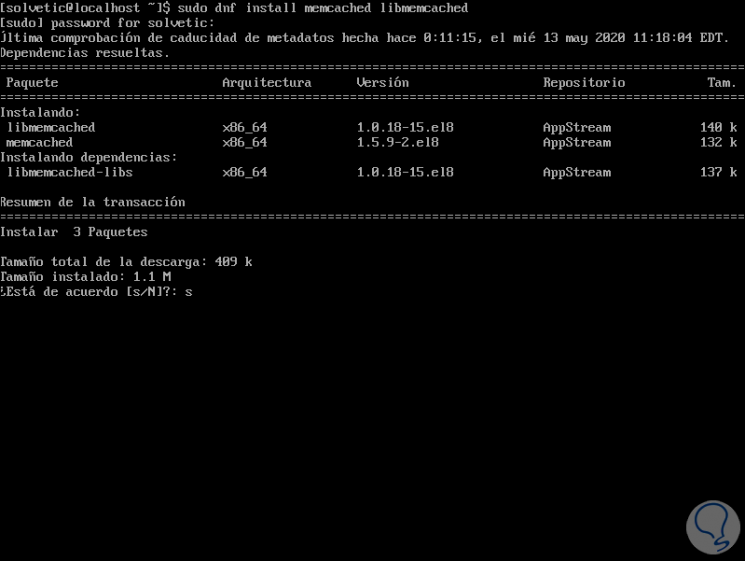
Step 2
We enter the letter "s" to validate the download and installation of Memchached and its packages:
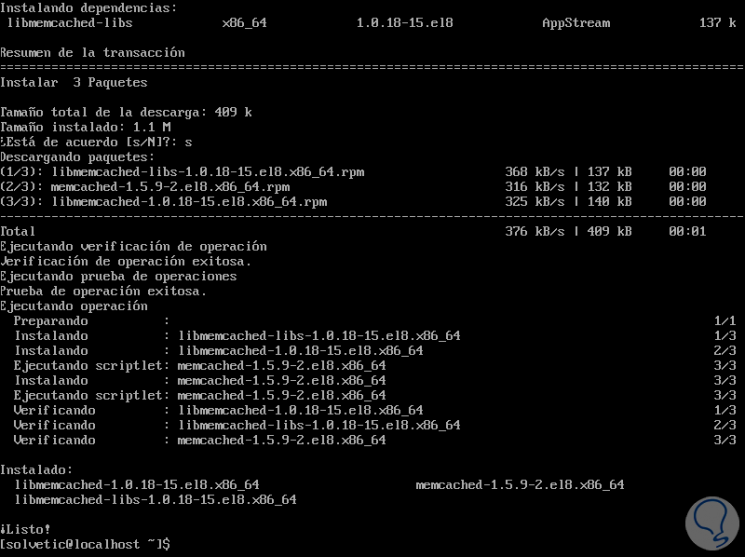
Step 3
Detailed information about the Memcached package can be accessed with the following command:
rpm -qi memcached
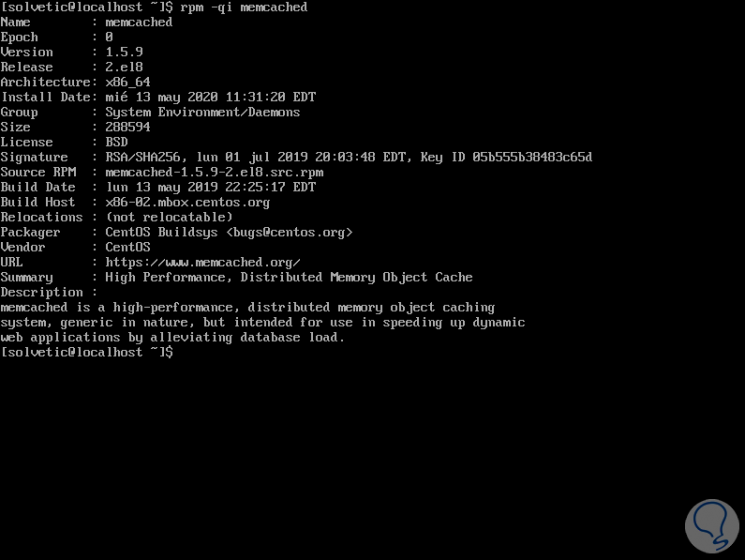
There we find specific details of Memcached..
Step 4
Memcached can be installed directly from the source with the following lines:
sudo yum install libevent-devel sudo wget https: //memcached.org/latest tar -zxf memcached -1. xxtar.gz cd memcached -1. xx ./configure --prefix = / usr / local / memcached make && make test && sudo make install
2. How to configure Memcached in CentOS 8
The Memcached configuration is available in the / etc / sysconfig / memcached file and has different variables to use.
Step 1
By default Memcached listens to port 11211 and is configured to listen only to the localhost system as we can see in the file:
nano / etc / sysconfig / memcached
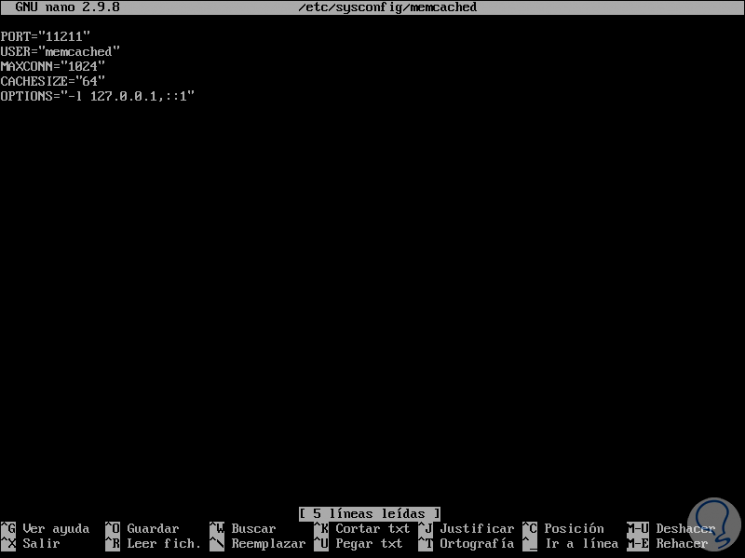
Step 2
If we need to configure Memcached so that applications on remote systems are able to connect to the server, there we must change the local host address 127.0.0.1 to the remote host address.
The values in this file are:
PORT
Refers to the port used by Memcached for its execution.
USER
Indicates the start daemon for the memcached service.
MAXCONN
This is a value that allows you to define the number of simultaneous connections, its default value is 1024 and it can be edited based on current needs.
CACHESIZE
It is an editable value which refers to the size of the cache memory which by default is 2048 and it is possible to increase it up to 4 GB.
OPTIONS
There it is possible to configure the IP address of the server, so that the Apache or Nginx web servers can connect here
In case of allowing external connections, we must enable the Firewall permissions:
sudo firewall-cmd -- add -port = 11211 / tcp --zone = public --permanent sudo firewall-cmd –reload
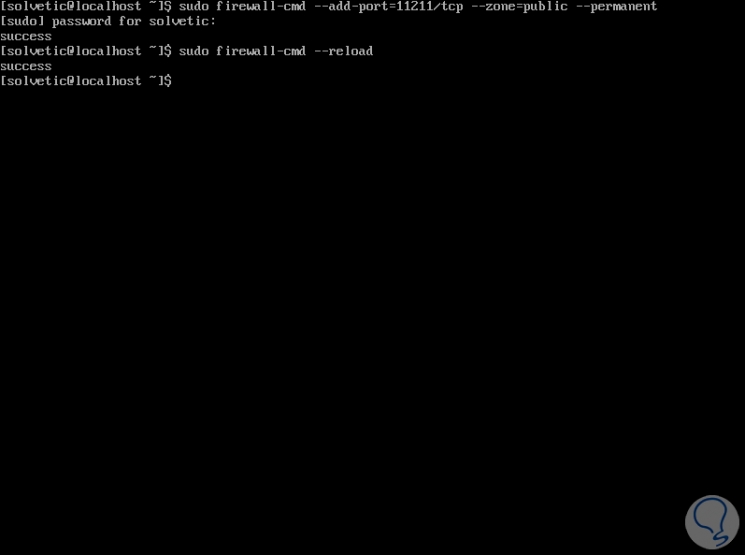
Step 3
We confirm that the port is authorized with the following command:
sudo firewall-cmd -- list -ports | grep 11211
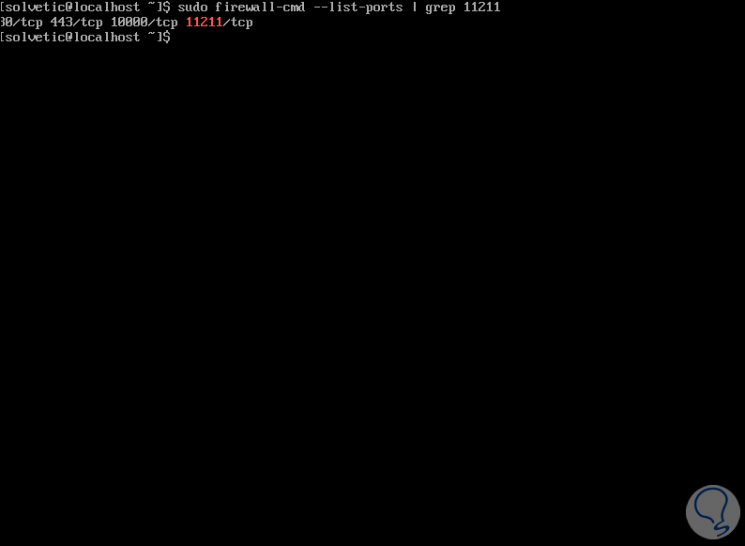
Step 4
Let's start and enable Memcached at the start of CentOS 8 boot:
sudo systemctl start memcached sudo systemctl enable memcached
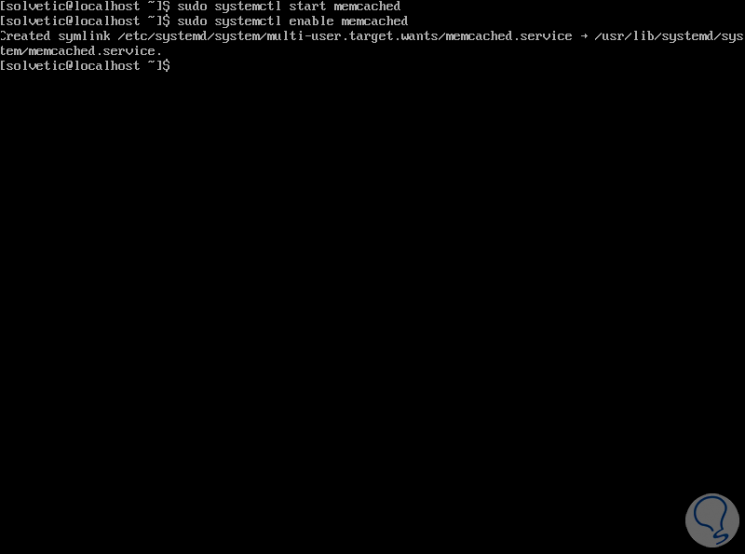
Step 5
We check the Memcached status:
sudo systemctl status memcached
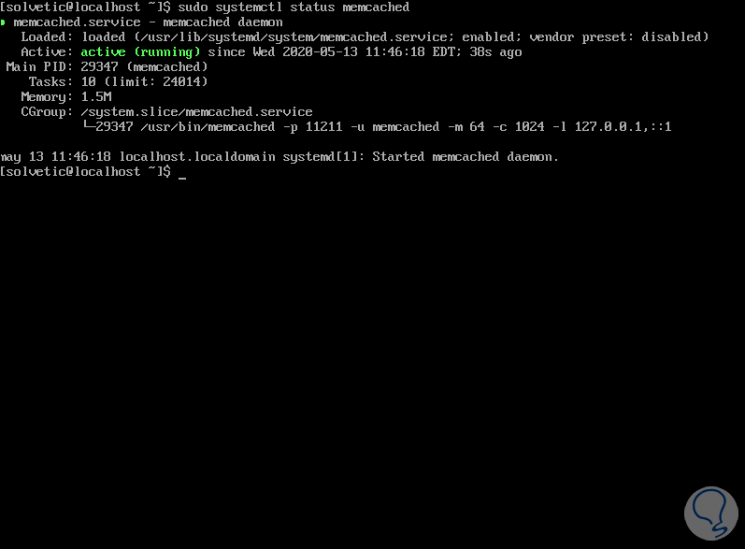
3. How to enable Memcached for CentOS 8 applications
Step 1
Some applications have PHP technology, these allow you to install the php-pecl-memcache extension so that the application can establish a connection to the Memcached server:
sudo dnf install php-pecl-memcache (memcached extension for PHP) sudo dnf install perl- Cache -Memcached (memcached extension for PERL) sudo dnf install python-memcached (memcached extension for PYTHON)
Step 2
To validate the statistics of the local server we will execute the following:
memcached-tool 127 .0 .0 .1 stats
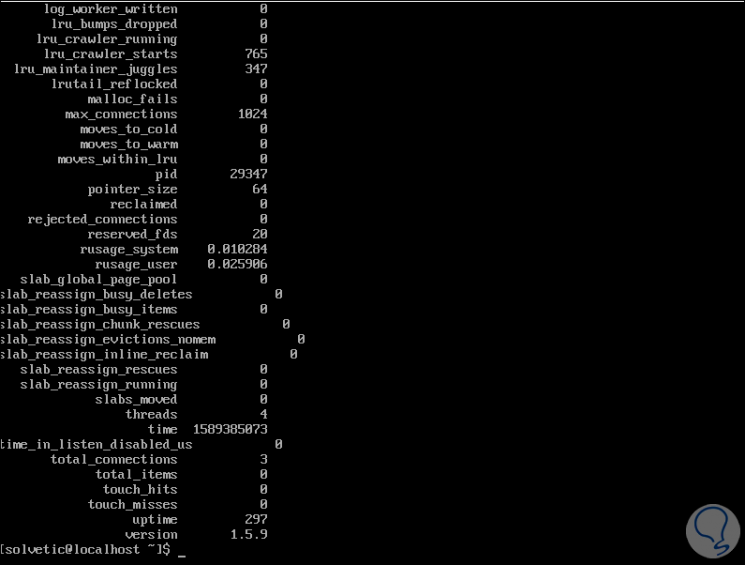
Memcached is a comprehensive option to manage the cache on our CentOS 8 server.