
Office applications are undoubtedly the most used programs on our computers. The problem comes when some of these programs stop working for some reason and we do not find a way to solve the problem..
In the case of Outlook, we may encounter the situation that the mail manager has stopped working properly and we can not access our data in any of the modes. The question is ... Is there any way to recover that data? a respuesta es SI. The answer is YES.
NO BORRAMOS los datos que se encuentran en la carpeta propia de cada usuario. The first thing that must be highlighted is that when you delete Outlook or Office, we DO NOT ERASE the data found in each user's own folder. This tutorial is also useful when the reconstruction of the database does not work successfully and does not allow Outlook to start normally..
Procedure recover BBDD Outlook Mac
If the database is wrong and we want to rebuild it, we must follow the following steps that can be found on the official Microsoft website. REBUILD BASE DATA
If, after trying to reconstruct it, we get an error or the following screen appears again and again without repairing it successfully, we must continue with the process that is explained below.
"There is a problem with the Office database. To use the database you must regenerate it using the database utility"
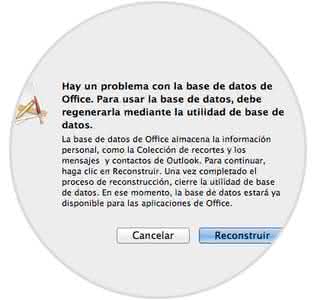
We must do the following:
Make Backup
Make a backup of the user folder by copying both the Data Records folder and the Database file elsewhere to have a backup copy. To reach them in the finder: "your user folder" / documents / Microsoft User Data / Office 2011 Identities / Principal Identity /
Create a new identity
We create a new identity by opening the Applications folder and then the Microsoft Office 2011 folder. Open the Office folder and find and open the Microsoft Database Utility.app file. Inside click on the + symbol and add a new identity. Remember to put it as the default identity to start with that new database.
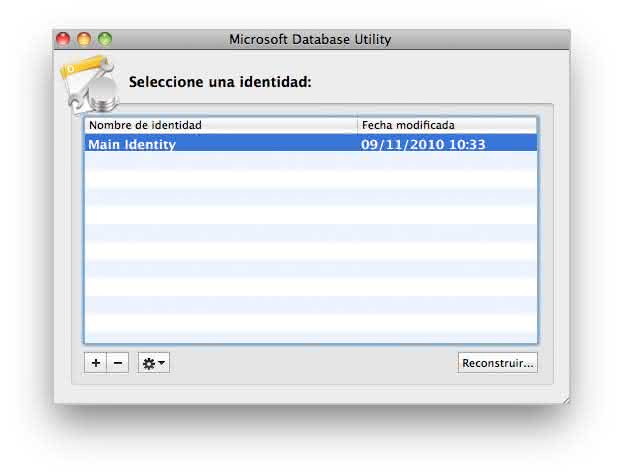
Copy folders
Copy the folders: Contacts, Events, Folders, Mail Accounts, Message Attachments, Message Sources, Messages, Note and Signatures (only the commented folders) that are inside the main identity (the one that is damaged) and we paste them inside the folder of the new identity that we created in the route: "your user folder" / documents / Microsoft User Data / Office 2011 Identities / New Identity Created /
Overwrite folders
- It will tell us if we want to overwrite since the folders exist (although they are empty) and we say yes.
- We open Outlook and it will rebuild automatically.
This concludes this process and Outlook should work correctly again. If you want to know more problems that may arise in Mac, do not miss our section of tutorials dedicated to this operating system..