BlueStacks stops "Loading channels" and crashes (solution).
Personally, the Android emulator BlueStacks is the one I use most, but it is not free from bugs and annoying errors. One of the most uncomfortable failures happens when
BlueStacks stops «Loading Channels» and crashes
, but today we will give you a
simple and quick solution to put an end to this error
.
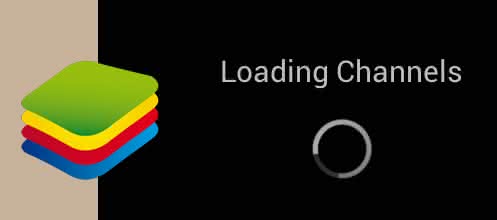
We are many users who use some applications or games designed for Android in some emulator, to save battery or for simple convenience. Before solving any problem, we
recommend keeping BlueStacks updated in its latest version to avoid problems
.
BlueStacks stops "Loading channels" and crashes (solution).
Since
the BlueStacks screen keeps flashing with the "Loading Channels" message
, I know it can be uncomfortable, but we have to access the
"Settings"
. Then we will go to the
"Applications" section
, where we will slide to the right until a list of all applications is displayed.
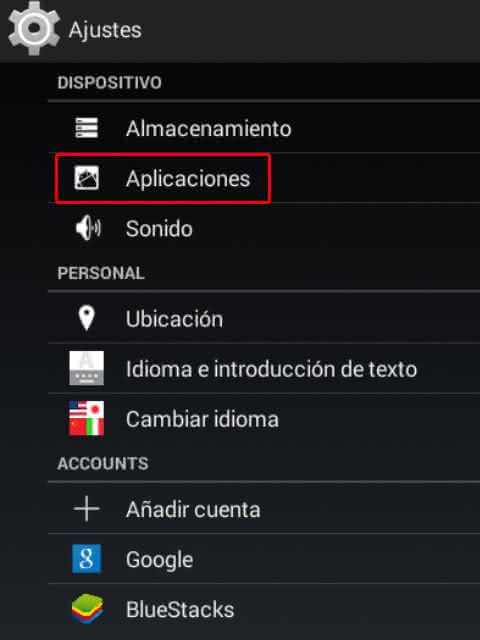
Within this list we select the application
«Gamepop-Start».
On the next screen, press the
"Force stop" button
and then the
"Delete data" button
.

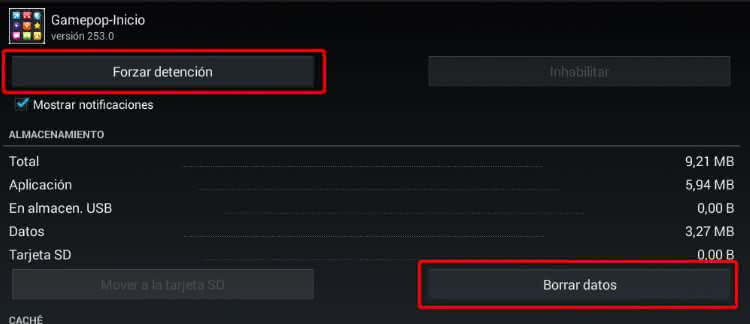
We can restart BlueStacks and our problem will be solved.
We have discovered the error because we have examined the BlueStacks error logs, which are located in the hidden folder
C:\ProgramData\Bluestacks\Logs\
. This record indicated that the
com.bluestacks.gamepophome
application did not start properly because it was corrupted or corrupt.
This application is responsible for managing the
Home
screen of the emulator, so we could say that it is the BlueStacks launcher. Some users have chosen to install an alternative launcher and thus in addition to ending this annoying error, they have a more pleasant interface.
I hope this tutorial has been helpful and if you find any other problem with BlueStacks do not hesitate to leave a comment.