Before leaving your Galaxy S10 Plus as new you should keep these precautions in mind:
1. How to format Galaxy S10 from the outside without unlocking it
Step 1
First of all we have to turn off the phone. The next thing you have to do is press simultaneously the buttons: High Volume / On-Off / Bixby. When the Android doll appears you must release them.

Step 2
You will see that several options appear on the screen. In this case you must scroll to the option "Wipe data / Factory reset" and select it. To move use the volume key and to accept an option the "Power" button
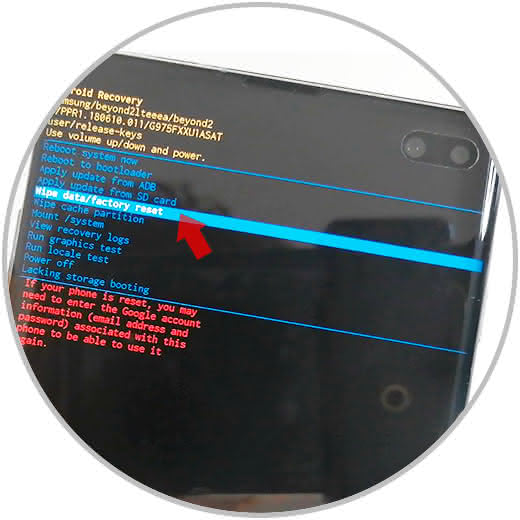
Step 3
Then you have to select "Yes" on the screen so that you can continue the process.
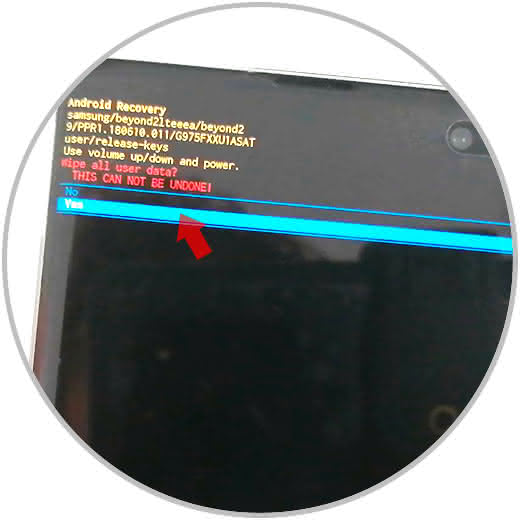
Step 4
Finally select the option "Reboot system now". Now you must wait for the deletion process to complete.
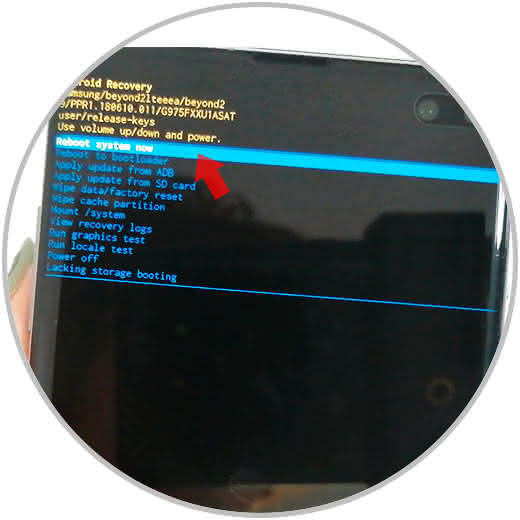
Note
Remember that you must delete your Google account from the terminal in case you want to give it to someone else, otherwise you will require your password to access the phone.
2. How to format Galaxy S10 from menu inside
Step 1
The first step will be to slide the main screen up to find the "Settings" button.

Step 2
Then we enter the "General Administration" option.
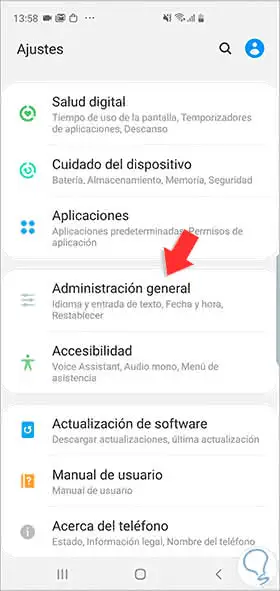
Step 3
The next step will be to search and click on the "Restore" option.
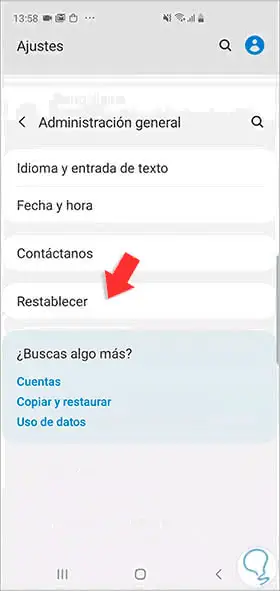
Step 4
Now we will enter the option under the name of "Restore factory values".

Step 5
To start the reset we will have to click on the "Reset" option to start the process.
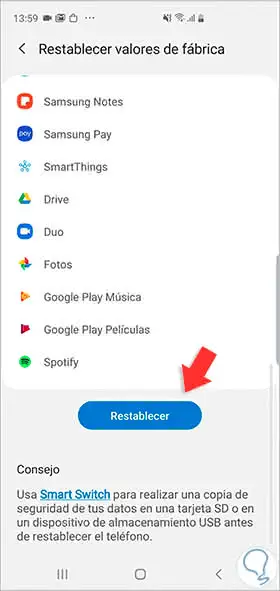
Note
Remember that you must delete your Google account from the terminal in case you want to give it to someone else, otherwise you will require your password to access the phone.
Once you have followed these steps, when you restart the phone you will see that it has been erased and that it can be reset from scratch.