In the status bar of the phone contained in the screen of the Huawei P30 Pro, we can see some information about the equipment, among these we find the name of the operator of our telephone line. The status bar or notifications panel allows us to know information of real importance for the good use of the equipment and that can go from the simplest to the most sophisticated. For example you can see the level of remaining battery power, any WiFi network available and even the device that is connected via Bluetooth to ours..
It may happen that for different reasons we want this name to disappear from the status bar, that is why we can see a step by step below with which we can remove this name. We also leave you the videotutorial with the necessary steps to remove the operator in the Huawei P30 Pro.
To stay up to date, remember to subscribe to our YouTube channel! SUBSCRIBE
Step 1
In the main menu of the mobile device is the alternative "Settings" which we must press, this is represented by an icon that resembles a gear or cogwheel.

Step 2
Next, all the configuration options that the equipment has are shown, we must press on the "Screen" section.
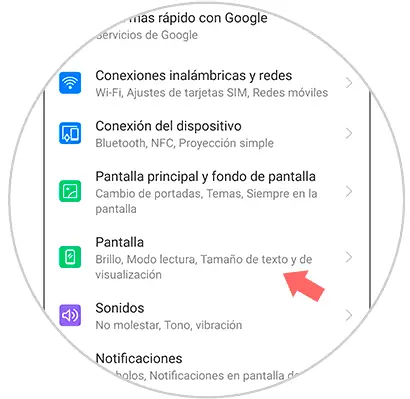
Step 3
Later, a pop-up window will be displayed where you can see at the end of the screen the alternative "More screen settings" on this we click.
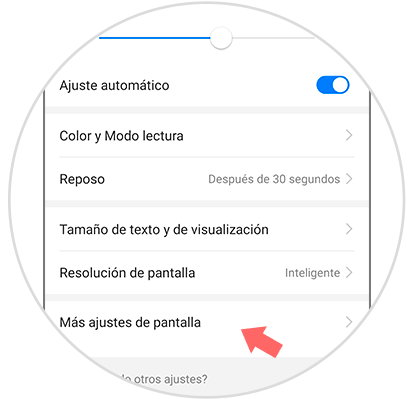
Step 4
After completing the previous step, a directory with several sections will be opened, choosing "Show name of the operator", to deactivate this option it is necessary to move to the left the button that is located next to the alternative, this will change of blue color to gray color.
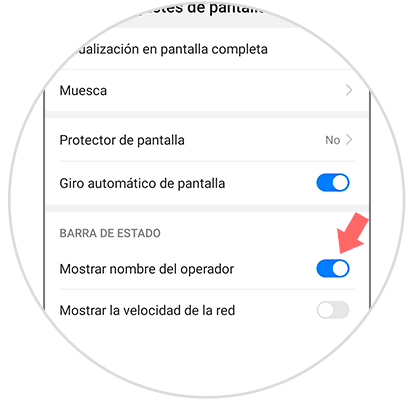
This is the fastest and easiest procedure with which you can deactivate the name of the operator network in the status bar, so you will get more space for all those application icons that represent a vital importance..