Our notification panel helps us to have visible the latest interactions that the phone has had and wants to send us according to what we have activated. This is really useful because by moving it we have quick access to the news even without having to unlock our phone. This allows us to have agility when using our Huawei and not having to manually search for everything that happens constantly. Our phone keeps us connected all day so it is important to personalize a comfortable and easy to use environment..
Another important bar is the status one since from there we can control our battery, time or even when there are active applications such as the screen recorder . Having too many icons is not a dish of good taste for everyone, including the network opera we are using. Many users detest that on their mobile phone they show who they have hired their data or voice plan in addition to unnecessarily occupying space. Today we will see how to remove the operator name from the status bar of our Huawei Mate 20.
To keep up, remember to subscribe to our YouTube channel! SUBSCRIBE
Step 1
The first step will be to enter the “Settings†section of our Mate 20.

Step 2
In the following Window we will access the “Screen†category to see its configuration:
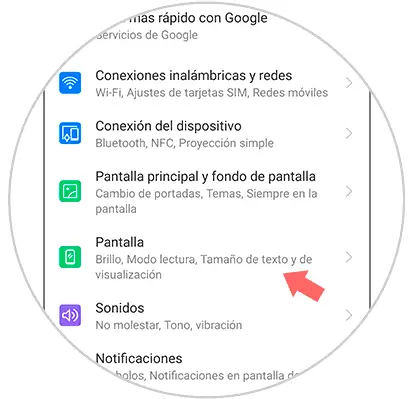
Step 3
We move to the bottom of the new window and look for the option “More screen settingsâ€.
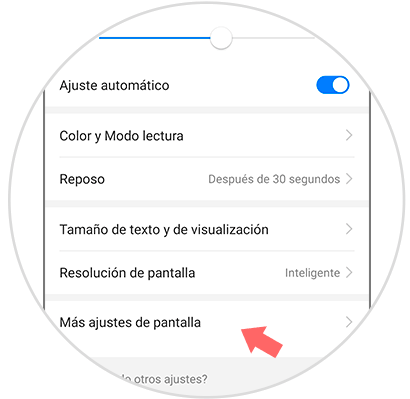
Step 4
In the window that appears we can see how we already have the option “Show operator nameâ€.
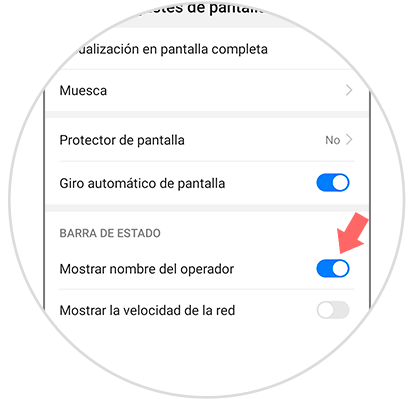
In this way we can remove the name of the network operator from our top notification bar of the Huawei Mate 20 and get more space for other icons..