The Huawei Mate 20 Lite is a phone with a powerful technology and current design, and a lower price than the standard version and much lower than the Huawei Mate 20 Pro. As a new generation terminal, the configuration and customization of the devices are as extensive as Useful and practical. And sometimes also unknown, how to remove the name of the operator in the status bar of the device..
As TechnoWikis is synonymous with solutions, if you have the concern or need to know how to remove the name of the operator on the Huawei Mate 20 Lite device, we teach you with this tutorial, step by step, and with video if you prefer, how can you take it to cape. Not before reminding you that you can find other tutorials of your interest in the following link:
Do we start You choose; Press play, or follow the steps below:
To keep up, remember to subscribe to our YouTube channel! SUBSCRIBE
Step 1
Go to the main menu of your Huawei Mate 20 Lite device and look for the “Settings†option that in case you have not customized the main menu of the screen, it should be found at the bottom represented with a gear symbol or nut Gray.

Step 2
Once you are in "Settings" you have to search through all the options that will appear, one that is called "Applications and notifications", enter it by pressing on it.
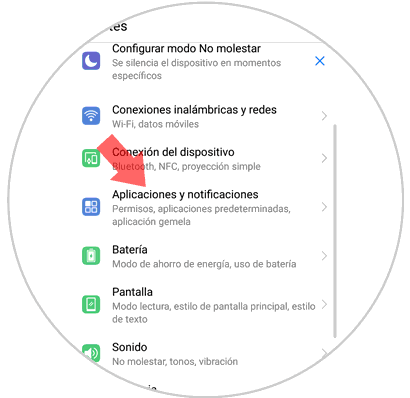
Step 3
Next, go to the bottom of the screen, and look for "Notifications and status bar" which is the last option in the entire panel.
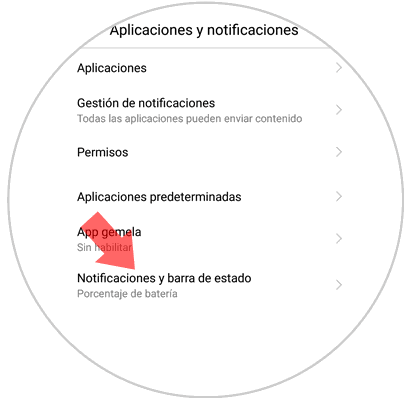
Step 4
Now you will see all possible configurations of notifications and status bar such as led lighting, notification method, etc.
However, you should look directly for the option that has the name "Show operator name", which can be differentiated because it has a bar to the right of it.
You have to slide this bar from the right side to the left side. Check later if the operator's name has disappeared.
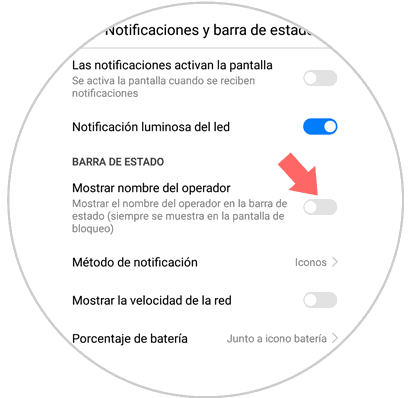
With these simple steps, you will have removed the name of the operator from your screen. If you want to know other tricks of the Huawei Mate Lite , see all the tutorials we have done.