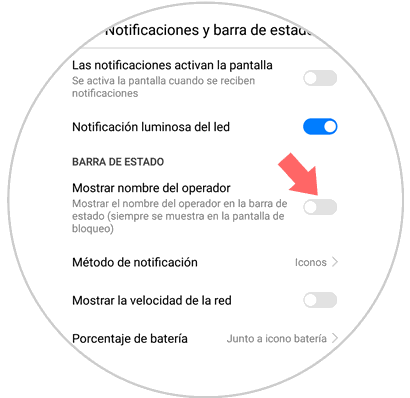In the current times we find it difficult to imagine our day to day without using our phone, since we use them to perform many everyday actions, from making calls or sending messages through instant messaging service, knowing the distance between two points through GPS or calculate the time we have left for our bus to pass through applications that we can download ..
This avalanche of information causes our phone to become saturated , in some cases causing it to not work as it should. In these cases, returning the terminal to factory settings seems the best option, but not before making a backup of everything we do not want to lose.
Due to the frequent use we make of our mobile devices, it is quite advisable to customize our terminals to our liking to feel as comfortable as possible in their use, and the screen or sound are some of the most important aspects. It is for this reason that to take full advantage of the visibility of the screen on your Huawei P20 Lite TechnoWikis terminal, it explains step by step how to delete the operator's name on the main screen of the terminal step by step. For this you will have to do the following:
To keep up, remember to subscribe to our YouTube channel! SUBSCRIBE
Step 1
Access the "Settings" of your Huawei P20 Lite by clicking on the gear icon on the device.

Step 2
Once inside, among the available configuration options click on “Applications and notifications†to access.
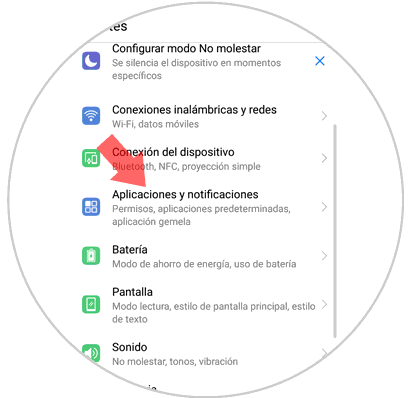
Step 3
In the new screen, lastly, you will see “Notifications and status bar†Click here.
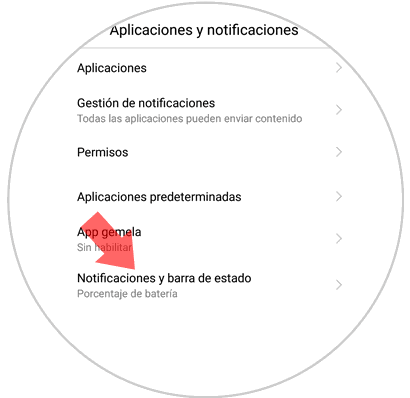
Step 4
Finally, in the “Status bar†section, among the available options you will see “Show operator nameâ€. Turn off the tab by sliding it to the left and you're done. The operator's name will have disappeared from the top bar on the main screen of your Huawei P20 Lite.