Today the mobile phone has become an essential element for most of us. It accompanies us wherever we go and that is why we like to have more adjusted settings . The screen has become an essential element and that many users value before other features when buying a phone, since it has a considerable influence on the user experience..
Having a good screen means being able to navigate more comfortably , view the content of the Smartphone with higher quality or use the apps more pleasantly. That is why companies increasingly care about this issue and offer greater possibilities.
One of the options that mobile phones currently offer us is the possibility of removing the operator's name from the notification bar. In this way we will be removing this information from the phone screen. To do this you must follow the steps detailed below in Huawei P20..
To keep up, remember to subscribe to our YouTube channel! SUBSCRIBE
Step 1
The first thing you should do is enter the "Settings" of the phone from the main screen.

Step 2
Once inside the settings, you have to go to the section "Applications and notifications" and enter inside.
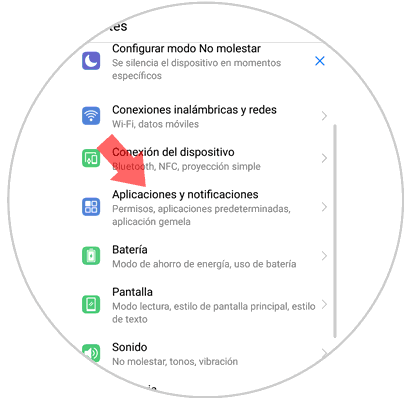
Step 3
Now we will see that at the bottom of the options an option called “Notifications and status bars†appears. We must enter it.
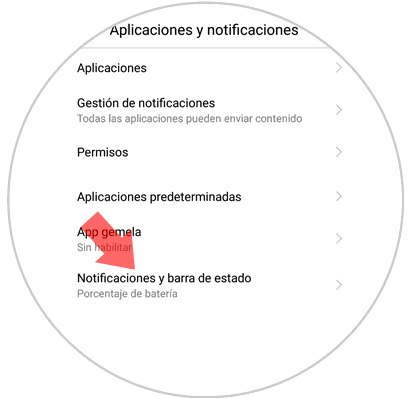
Step 4
Once here we will find the possibility of deactivating the operator's name. To do this, the tab that says “Show operator name†must be moved to the left. This way it will be deactivated and will stop appearing at the top.
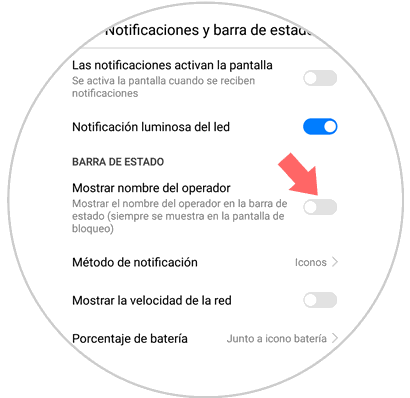
In this way we will have our notification bar from the top cleaner and only with what really interests us.