In our day-to-day mobile phones are a fundamental part in the realization of many of the actions we carry out. It is practically impossible for us to spend a day in a normal way without carrying the phone over it as it would prevent us from being connected to the world in addition to other issues such as checking email , searching for some type of information through the Internet, using GPS to find a street or know at what exact time our bus will pass between endless more we can carry out through applications downloaded in our terminal..
It is true that the personalization of our terminal is a fundamental aspect since as users it allows us to be more comfortable when we use our phone. In some cases having the screen as clear as possible is necessary to be able to surf the Internet or access the data of our phone in a more direct and clear way.
On these occasions, removing the name of the operator in the notification bar will allow us to have a greater part of the screen of our smartphone free. And this is why today in TechnoWikis we will explain step by step how to do it in one of the terminals preferred by users who use Android operating system: The Huawei P10. The steps to follow will be these:
To keep up, remember to subscribe to our YouTube channel! SUBSCRIBE
Step 1
Access the “Settings†of the phone by clicking on the icon that represents a cogwheel in the main menu of the device.
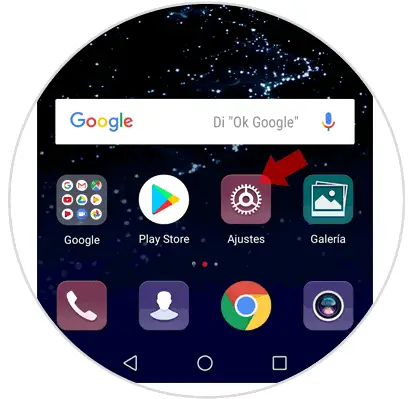
Step 2
Here you will find a list with all the options in which you can configure the terminal. Swipe to the "Applications and notifications" option and press to continue.
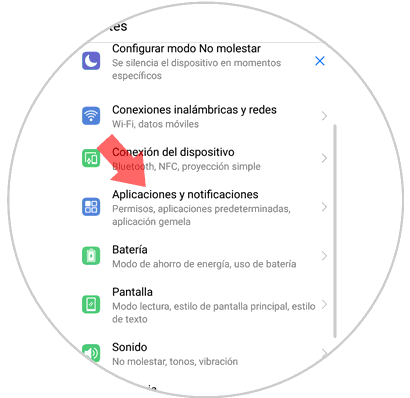
Step 3
You will appear in a new screen, in which you will see at the bottom the option "Notification and status bar" Click on this option to access.
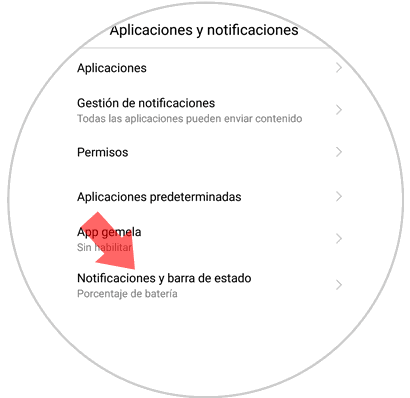
Step 4
Within the "Status Bar" section you will first see the "Show operator name" option. Swipe the tab to the left to deactivate the option. The operator name will disappear from the main screen of your device.
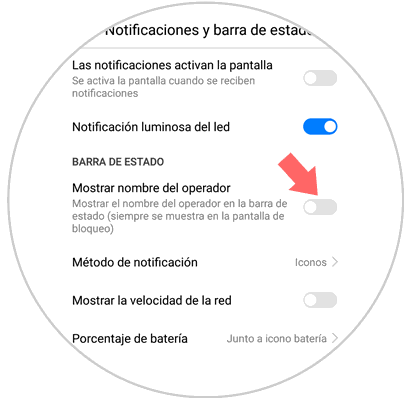
It's that simple to remove the name of the operator from the screen on the Android Huawei P10 mobile.