The status bar is that tray that we can find the top of our Android screen. Its distribution is usually similar in all models, on the left side we will find the notification area while the right is usually occupied by icons such as time, coverage or battery. The functions of this status bar can make it more complete since if we move it we can access in many cases more tool shortcuts or notifications. It is important to know the possibilities of personalization of our phone to adapt it to our needs and style..
Although each application has its own infrastructure of use, it is very common that they use this panel to notify the user that they have news that could be of interest to you. One of the elements that are not usually well accepted by users are what the network company something that unnecessarily occupies space. If you are one of those who hate that the operator name appears in your status bar, we show you how to easily disable it in Huawei Mate 20 Pro.
To keep up, remember to subscribe to our YouTube channel! SUBSCRIBE
Step 1
The first thing we will do is go to the "Settings" section of our phone.

Step 2
Next, we will enter the “Screen†section to see its characteristics:
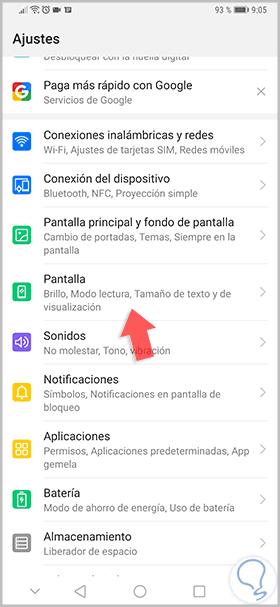
Step 3
Now we go to the bottom that we are and click on the option "More screen settings".
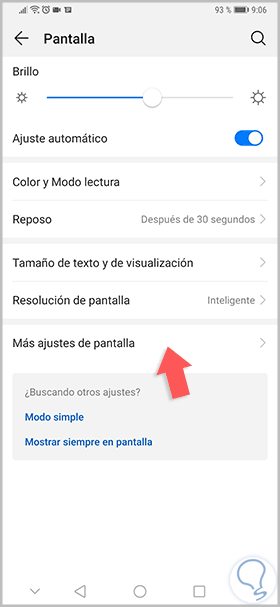
Step 4
Within these advanced settings we find an option of "Show operator name".
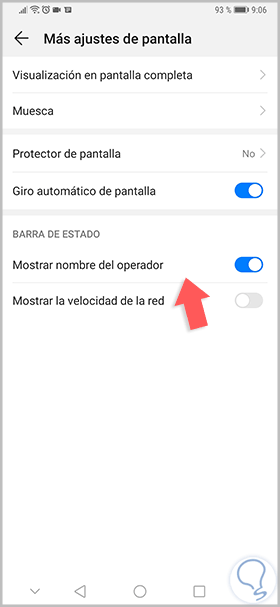
Following these steps we can remove the name of our service operator from the top notification bar on the Huawei Mate 20 Pro..