The cell phone has several elements that facilitate its use, including the status bar or notifications panel, since it allows us to constantly observe the most recent interactions updates. Nowadays, the tendency of telephones is for the screen to be as large as possible and for its edges to be well tightened so that all the space occupied by the telephone can be used in this way..
This makes it easier for us to search any type of information or update that is present much faster. In it we can find different information, since it reflects the battery of the terminal, whether or not we are connected to a Wi-Fi network , if we are connected to the bluetooth, if the phone is silent and in many cases the name of the operator of our telephone line. This data may be relevant to us or we do not want it to appear and that is why we may want to remove it.
Below we explain all the steps you must follow to know how you can remove the name of the operator from the top bar of your Huawei P30..
To stay up to date, remember to subscribe to our YouTube channel! SUBSCRIBE
Step 1
We will enter the "Settings" section of the mobile device.

Step 2
Afterwards, a window will open with several alternatives, among them we must choose "Screen".
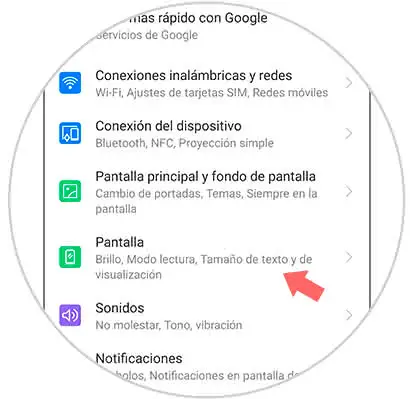
Step 3
Then, we will locate in the lower part the section "More screen settings"
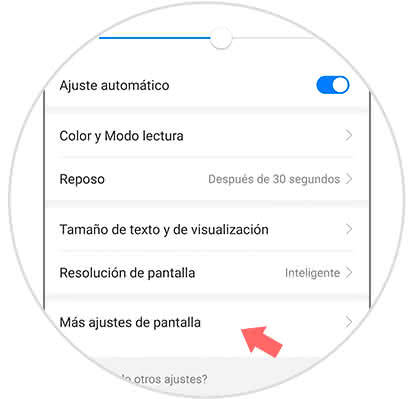
Step 4
In the new menu you can see a list of several alternatives, choose "Show operator name". To activate this section we only have to move to the right the small tab that is next to the section.
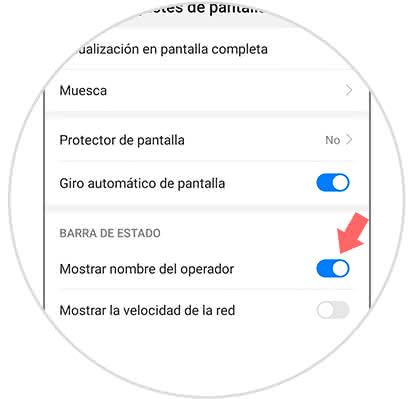
This is the way in which you can remove the name of the network operator from the status bar, and even then you can achieve more space for other important icon that you want to have within reach.