Technology has advanced so impressively that with mobile phones we can not only use these small devices to communicate via text or calls ; We can also take pictures , play music , send and receive emails just to mention some of its many functions..
Not satisfied with this, some of the current phones go a step further; and in the case of Samsung Galaxy M10 it offers us the possibility of canceling our debt bills in establishments with NFC technology , all without the need to use debit or credit cards.
What is NFC?
Its acronym in English is Near Field Communication, translated into Spanish its concept would be Near Field Communication. In other words, it is a technological innovation tool that allows the mobile device to be used to make payments, as well as to transmit data between devices that are associated and that are at a distance of no more than 15 centimeters.
The NFC, is a high frequency wireless alternative that has an operation that is linked to distance.
To activate this function in the Galaxy M10 mobile, a video will be presented as well as a step by step where you will be able to see this procedure:
To stay up to date, remember to subscribe to our YouTube channel! SUBSCRIBE
Step 1
We must enter the main menu of Galaxy M10 phone, sliding up the screen with the help of our finger.
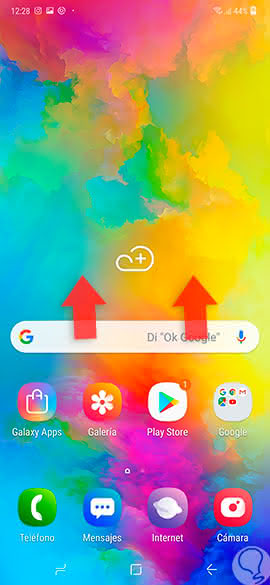
Step 2
Continuation will display a list with several alternatives, we will choose here "Settings", this is identified with the symbol of a nut.
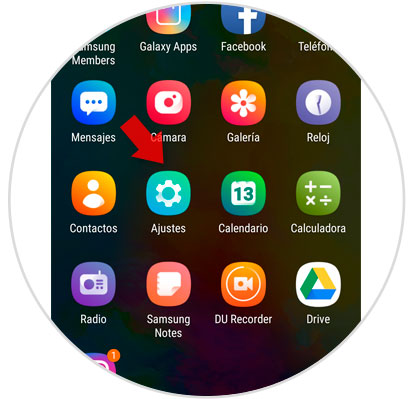
Step 3
Immediately we can see a pop-up window where some options are seen, we press the one that is identified as "Connections".
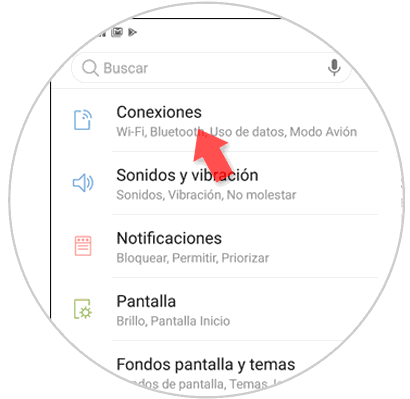
Step 4
After completing the previous step, you will be able to see the "NFC and payment" section in the lower part of the screen. To enable it, you only have to move the tab that is next to the alternative to the right.
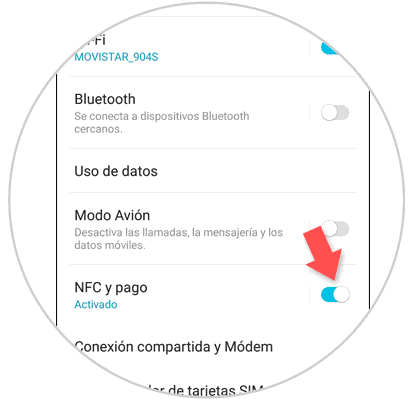
When you want to deactivate the NFC and payment, we just move the botos to the left. As you can see it is a fairly simple procedure with which you can activate and deactivate the NFC of the Samsung Galaxy M10 phone..