Near field communication or NFC by its acronym in English, is a technological element that makes it possible to make payments through the mobile device. It also allows the sending and receiving of data between linked equipment, all this at a distance that can not exceed 15 centimeters. As you can see the NFC forms a tool that basically depends on the high wireless frequency, so its correct performance is mainly associated with distance..
That is why it is necessary to activate the communication of near field correctly. In this way we can turn our terminal into a tool that goes far beyond communication and fun, to become an ally when it comes to canceling our debts.
To activate NFC activation correctly in Samsung Galaxy M30 phone, we just have to perform the steps below, as well as watch the next video..
To stay up to date, remember to subscribe to our YouTube channel! SUBSCRIBE
Step 1
Using the finger, we must move up the main screen of the mobile device to access the menu.
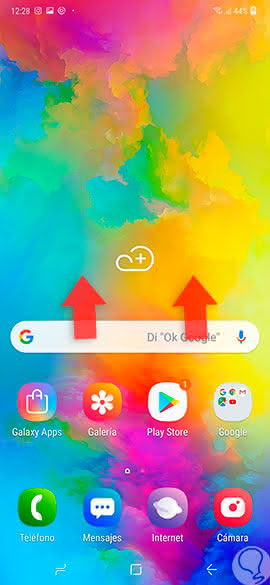
Step 2
Now you will open a directory where you can see various options, we must select "Settings" will be easily located by having an icon that resembles a nut.
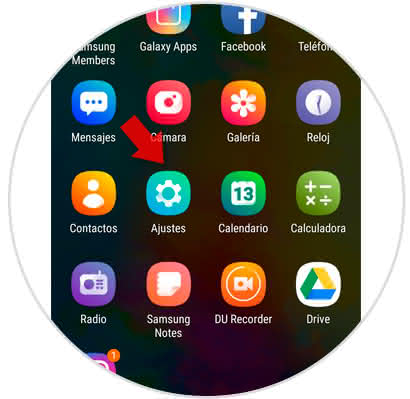
Step 3
Later, a pop-up window will be displayed, where you can see several sections, select the one named "Connections"
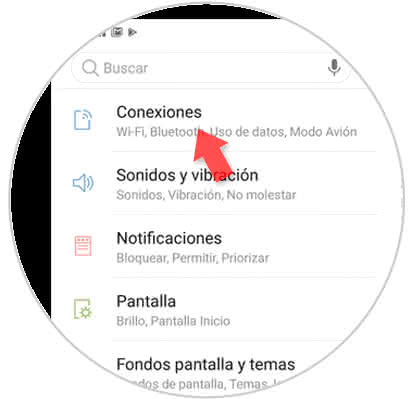
Step 4
We will be redirected to a new screen and at the bottom is the option "NFC and payment" next to that alternative there is a small button which we must move to the right to enable the option.
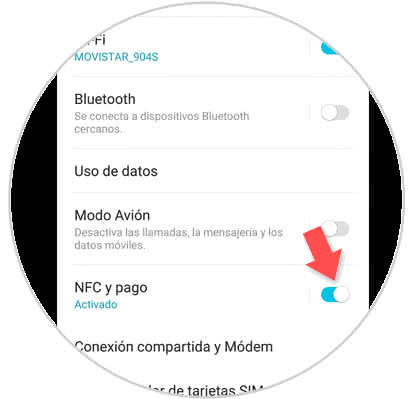
From this moment you can make payments using the near field communication tool. It is worth noting that this procedure is reversible and we can disable the option just move to the left the button that is in the alternative NFC and payment.